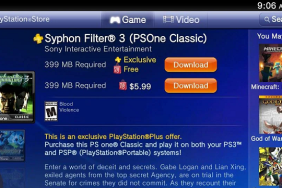With a new SEN Terms of Service being rolled out ahead of the PlayStation 4 launch this week, some people are reporting that they’re unable to view them on their PlayStation Vita, with the system asking you to sign in over and over again.
If you’re experiencing this issue and need a workaround, here you go (via CVG):
- Visit the PlayStation website on any browser (the PS Vita web browser works)
- Click the ‘Sign In’ option in the top right corner
- Enter your SEN info in the box that appears and sign in
- After signing in, accept the updated Terms of Service
- Once accepted, you can go back to your PS Vita and sign in as you normally would
Were you having issues signing into your PlayStation Vita? Did you watch Family Guy last night and learn Meg’s full first name? Let us know in the comments below.
Essential Reading: