This question comes in from Andton, hope this helps!
Hook up to PS4
Getting a new controller is a great way to make sure you have something for friends to use, or simply a backup in case the battery gets low on your controller. Hooking your new controller is incredibly simple, so here are directions to get you up and running in no time.
1) Plug in a Micro USB cable into your new DualShock 4.
2) Plug in the USB end into one of the ports of the PS4.
3) Press the PlayStation Button on the front of the DualShock 4 until you see the light at the top turn on.
4) Play!
Turn off Controller
With the reduced battery life of the DualShock 4 controller, it isn’t a bad idea to turn it off when watching a movie or simply stepping away from your game for a bit. To do that make sure to follow these simple steps to get a little bit extra life out of your controller so that it will be ready for you the next time you want to dig in for an extended game session.
1) At any time, hold the PlayStation button (between the analog sticks) on your DualShock 4 controller.

2) Select Adjust Devices.
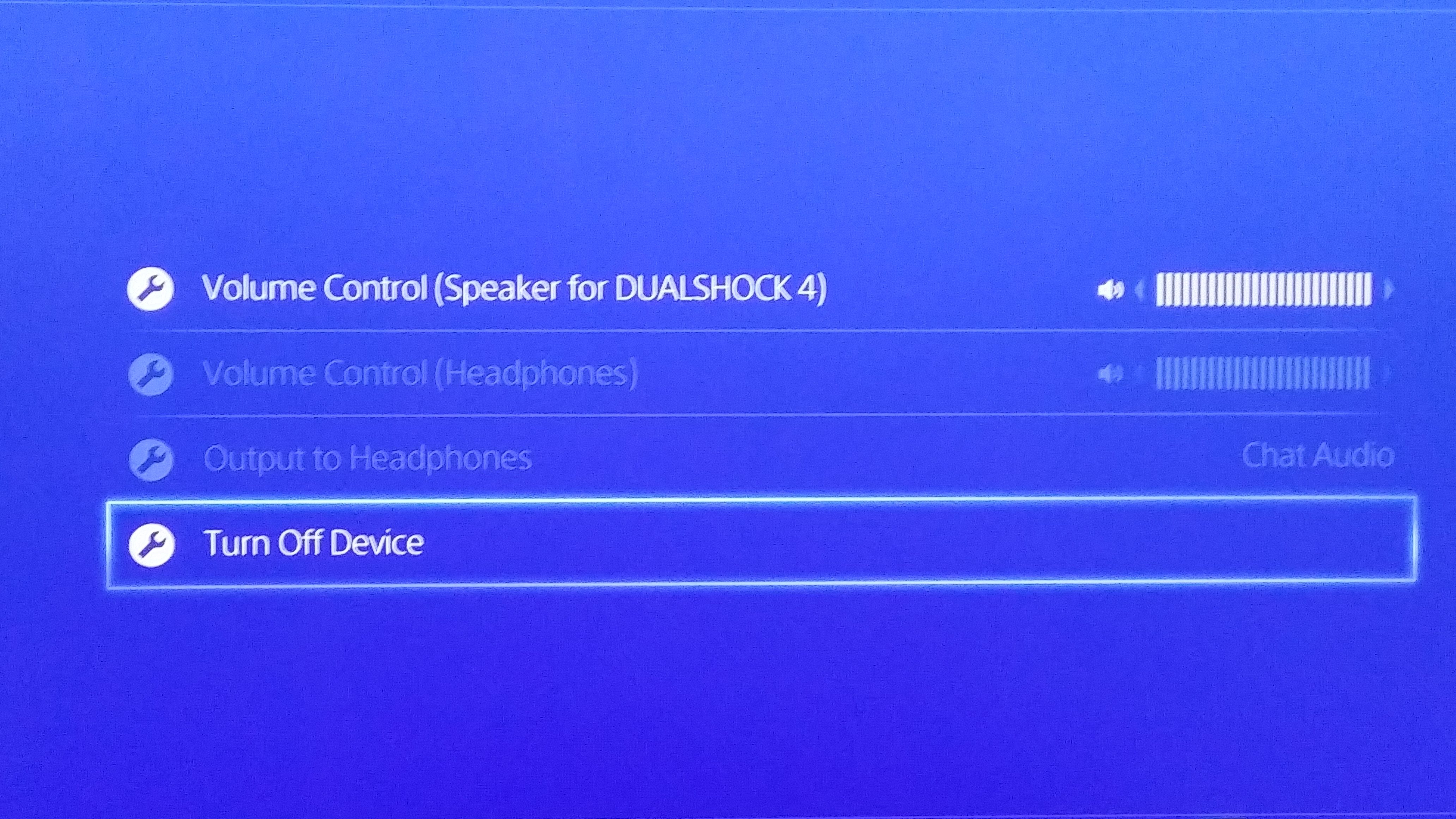
3) Here you will be able to adjust the volume on the speaker for your DS4, headphones (if attached), adjust output settings or turn off your controller. To do this, simply select the last option Turn off Device.
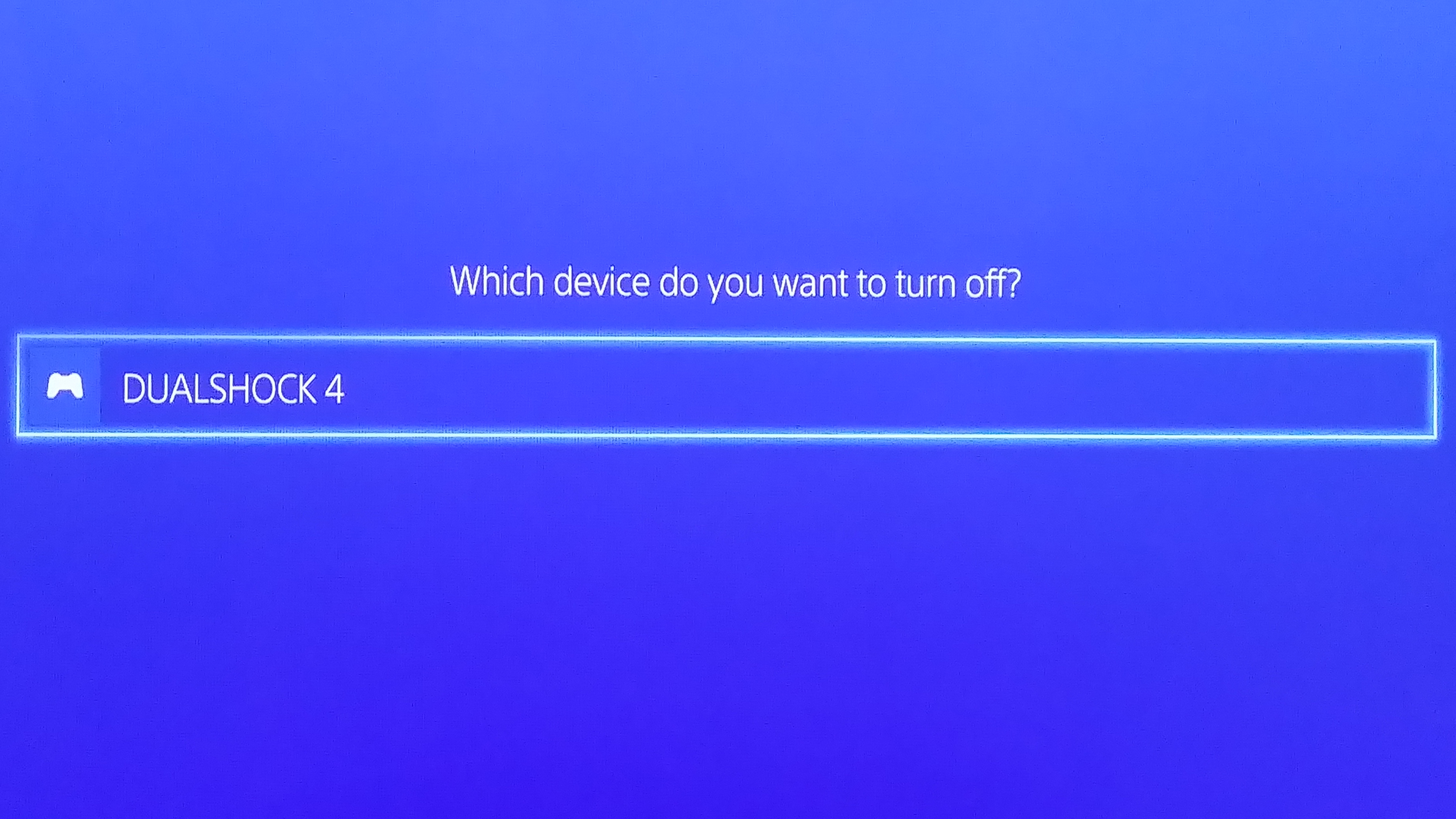
4) Select DUALSHOCK 4 to turn off the controller. From here you will not be able to use the controller until you turn it on by hitting the PlayStation button on the center of the controller again.
Have a question about the PS4? Let us know at tips@PlayStationLifeStyle.net, and if we can help, we will!








