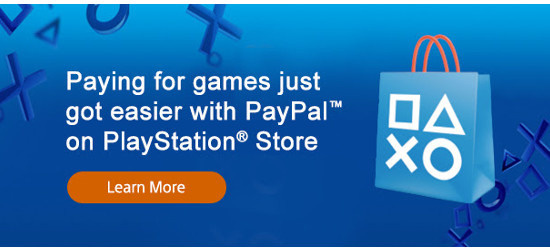If you’re one of the many people that don’t want to link your credit card to your PlayStation account on PSN, chances are PS4 PayPal support has been one of your most requested features. If so, then you’ll be very happy to know that Sony has announced — via an email to PlayStation customers — that PayPal support is now available on the PlayStation 4.
According to the email, “You can now use PayPal to add funds to your wallet when buying games, add-ons, movies and more on your PS4. We invite you to try it out the next time you shop on PlayStation Store.”
Here’s a a step-by-step tutorial on how to fund your PSN wallet using PayPal on your PS4
- Add the item you’d like to purchase to your shopping cart, and choose the [Proceed to cart option].
- Select [Add Funds]
- Choose the PayPal option
- The web browser will open and you can choose from several different amounts to fund your wallet. Pick the amount you’d like to add and choose [Continue].
- Log into your PayPal account and complete the funding portion of the transaction. As an added level of security, your PayPal account information will not be stored on your SEN account.
- When you’re finished funding your wallet you will be taken back to the store where you can complete your purchase.
If you’d rather see it in action, here’s a .gif of how easy it is to use PayPal on your PS4. You can check out this FAQ for any questions you might have as well.