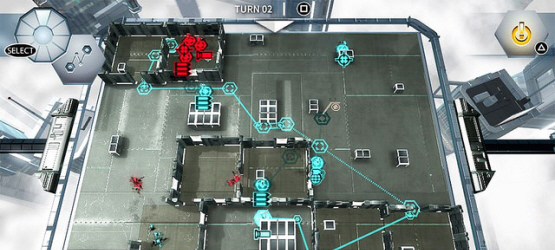For anyone experiencing issues with Frozen Synapse Prime on the PlayStation 3, Double Eleven has just released a workaround to help fix the problem.
In a recent post on their website, the game developers noted that several people have reported an issue where the game crashes after trying to get past the initial launch screen. Luckily, Double Eleven has a way to fix this problem right now, at least until they send out an official update. The numerous steps people need to follow to fix the game are below:
- Locate and delete Frozen Synapse Prime from your PS3 system by pressing Triangle on the game icon and selecting ‘Delete’
- Scroll up to the Save Data Utility (PS3) folder
- Open the folder and delete any Frozen Synapse Prime data and any Corrupted Data
- Re-install Frozen Synapse Prime
- Boot Frozen Synapse Prime
- When prompted by the system to update to patch 1.01 press the O button to cancel
- Proceed past the ‘Change Screen Space’ screen
At this point it is safe to quit the game reboot it and download the patch
Alternatively if you have not booted the game yet, it is advised you use the ‘Check For Update’ function before booting:
- Locate Frozen Synapse Prime on your PS3 system and press Triangle on the game icon
- Select ‘Check For Update’
- Once the update has downloaded boot the game
Did you experience any issues with the PS3 version of Frozen Synapse Prime? Did this little workaround help you at all?
[Source: Double Eleven]