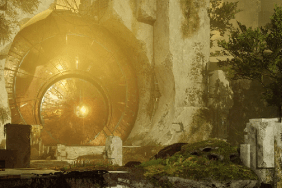Just a day removed from the big 1.1.1 update for Destiny, Bungie published their weekly update, revealing that a new game mode is coming to the Crucible very soon.
Called Inferno, this new game mode starts on March 3 with Inferno Control. As Senior Designer Leif Johansen explains, this is a “PvP experience that’s more about basic gunplay and achieving more with less. PvP modes should give you the opportunity to flex new gameplay muscles you didn’t know you had.”
Here’s the big changes brought along with Inferno Control:
No Tracker
- Players have no “radar” in the top left corner of their HUD
- Super Good Advice: Please, please check your corners, Guardians
Simplified Scoring
- We’ve removed as many scoring events as possible
- The mode is much more about getting kills and playing the core objective
Fast Objective Capture
- Without the Tracker, players are much more vulnerable when interacting with objectives because it gives away their position
- Speeding up capture time keeps the risk/reward for trying to capture an objective more fair
Less Heavy Ammo
- There’s only one set of Heavy crates per match and dead players don’t drop purple bricks
- With no Tracker, it’s much easier to flank an aggressive opponent that’s pushing for kills because they have Heavy
- Expect players to play more conservatively with Heavy ammo to try and get more bang for buck out of it
Using a mix of old and new maps, you’ll find these maps in rotation for Inferno Control: The Anomaly, Firebase Delphi, Twilight Gap, Rusted lands, Shores of Time, Blind Watch, Asylum, The Burning Shrine, The Cauldron, Pantheon
Also in the Weekly Update, Bungie detailed a new change to the Destiny Companion (app and website) today: Mobile Vault management.
Engineering Lead Chris Gossett talked about Mobile Vault management, saying that they feel it’s a must-have feature to get you ready to play “if you use your Vault to share items between multiple characters.”
Here’s how it works:
On Bungie.net, Android phone, or iOS device, go to an item in your inventory and bring up the item detail screen. There are two options available (Equip and Move to Vault). Remember, Equip from Companion works only when you’re not playing Destiny in a combat space. With Vault transfer, there is no such restriction. You can interact with your vault whenever or wherever – even in combat.
Hit Move to Vault to transfer an item to your vault. Conversely, when viewing an item in your Vault there’s a button that says Take from Vault. Doing so will move the item to the character currently in focus on the app. If you’re transferring an item that has a quantity (like materials) you’ll get a prompt that asks “How many?” If you just need a couple, there’s no need to take the whole stack. Just get what you need.
Will you try out Mobile Vault management?
[Source: Bungie]