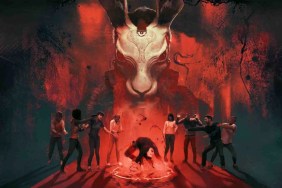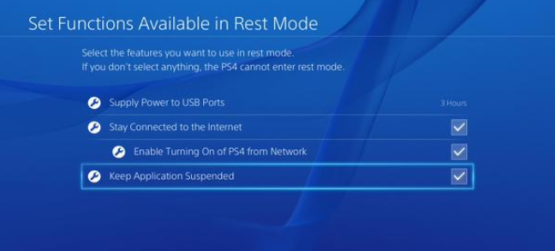
After being detailed yesterday, PlayStation 4 firmware update 2.50 and PlayStation Vita/PlayStation TV firmware update 3.50 are now available to download.
Starting with PS4 update 2.50, it is a 245MB download and, as we know, adds Suspend/Resume, the ability to delete 0% Trophies, Back-Up and Restore HDD to USB, 60fps Share Play, and more.
In the full patch notes listed today for 2.50, Sony adds the following changes:
- [Discover] has been added to (Notifications). You can see tips on using the PS4 system.
- You can now use the touch pad to operate playback of videos on discs: you can flick left or right on the touch pad to move 15 seconds back or 15 seconds forward; you can play video from a specific point by clicking the touch pad button and then dragging left or right on the touch pad to specify a chapter or time.
- You can now enter up to 140 characters for your self-introduction in your profile.
- [Text Drop Shadow] has been added to (Settings) > [Themes]. When text is hard to read, you can add a shadow style to improve readability.
- You can now test the connection speed when you start Share Play as a host. You can check whether your Internet connection speed is sufficient for Share Play.
As for those new PS4 features, you’ll have to activate them yourself in some cases:
- The PS4 system can now keep applications suspended while in rest mode. Set a checkmark in [Keep Application Suspended] under (Settings) > [Power Save Settings] > [Set Functions Available in Rest Mode].
- You can now back up data stored on a PS4 system to a USB storage device. Select (Settings) > [System] > [Back Up and Restore].
- You can now adjust accessibility settings such as zoom and button assignments. Select (Settings) > [Accessibility].
- PS4 system software can now be updated automatically. Set a checkmark in [System Software Update Files] and [Install Automatically] under (Settings) > [System] > [Automatic Downloads and Uploads].
- You can now adjust the video resolution and frame rate settings for Share Play. Select [Video Quality for Share Play] in the party settings screen.
Eurogamer posted a video to detail the new update:
As for PS Vita update 3.50/PS TV update 3.50, the official patch notes highlight the following new details:
- You can now adjust the smoothness of video for Remote Play. Select [PS4 Link] > [Start] > [Options] > [Settings] > [Video Quality for Remote Play] > [Frame Rate]. If you select [High], you will not be able to record gameplay on the PS4 system while using Remote Play.
- [Accessibility] has been added. Settings such as zooming, inverted coloUrs, adjusting text size and shape, and closed captions have been added for ease of use.
- The [Chat] setting under [PlayStation Network] > [Sub Account Management] has been renamed as [Chat/User-Generated Media].
- You can now restrict sub account users from sending and receiving [Messages from other players] in [Messages]. To restrict use, select [Do Not Allow] in [PlayStation Network] > [Sub Account Management] > [Chat/User-Generated Media].
You can download the firmwares by following the links: PS4 (US, UK), PS Vita (US, UK).
What do you think of the new updates?
[Source: PlayStation UK, PlayStation Australia (1), (2)]