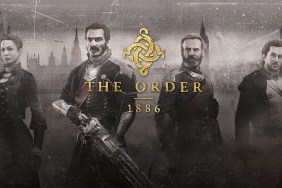Noting how it’s been requested by fans, Ready at Dawn announced today that Photo Mode is being added to The Order: 1886 in the latest patch.
Built from the ground up by Ready at Dawn, they “took a slightly different approach with our version of Photo Mode, while trying to keep many aspects of it familiar so that users would immediately feel at home using the feature, which includes a fully untethered camera.”
In the above video, you’ll learn how to use Photo Mode in The Order: 1886, which is enabled by going into the Options menu, then can be accessed by using the touch pad.
Viewable at 2:05 of the video, you can also play The Order: 1886 with your selected Color Grading, as Ready at Dawn explained:
Want to see what The Order: 1886 feels like if you play through it in high-contrast, gritty, black & white? Since The Order: 1886 is completely rendered in real-time with no pre-rendered frames, you’re able to play in a customized look from beginning to end. If at any time you want to change Color Grading styles during gameplay, simply enter Photo Mode and make your adjustment. You can also reset the option if you wish to play the game as it was originally intended.
If you do turn on Photo Mode though, it will disable the Camera Bias option.
Will you be trying out Photo Mode in The Order: 1886?
[Source: PS Blog]