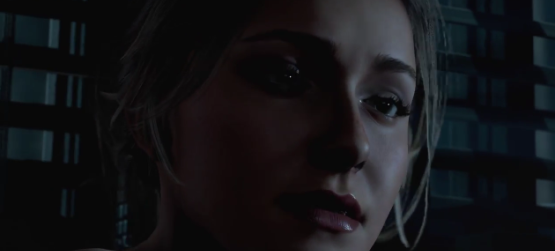Shortly after Until Dawn went live in the PlayStation Store yesterday, developer Supermassive Games said, “We understand a few of you are having issues with your #UntilDawn digital pre-orders, we are working with Sony to resolve the issue.”
After a day of troubleshooting, PlayStation Support has offered this workaround for those affected by a glitch that says the game is available in 128 days, or isn’t available at all:
- Navigate to the item on the PlayStation Store
- Purchase the free version of Until Dawn (or if you have that already, another free game/item such as Singstar)
- Download the file to your system (if the file is already downloaded and installed, please skip this step and move to step 4)
- Use the Restore Licenses option by navigating to Settings >> PlayStation Network/Account Management >> Restore Licenses
- Attempt to boot the game. If the game still does not boot at this point, delete the file, re-download and repeat step 4.
Unfortunately, many on the PlayStation forums are saying these steps don’t work. In response to this, another member of the Support team said, “We are actively working with the PlayStation Store engineering team to help investigate and troubleshoot the issue. Your feedback on the attempted steps is appreciated.”
As well, people have been asking about the pre-order bonus chapter in Until Dawn. According to Supermassive, it’s added seamlessly to your game:
We’ve recieved questions about the #UntilDawn pre-order bonus chapter, if you’ve entered the redeem key it is seamlessly added to your game.
— Supermassive Games (@SuperMGames) August 26, 2015
You can follow along to the status of the pre-order issue by following the link below.
[Source: Supermassive Games (Twitter 1, 2), PlayStation Support]