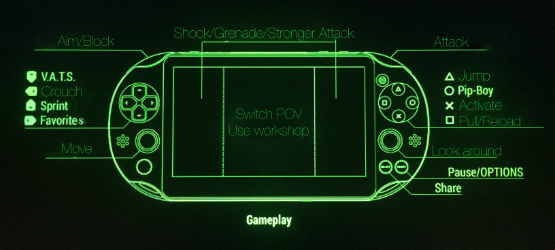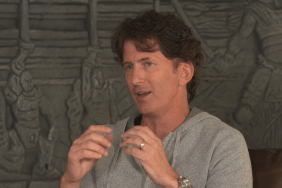Curious to know how Bethesda mapped the intricate control scheme of Fallout 4 onto PlayStation Vita? Wonder no more! Polygon has put together a report that charts Bethesda’s use of the Remote Play functionality, and the findings will surely please those in possession of Sony’s handheld.
In circumventing the lack of L3 and R3, not to mention the L2 and R2 shoulder buttons, the studio has assigned commands to the Vita’s D-pad, while additional functions such as throwing a grenade and switching point-of-view can be accessed through the front touchscreen. There are no controls that utilize the device’s rear touchpad.
As the diagram above illustrates, your chief commands including aim and attack are located on the handheld’s triggers. The Vita’s analog sticks, much like their PS4 counterparts, are ascribed for moving and looking around.
Beyond that, V.A.T.S. can be accessed via up on the D-pad, whereas sprint can be found using down. As for the right D-pad, that’s where you’ll find the ever-handy Pip-Boy and your scores of uncompleted quests.
Tell us, have you tested out Remote Play with Fallout 4? If so, let us know your experience of exploring the Commonwealth on the go in the comments.
[Source: Polygon]