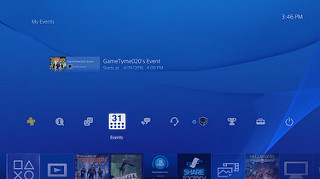Just under 300MB, PlayStation 4 system software update 3.50 is now available to download, adding new features like PC/Mac Remote Play (grab the client here), the ability to appear offline, and friend online notifications.
You can check out the above video for 8 things you need to know about PS4 update 3.50, or read on below for all the changes:
Main Features in System Software Update 3.50
- You can now create events. Select [Events] > [Create Event], set the date and time, number of players who can join, and other details, and then send invitations to players you want to play with. You can also create events in [Messages].
- Play Together has been added to [Party]. For online multiplayer games that support the Play Together feature, you can automatically invite other players and start game sessions immediately.
- Notification messages are now displayed when Friends go online. You can change the setting in [Settings] > [Notifications] > [When Friends Go Online].
- You can now use Remote Play on a computer (Windows PC or Mac) that has PS4 Remote Play installed. To do this, download the PS4 Remote Play app, install it, and then connect to your PS4™ system.
- You can now broadcast gameplay on dailymotion.
You can now change your online status to offline, even if you are actually online. When you log in to the PS4 system, select [Log In With Online Status ‘Appear Offline’] from the options menu. You can also change your status from your profile screen or the quick menu. However, please be aware:
- Within a game, you may appear online to other players.
- Your use of social features (such as ‘Share’) may be visible to other users.
- When you sign-in on PS3, PS Vita or PS TV, you will appear online.
Other New or Revised Features in Version 3.50
- You can now send event or party invitations to groups or communities.
- You can now share other players’ activities. In What’s New, for example, select an activity to share, and then select ‘Share Activity’.
- When uploading screenshots or video clips, players can now tag others they’ve played games with. To choose who can tag you, select [Settings] > [PlayStation Network/Account Management] > [Privacy Settings] > [Sharing Your Experience] > [Tags].
- Depending on the content, verified accounts are now displayed on the content info screen so that you can follow the accounts more easily.
- PSN Status: to quickly check the status of the PlayStation Network Services, you can view this via Settings > Network.
- Teen Account Creation: Teens (aged 13 – 17 years) can now create their own account and start playing in offline mode until parents approve the account and complete the parental control set up at their leisure.
- PlayStation Plus Hub: Plus members can now enjoy easy access and management of their online storage. You can also see from your PS Plus Games which of your friends also play your monthly Plus games.
For the best results with PC/Mac Remote Play, Sony suggests having a high-speed internet connection with upload and download speeds of at least 12 Mbps.
After downloading update 3.50, you can let Sony know your feedback in this thread, and you can tell them your favorite feature in this poll.
To download the update through the internet, head over to the US and UK PlayStation sites for more information.
[Source: PlayStation UK, PS4 Remote Play]
Essential Reading:
- Top 5 Reasons Why We Want PS4K
- How Final Fantasy XV Seeks to Change Square Enix’s Reputation
- Versus – PS4 vs. Rumored PS4K
PS4 Update 3.50
-
PS4 Update 3.50 - Appear Offline

-
PS4 Update 3.50 - Friend Online

-
PS4 Update 3.50 - Play Together

-
PS4 Update 3.50 - Play Together
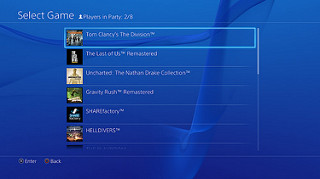
-
PS4 Update 3.50 - Remote Play

-
PS4 Update 3.50 - Scheduled Event
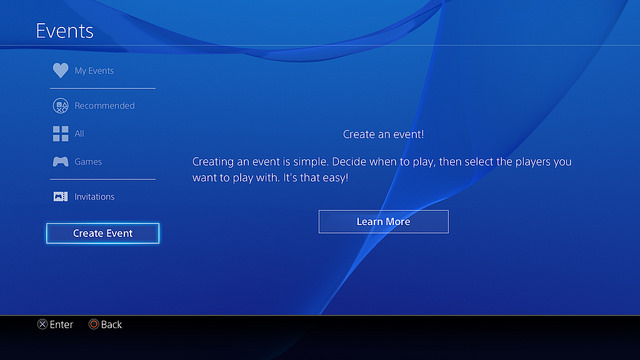
-
PS4 Update 3.50 - Scheduled Event
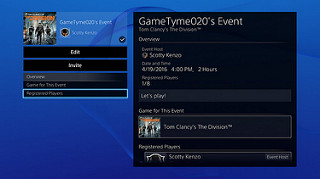
-
PS4 Update 3.50 - Scheduled Event