Launching on Friday, March 17, LittleBigPlanet 3 update 1.25 is 1.32GB and can now be pre-loaded on PlayStation 4.
The LittleBigPlanet website explains:
LittleBigPlanet Game Update 1.25 has begun rolling-out for some players today; is scheduled to go live on Friday March 17th at 12:01am GMT.
What this means is that over the next three days, the update will become available to you all periodically but you won’t be able to install it until the time mentioned above. Meaning that once the install time of March 17th 12:01am GMT is here, you can all install the new update without having to wait for it to download and can begin playing together right away!
After downloading the update, there will be a message in your Notifications that says, “Installable: 3/16/2017 8:00pm” (if you downloaded the US version of the patch).
In response to a question about pre-loading the update, the LittleBigPlanet Twitter account said, “That’s a new thing! You can download the update early and install it at that time when the new update officially launches!”
Here’s a look at the patch notes for update 1.25, which is coming to both PS4 and PS3 on Friday:
New Feature – Genres
Genres arrive to LittleBigPlanet and can be located under the Community menu from your Pod Computer.
Selecting this new option will take you a familiar looking menu that has replaced all your classic community categories with a range of 23 different genres including:
- 1st and 3rd Person
- Arcade
- Cinematic
- Driving
- Fighters
- Gallery
- Mini-Games
- Multiplayer
- Platform Shooters
- Platformers
- Puzzle
- RPG
- Shooters
- Social
- Sports
- Story
- Strategy
- Stylised Platformers
- Survival Challenges
- Time Trials
- Top-Down
- Tutorials
- Vehicle Shooters
New Labels
- With the arrival of the new Genres, we have added a new range of genre-defining Labels that Creators can add to their published creations or Reviewers can select as a recommended Label to describe the level.
- These new Labels have also been added to the Filters menu that can be displayed by pressing R3 in any Community Category under either Genres or Recommended to allow you to Filter for community levels that have your chosen Label as one of its most selected Labels to describe the level.
New Feature – Online Connection Quality Display
The Host Player of an Online Multiplayer session can now view the Connection Quality of other players within the Manage Players screen of the Pause Menu or by pressing R3 during gameplay.
A player’s connection rating will be displayed as such:
- Three Green Dots = Good Connection
- Two Amber Dots = Okay Connection
- One Red Dot = Bad Connection
Improved Community Browsing
- A number of improvements have been made to the in-game Community menus to reduce the number of instances where slowdown or lag may occur when browsing Community Levels.
- You may notice that the scroll speed between categories on the main Recommended and Genre menus has been reduced slightly. This is intentional to prevent the game from trying to download too much data at once and is amongst the changes that we have implemented to help optimize the overall experience.
- The other changes are more behind-the-scenes and should be less noticeable other than these combined changes should help to reduce the number instances of slowdown and lag.
It remains to be seen if other games will support the ability to pre-load updates.
What do you think of this new feature?
[Source: LittleBigPlanet (1), (2), (3), (4) via David Scammell]
10 PS4 F2P Games You Need to Play
-
10 PS4 F2P Games You Need to Play

-
AirMech Arena

While AirMech Arena is currently making waves thanks to being a launch title for the Oculus Rift, it's also a blast when not played in virtual reality. The real-time strategy game is easy to learn, and has a ton of depth to keep players coming back for more. Plus, you get to play the role of a giant robot that flies around the battlefield directing troops to destroy the enemy's fortress. Yeah, it's pretty dang rad.
-
Blacklight: Retribution

Blacklight: Retribution was one of the PlayStation 4's earliest free-to-play titles, and it's one I've found myself continually coming back to. Sure, it isn't quite Titanfall or Call of Duty: Advanced Warfare in terms of gunplay, but it's still a satisfying experience. One of the best bonuses is that since it's free, you can play with all of your friends that own a PS4. No need to worry about who has what game here.
-
DC Universe Online

DC Universe Online has been a successful MMO ever since it launched in 2011, and it's still going strong on PlayStation 4. Developer Daybreak has done a great job of continually adding content to the game (although you'll have to pay to access the many expansions), and you can experience plenty of it for free. If you're looking for a rewarding, and time-filling, game then look no further.
-
Gems of War

Created by Puzzle Quest creator Steve Fawkner, Gems of War is yet another puzzle game that blends together RPG elements. In fact, it draws a lot from Fawkner's previous gaming success, the Warlords series. It's just as satisfying as its previous incarnations, and it shows that Fawkner hasn't missed a step at all. Since it's free-to-play, you can give it a try in case you're not sure the match-three gameplay is for you.
-
Loadout

While many shooters are serious affairs, Loadout is brash, childish fun. This over-the-top third-person shooter has a focus on creating your own weaponry, and that customization will keep you coming back for more. There's so many different variants (and meaningful ones at that) that you'll constantly want to tweak it until you find the perfect combination that fits your play style.
-
PlanetSide 2

If you're looking for an MMO that's a bit more action-based then PlanetSide 2 should fit the bill. By combining genres, Daybreak has created a really unique game that appeals to multiple audiences. Frenetic shooting plus the trappings of an MMO makes this one addictive video game.
-
SMITE

MOBAs have long been one of the most popular genres on PC, but haven't quite made the leap to consoles. Well, that was until SMITE successfully found the right balance to make it work. By using a more traditional behind-the-back camera, Hi-Rez Studios has managed to translate what is so fun about the genre onto consoles. Whether you're an experienced player, or just looking to try out a MOBA for the first time, then SMITE should provide plenty of fun.
-
Spelunker World
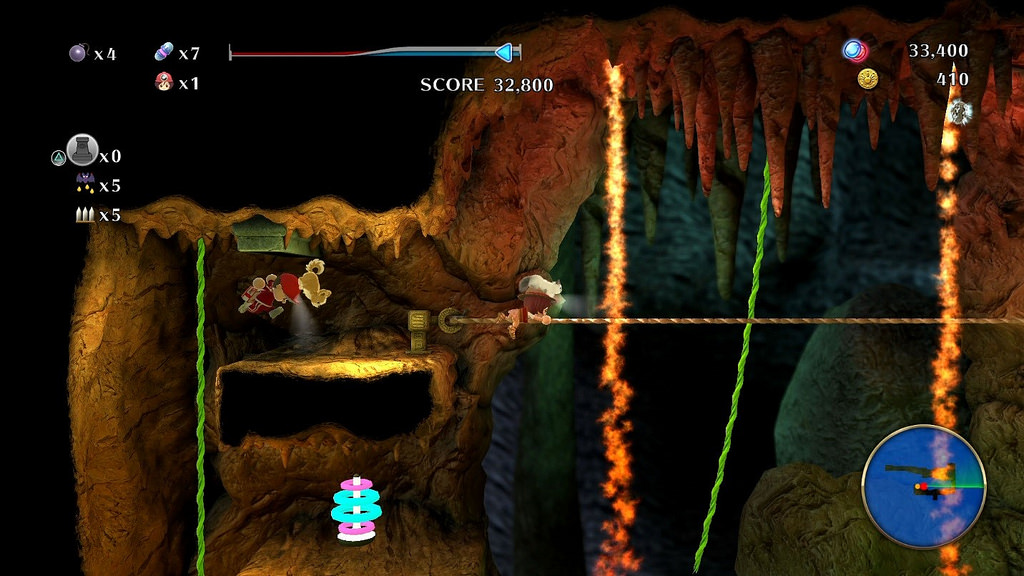
Despite being released in Japan for ages, Spelunker World finally travelled its way to North America late last year. The latest title in the long-running Spelunker series is a fun one, as you traverse through dangerous caves. The difficulty ramps up quickly in this platformer, and there's plenty of trophies to earn along the way. This is a very satisfying free-to-play title, and one you can get your fill of before having to fork over any cash.
-
War Thunder

Gaijin Entertainment's War Thunder brought World War II dogfights onto PlayStation 4 in 2013, and it's still a lot of fun. Whether you're looking for an arcade experience or a simulation, War Thunder manages to beautifully fill both of those needs. It's the best air combat you can find on PlayStation 4, and it's at a fantastic entry fee. Buckle up, pilot!
-
Warframe

Digital Extremes' Warframe is an extremely fun cooperative third-person shooter. You'll get to explore space with up to three other partners, and work together to clear stages. If you tried out Warframe and didn't dig it at the PlayStation 4's launch, then it's worth giving it another go as the game has grown leaps and bounds since then. Not only does it play better, it has a ton of content for players to experience.








