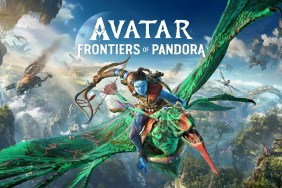Bungie released a quick hotfix today for players that had been experiencing issues trying to load into the Tower social space in Destiny 2. The patch notes for Destiny 2 update 1.03.2 are quite simple, and seem to be a quick fix for this growing problem that players were experiencing.
Here are the Destiny 2 update 1.0.3.2 patch notes.
1.0.3.2 The one about Tower crashes.General
- Fixed an issue that was causing crashes while loading into the Tower
It’s good to see that Bungie can quickly address problems like this, deploying an entire patch for the single issue rather than waiting to fix a batch of problems with a larger update. Though this is the only listed fix, sometimes Bungie uses these updates to slip other features or fixes into the game that aren’t included in the patch notes. We’ll let you know if we discover any additional changes made to the game with update 1.0.3.2.
Don’t forget that the first Destiny 2 Iron Banner is live this week, bringing along with it a new Crucible map, which is a Nessus-based reimagining of a map from Destiny 1! To start the quest, you must visit Lord Saladin in the Tower. Exclusive armor and weapons can be earned by turning in tokens obtained from playing the Iron Banner mode. The game type is Control for this month’s event. Power Level does not matter, so grab the gear you’re most comfortable using in the Crucible and challenge other Guardians to a fight.
Next week will be the launch of the Leviathan Prestige Raid, increasing the challenge and adding additional rewards for players, though the Power Level cap will not be increasing with its release. It was delayed from launching this week due to an exploit that made many of the encounters far too simple.
Did you ever have problems with the game crashing when you were trying to load into the Tower? Is the issue fixed for you now that this update is live?
[Source: Bungie]