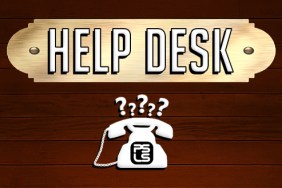Parental controls on the PS4 are handled by having a Master Account (the standard PSN account) and linked Sub Accounts, that fall within the control and security of the Master Account. These Sub Accounts get their own PSN IDs, trophy lists, game purchases, etc. but the Master Account can control the funding of their PSN wallet and other monitoring of the Sub Account.
Everyone under 18 is supposed to have a Sub Account under a responsible adult’s Master Account (though let’s be real, we know that doesn’t always happen). Once those Sub Account holders turn 18 though, they probably want full control of their own account without losing their PSN ID, trophies, and library of games. This week’s Help Desk is going to show you how to upgrade a Sub Account to a full Master Account, but before we get into that, let’s understand the key differences between Sub and Master Accounts.
Account Types
The following comparisons are directly from Sony on the differences between Sub and Master Accounts.
Master Accounts
- Master Accounts are the standard account used on the PlayStation Network.
- Master Accounts can be created by registered users of the PlayStation Network that are 18 year old or older.
- Master Account holders can adjust parental control settings such as monthly spending limits or restrictions on voice/video chat for associated Sub Accounts.
- Master Accounts can have a total of six Sub Accounts associated with it simultaneously.
Sub Accounts
- Sub Accounts must be created for users under 18 years old and in association with a Master Account.
- Some sub account activities can be monitored by the associated Master Account holder.
- Sub Account holders cannot create wallets but can make use of the associated Master Account’s wallet to pay for products and services.
- The settings of a Sub Account are initially set up when the Sub Account is created and later edited by the associated Master Account.
- Once a Sub Account holder becomes 18, you can graduate to a Master Account.
Upgrading From Sub to Master
So you’re 18 now and want control of your own PSN account? Here’s how to easily upgrade to a Master Account on your PS4:
- If you are logging in to a brand new PS4, and the input age of the Sub Account indicates the account holder is over 18, you will be automatically prompted to upgrade.
- If you are logging into a Sub Account on an existing PS4, you must go to [Settings] > [PlayStation Network/Account Management] > [Account Information] > [Upgrade Your Account].
- Press [Continue]. Note that you cannot revert to a Sub Account once it has been upgraded to a Master Account.
- Press [Accept] on the End User License Agreement. If you do not accept, you will not be allowed to upgrade.
- You’re done! The PS4 will prompt you to sign out and sign back in to confirm your new Master Account settings.
Things to Note
You will keep your PSN ID, friends list, trophies, and game library when you upgrade. This also applies to media and services that were purchased or subscribed to by the Sub Account. You are not required to upgrade a Sub Account to Master when the account holder turns 18. This process can be delayed. Both the email on the original Sub Account, and the corresponding Master account will receive notification when a Sub Account is upgraded.
Essential Reading:
- PSLS Help Desk – Managing PS4 Payment Methods and Options
- PSLS Help Desk – How to Clean a PS4 Controller
- Games, Franchises, and Experiences We Want in VR
Sony Published Games 2017
-
Looking Forward to Sony's 2017 Lineup

-
Drawn to Death
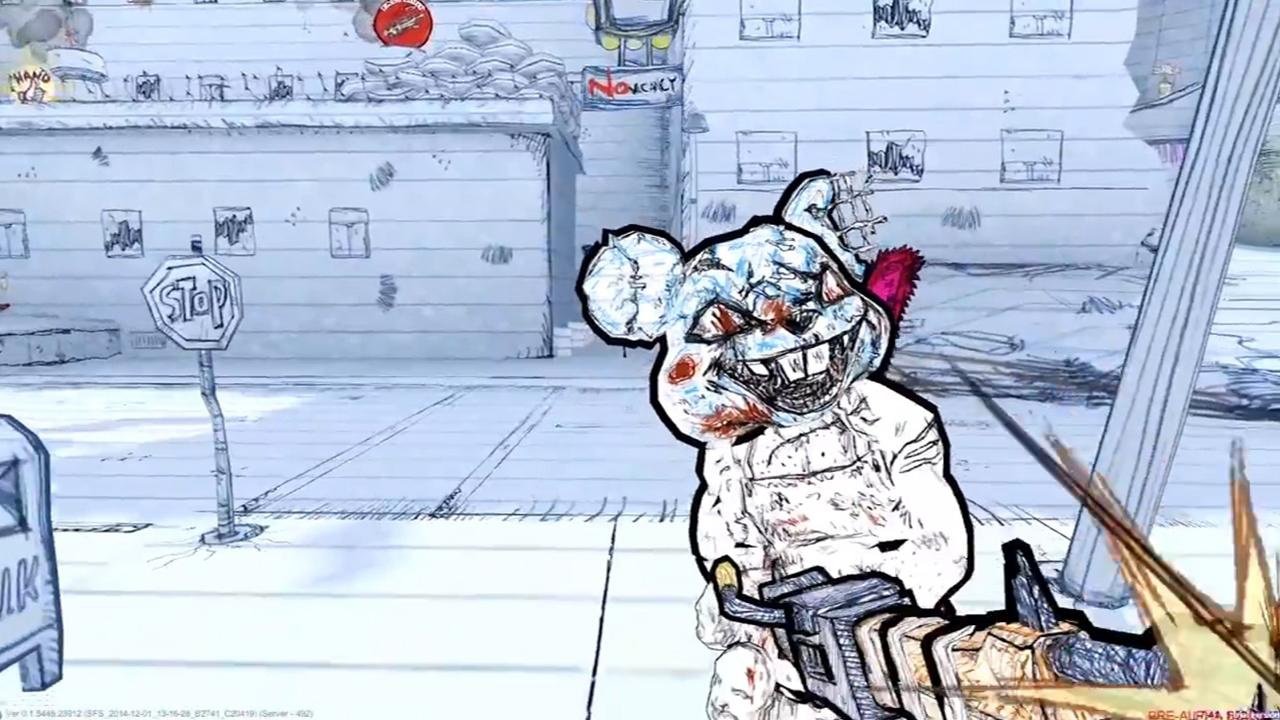
While not yet officially announced for 2017, the last time we got an update on Drawn to Death we were told we'd get a release date "soon." That makes it common sense that David Jaffe's upcoming third-person shooter will be coming out sooner rather than later. The game has a great visual aesthetic, as it's set within a teenager's notebook, and we can't wait to play the game (which is no longer free-to-play).
-
Gran Turismo Sport

Originally supposed to release in 2016, Gran Turismo Sport was delayed in order to fulfill its potential. That's probably a good thing since Sony needs a standout racing game, after Driveclub never really hit its stride after a botched launch. The game will also support PlayStation VR, and will be one of Sony's key titles for selling virtual reality in 2017.
-
Gravity Rush 2

Sony's first game of 2017 is a sequel to a beloved Vita game. As you can see in our review, Gravity Rush 2 improves upon the first game by adding new gravity powers to the mix, and giving players more freedom to explore than ever before. Sony is kicking off the year right.
-
Horizon Zero Dawn

One of the few games that aren't a sequel on the list, Horizon Zero Dawn is an exciting open-world title by Guerrilla Games. Taking place in a world filled with dangerous robots, players play as a hunter named Aloy. The game has been impressive when shown off before, and one of Sony's biggest games of the year releases February 28.
-
Knack 2

Scheduled for the second half of 2017, Knack 2 looks to improve upon a disappointing launch title. Early impressions have been positive, so it looks like Mark Cerny's PS4 mascot might finally become as beloved as Sony wants him to be. The sequel has an added focus on cooperative play (which was also a feature of the first game), which will hopefully make the game more enjoyable.
-
Locoroco Remastered
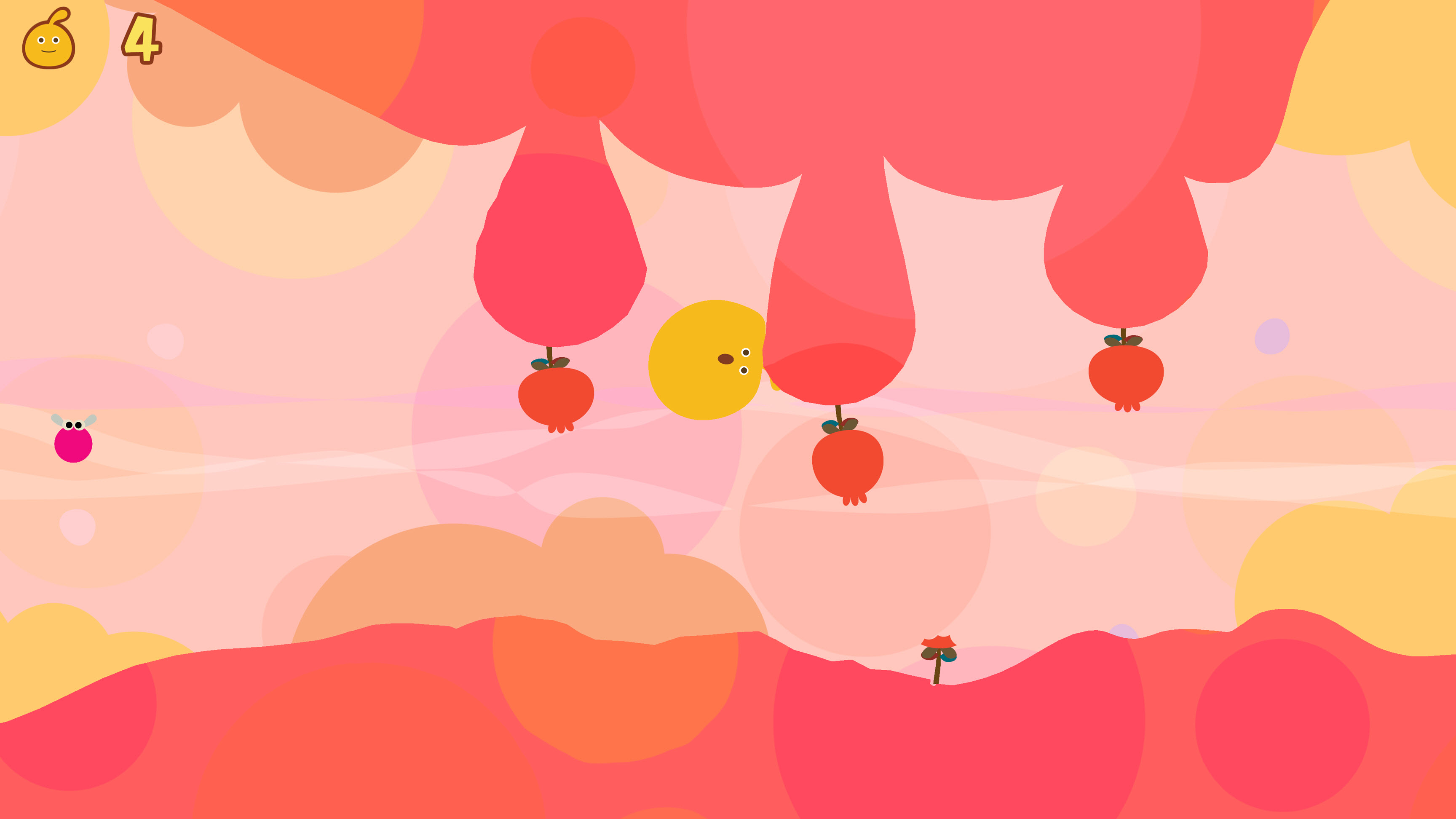
Locoroco Remastered is an updated version of Sony's beloved PSP title. The game's colorful art style really pops on a 4K television, and we're excited for a whole new generation of gamers to get to experience the pure joy that is Locoroco. Who knows, maybe this will lead to a long overdue sequel.
-
MLB The Show 17
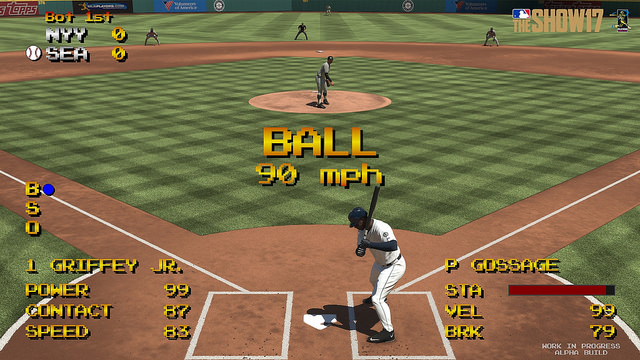
Sony's baseball sim has been great for years, but MLB The Show 17 looks to recapture the magic of more simple sports games. Featuring the recent Hall of Fame inductee Ken Griffey Jr., the game will feature an arcade mode that will be familiar to those who played baseball games in the 90s. This looks to be the most complete package Sony has ever put out, and is an exciting new addition.
-
New Hot Shots Golf

The new Hot Shots Golf game (which currently has the terrible name New Hot Shots Golf) brings Clap Hanz's enjoyable golfing fun to PS4. It's currently set to release this Summer, and allows players to explore golf courses for the first time. Players can collect coins, go fishing, and even go joyriding in their golf cart!
-
Nioh

Team Ninja's Nioh is being published by Sony in North America and Europe, and looks to fill the void of no Dark Souls or Bloodborne game being in the works. Set in 1600s Japan, the third-person action game is one of the most hyped PS4 exclusives of the year. Players won't have to wait long to play it, as it releases February 7.
-
Parappa the Rapper Remastered

You gotta believe! Parappa the Rapper Remastered brings everyone's favorite rapping canine to PS4. While it's yet again another port of Parappa's debut adventure, it's always nice to see PJ Berri. Hopefully Sony will add in some extras (maybe a documentary?) to help make it worth the price of admission.
-
Patapon Remastered

Yet another remaster, Patapon Remastered brings Sony's beloved rhythm war game to PlayStation 4. Players command adorable little troops by pressing the face buttons in rhythm, and it's exciting that Patapon is getting yet another chance to shine. Hopefully it finds a bigger market on PS4 than it did on Sony's portable.
-
Uncharted: The Lost Legacy

Uncharted: The Lost Legacy is a standalone expansion for Uncharted 4 (which means players don't need the 2016 release in order to play it). Starring Chloe and Nadine, this exciting new title looks to have a bigger focus on stealth, and introduces new mechanics such as lock picking to the series. It'll be interesting to see if Sony plans to keep the Uncharted series alive, or if this will be the final release. Either way, The Lost Legacy arrives in 2017.
-
Wipeout Omega Collection

A port of Wipeout 2048 and all of its DLC, the Wipeout Omega Collection looks to allow the fantastic Vita racer to finally shine. Maybe now that it's on more powerful hardware, the loading times won't take an hour to complete. It's currently set for a 7/31 release date.