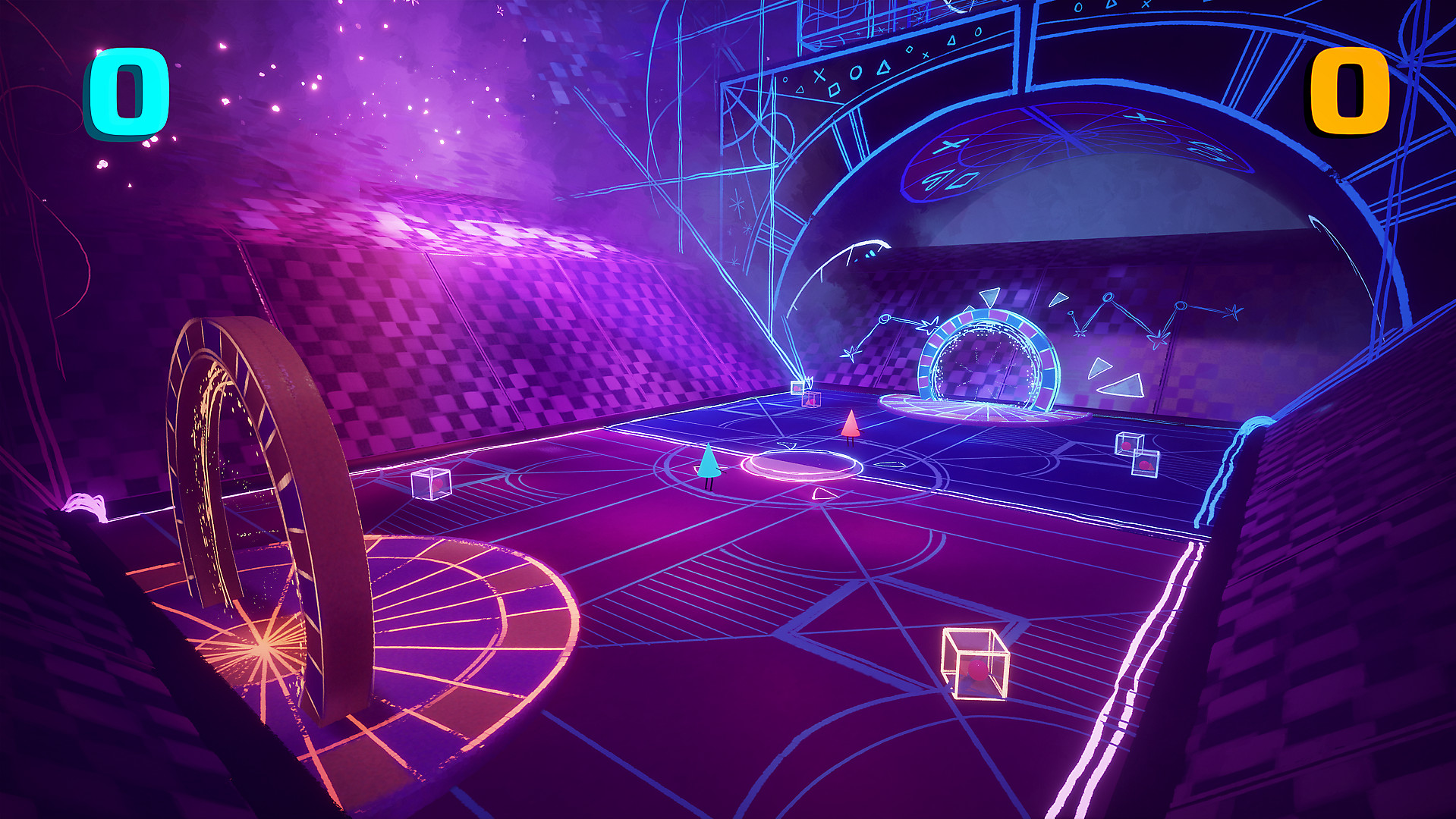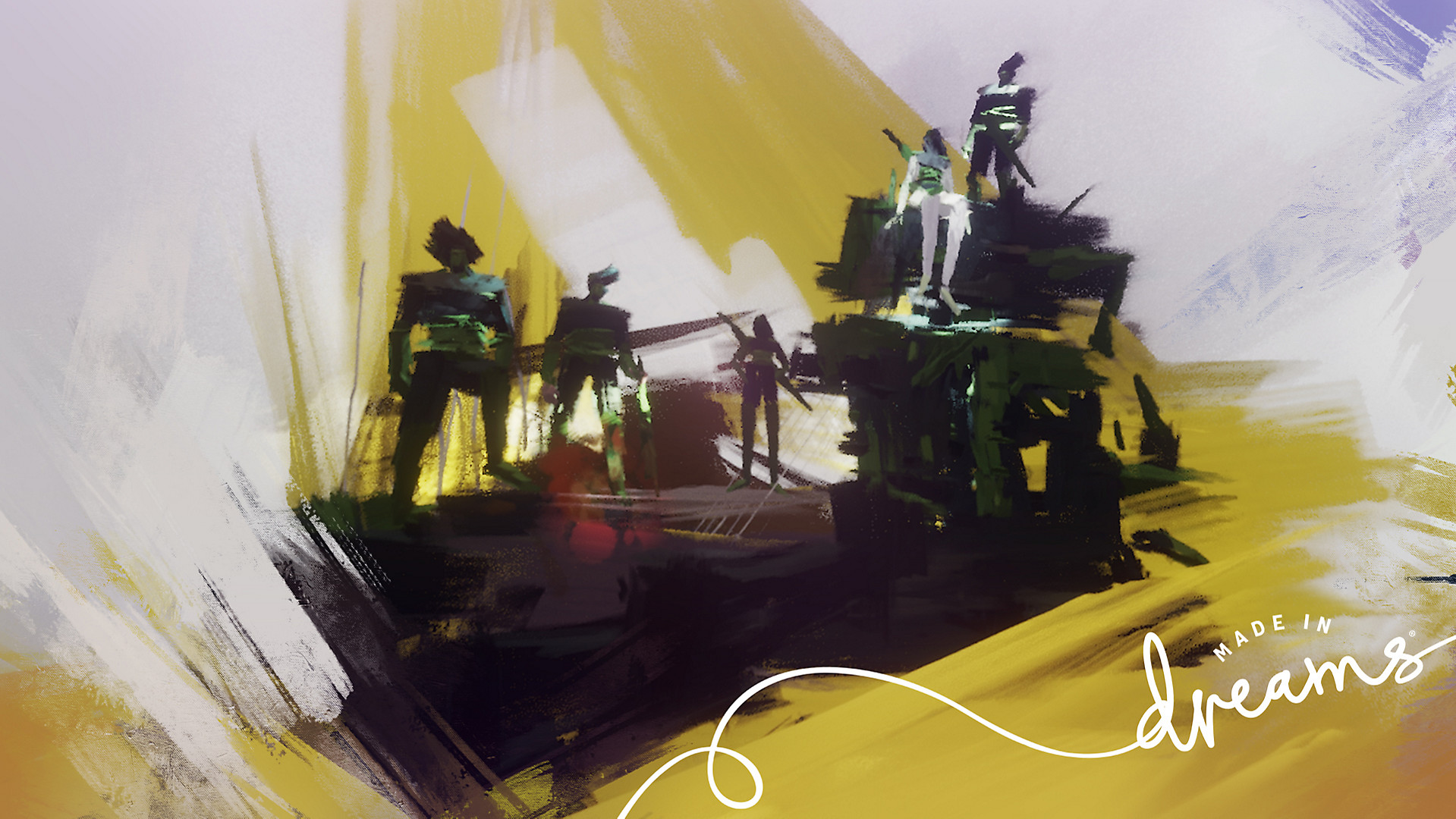Imagine you open a door. Beyond that door is the stars. Infinite space. Swirling galaxies and cloudy nebulas. You take one step and fall into the boundless void. But it’s not nothing. It is everything. It’s endless possibility packed behind a controller. That’s a little bit what it’s like to first start Dreams. And like hurtling through space, it’s a bit scary at first. But once you learn to take control, you’ll start finding doors. Doors to experiences you never knew were possible. And some of those doors lead to the ability to create your own doors.
In a word, it’s a lot. Fortunately, Media Molecule knows how to gently take players’ hands and guide them through the process. After the initial tutorial that gets some of the control basics out of the way and sets the stage by having you tear apart the “wall of doubt,” players are largely free to dive into whatever they want to, but there’s still a sense of guidance to everything you do. The two main areas of Dreams consist of DreamSurfing and DreamShaping. Like their names suggest, one is about experiencing the creations of others while the other is you taking charge of that creativity yourself.
Dreams Review – Surfing the Dreamiverse
Let’s start with exploring the Dreamiverse, the vast pool of content and creations that have been uploaded by users. Hopping into DreamSurfing allows you to get a good feel for what Dreams is capable. Media Molecule’s own “Art’s Dream” adventure is a multi-part saga that takes a couple hours to get through. It thoroughly shows that just about any genre is possible in Dreams, and has a wealth of gameplay tidbits designed to inspire creators. Dialog options? Check. Song and dance numbers? You betcha! Platforming, action brawlers, twin-stick shooters, point-and-click adventures? Definitely.
At the heart of “Art’s Dream” is a story about the creative shakes; about overcoming self-doubt in your ability to create. About coming together with others to make something beautiful. A great little story in its own right, it’s also just the kind of motivational kicker that any prospective creator might need to get creating something themselves. In fact, many of Dreams‘ elements center on the idea of facilitating creativity while evicting uncertainty and vacillation. It wants to nurture that creative side of everyone.
After “Art’s Dream,” I went immediately to DreamShaping. I wanted to see how to put together some of the most exciting elements of the campaign, how to create music and sounds and logic and develop my own game. But we’ll get to that in a minute. While I’m still talking about DreamSurfing, I want to discuss what else you can find in the Dreamiverse, because there’s quite a lot.
Dreams is full of creations, either elements that people have made for others to use or full experiences that piece together art, design, sound, and logic to make a game in itself. Hopping into each dream is extremely quick and I never noticed any significant loading or downloads that needed to happen, which makes DreamSurfing all that much easier. But if you’re expecting a sea of creations to rival “Art’s Dream,” you might end up disappointed.
There’s a certain hollowness to many of Dreams‘ user creations, even some of the best ones. And a vast majority of the best ones are arguably “inspired by” other properties, rather than wholly original ideas. I have yet to play anything that even remotely resembles what Media Molecule themselves created with “Art’s Dream.” Most things feel like tech demos, proofs of concept, and highlight reels in a creator’s portfolio rather than complete experiences designed to engage the player and promote continued play. Dreams experiences tend to be bite-sized, and even if they are meant to go on longer than a few minutes, they rarely
Perhaps that will change with time. After all, the game’s only been officially out for about a week. The most promising projects have taken multiple creators nearly the full year of early access to put together. Even Media Molecule’s own “Art’s Dream” campaign was a multi-year undertaking by multiple developers. But sifting through a sea of average creations isn’t what I want to spend my time doing in Dreams. (Also, please, if you know of any exceptional Dreams experiences I need to play, throw them into the comments below. I want to find the good stuff!)
That’s not to say that there aren’t a multitude of exceptional creations coming from talented individuals, but aside from the brief awe of someone recreating a small portion of Fallout 4 in Dreams, I could just… go play Fallout 4? Where “Art’s Dream” engaged me from the start and drove a need and reason to finish this unique and original adventure, I haven’t found the same driving desire to play any of the other dreams I’ve come across. Most of them are cool for a few minutes but quickly wear out their welcome, so it’s back to DreamSurfing to play the next and the next and the next.
There’s a lot of junk to sift through. While scrolling through my suggestions, I was getting hit with creations that were titled things like “IGNORE, just publishing for Trophy.” These were mixed with horrible ripoffs of other creations, like a tinny recording of the Fresh Prince of Bel-Air theme. There were a few gems in the rough, but curation and moderation really needs to be a focus for Media Molecule. It sparks the need for community events and highlights, and other ways to bubble those exceptional experiences to the surface. Media Molecule is already starting to do some of this stuff, but Dreams needs to be handled like a live-service community experience, both inside the game and out. Fortunately, DreamSurfing will be an ever-evolving experience, and my experience falling through the nebula of possibilities will be completely different next week.
Dreams Review – Shaping my Dreams
What I was really eager to do in Dreams was to create for myself. I used to plunk away at creation in LittleBigPlanet years ago. I used to create custom levels that played piano versions of Green Day songs as a car whooshed down a track. In LBP, using the level editor as a music creation tool was quite a feat, and now music creation is built right into the toolset of Dreams. So after learning the basics of navigating the creation tools, the first place I headed was the audio design tutorials.
Okay, that’s a lie. The first place I headed was into a blank creation. I’m familiar with digital audio workstations and music creation, plus, I mean, I made all those Green Day song levels in LittleBigPlanet. How hard could it be? Well, I immediately left the blank creation and then went to the tutorials, because it turns out that as easy as Dreams makes it to create, there’s still a fair learning curve to its unique tools.
That’s the thing about Dreams. It’s not going to make you a sudden virtuoso overnight. You’re not going to wave your DualShock 4 and suddenly have the next big thing. That’s why there’s a robust set of tutorials to guide players through the creation process. The tutorial videos play in the corner of the screen while the player shaper follows along on an actual canvas of creation. It reminded a lot of when I used to do video editing and special effects. I used Video Copilot tutorials, watching the videos as I would use After Effects on an adjacent screen.
Instead of just being told or shown how to do something, you get the opportunity to go hands-on with it yourself. That’s an important part of learning and internalizing the creation process. The tutorial videos also give enough freedom that it’s not exactly “paint-by-numbers.” You aren’t being graded and you don’t have to follow along exactly. If they make the grass green, you can make it purple. If they place three spooky torches in the scene, you can put seven. The tutorials are meant to teach you the design fundamentals while letting you stretch your creative wings.
I appreciate that each of the tutorials generally stands alone, so you can do them in whatever order you’d like. Because the pieces of game design are so interconnected, they often reference other tutorials and tell you where to go to learn more. If you are learning about sound design, it will reference logic tutorials. It tells you just enough to get your sound design logic working, and creates a thirst and curiosity for what else the logic section can teach you about. Similarly art and animation cross over in many ways with other elements. It’s not just about learning the individual pieces, but about the places where they come together. It’s about understanding how sound will interact with animation keyframes. It’s about understanding how animation is affected by logic. Even if you want to specialize in one area, it’s crucial to know how your elements fit into the bigger puzzle.
There are a multitude of tools available to the creator, and Dreams‘ tutorials take players through slowly enough to get the hang of what each one does in a meaningful way. It takes some dedication to stick with the extended learning process, but it’s worth it for understanding how to optimize and use the variety of options in the best ways. So many of the tools interconnect in ways I wouldn’t have even thought about except by following the tutorials.
Overall, once I got used to navigating the creation tools alongside the tutorials, I found the kinesthetic principles of creation in Dreams to be intuitive and rewarding. The most frustrating aspect for me came from a significant amount of cursor drift. I had to constantly recenter the little imp on my screen, and even when not touching the controller at all, could watch as it slowly drifted to one side or the other. However, when using the Move controllers, I had fewer issues (plus the more tactile nature of using the Move wands is really instinctive and easy to use).
Once you get beyond the basic tutorials, there’s a section called “Masterclasses” that begins to piece the development fundamentals together in a way that’s more than just “make this fire sound like fire” and “here’s how to make water look shiny and flowing.” Right now these Masterclasses are limited, but I hope Media Molecule keeps adding to them. Once you know the tools, it’s great to regularly get ideas for unique ways you can use those tools. I think back once again to Video Copilot, an excellent resource that taught both the basics of After Effects as well as ways to use the tools at hand to achieve a variety of different specific effects and results. As players begin learning how to use the Dreams toolset, I hope there’s additional context added that starts exploring not only how the tools work, but specific results those tools can achieve.
Dreams Review – Development and Design Principles
However, game development is about a lot more than just the how and the what. Dreams can teach you how to use the tools, and it can show you what those tools can achieve, but it’s missing tutorials on some of the game design fundamentals of “why.” The difference between random creations using the tools and quality pieces is going to be the understanding of these fundamental elements of game design. Some of the tutorials do touch on this, but it’s a very light touch. They are mostly focused on teaching the tools, and that’s okay. But Media Molecule should really consider additional courses that touch on specific development decisions outside of the toolset because game development is about a lot more than just the tools used to create it.
Perhaps they could even use “Art’s Dream” as a center focus for these lessons or invite guest developers from other Sony studios to help teach additional courses. Bring in Sony Santa Monica’s Raf Grassetti to teach art and character creation fundamentals. Bring in a sound designer from Insomniac to talk about audio in games. Get someone from Bend Studio to talk about designing around a theme. Reiterate ideas and previous lessons in new and fun ways to help really teach players how to get the most out of the incredible set of tools that Dreams is. Is Dreams lacking without these things? Far from it, but that’s just what Dreams does. It gets these ideas flowing and I can’t help but think about what would add to the experience.
Combining a repository of creations from its community with the means to make those very things is a brilliant ecosystem. Dreams gives players and creators the freedom to play and create as they choose, but its always nudging players to create and be a part of the community. That’s Dreams’ strongest asset, is its ability to break down that “wall of doubt” that opens the game. It has this innate ability to make anyone feel like they can let their inner creative out, even if that requires a fair amount of dedication and effort on the part of the creator. It’s just putting the means into the player’s hands.
Dreams is first and foremost a set of tools to inspire and facilitate creativity, and it accomplishes that feat in a magical way that still doesn’t quite feel real. $40 for a full suite of game development tools, from audio to art and animation to the underlying engine to run it all, is absolutely incredible. Dreams invites players in and says, “it’s okay to create. Here, let it out.” Imagine you open a door. Beyond that door is the stars. Infinite space. Swirling galaxies and cloudy nebulas. You take one step and fall into the boundless void. But it’s not nothing. It is everything. Dreams is possibilities made manifest, and while Media Molecule needs to have a strong hand in curating that experience, its a perfect foundation from which to grow and evolve and I can’t wait to see where it goes.
Dreams review code updated from Dreams early access code provided by publisher. Reviewed on a launch PS4. For more information on scoring, please read our Review Policy.
This page contains affiliate links to products. Purchases made using these links help support PlayStation LifeStyle.
-
Endless possibilities
-
Powerful game development tool suite in one package
-
Engaging tutorials that allow you to create while you learn
-
Freedom to engage with Dreams any way you want to
-
Great potential for future growth and refinement of the tutorials and tools
-
Teaches the how and the what, but sometimes misses the "why"
-
Cursor drift using the DualShock 4 motion controls
-
Some "hollow" experiences while DreamSurfing