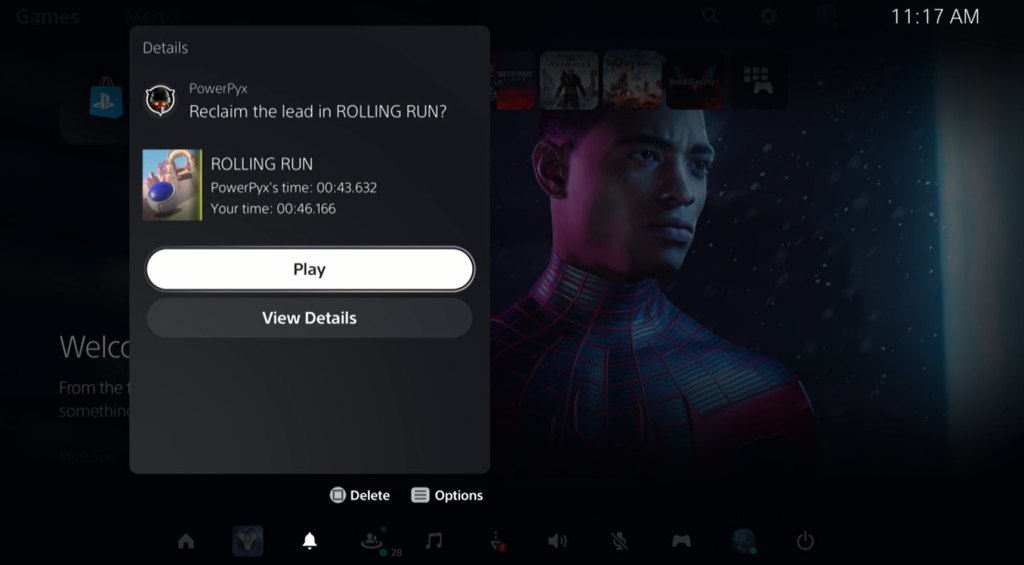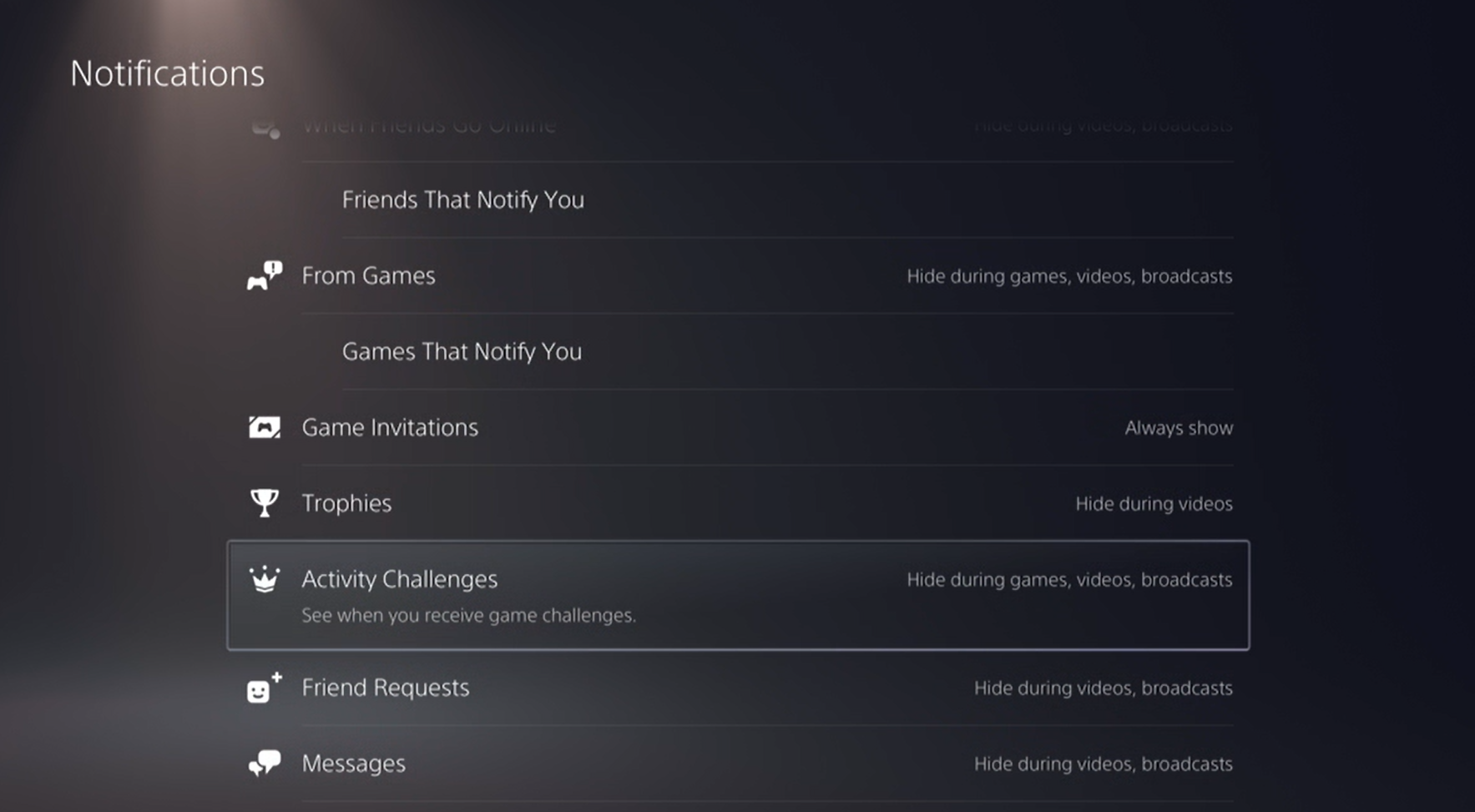Getting a PS5 early was great. Being one of the first to get the Astro’s Playroom Platinum is a point of pride. But the subsequent pop-up notifications I continue to get for the Astro’s Playroom speedrun levels as friends get their PS5s and beat my times is getting ridiculously annoying, especially because I don’t plan to actively go back into the game to reclaim a place on the leaderboard.
One of the PS5’s many new features is notifications for in-game accomplishments, allowing you to quickly see when your spot on a leaderboard is being knocked down a peg. You can even jump directly back into the level from the notification to immediately try to improve your times and beat your friends. For the competitive among us, this is a great feature that allows friends to challenge each other and keeps you aware of your position without having to load up the game.
However, if you’ve Platinumed a game like Astro’s Playroom and moved on, you probably don’t want to see a notification every time someone beats your score, especially if you’re an early adopter of the PS5 and you still have friends yet to pick one up. Those notifications could be coming in for years.
So there are two options here: Either set a record time that’s so good for every Network Speedrun level that none of your friends can beat it, or turn off the Astro’s Playroom notifications on your PS5.
How to Disable Astro’s Playroom Notifications on PS5
Unfortunately, there is no way to turn off Activity Notifications for a specific game. There is an option to select games to disable notifications from, but it’s only for “news, updates, limited time content, and more.” Currently I don’t even have any games installed that use this feature, so no games are listed under this option.
For now, the best workaround is to limit when you get Activity Notifications, which is what is popping up when friends claim better leaderboard times in Network Speedrun.
- Head to “Settings” on your PS5 dashboard
- Select “Notifications”
- Go to “Activity Challenges”
- From here, disable the “During Games” toggle, so that these won’t pop up while you’re playing other things. You can also turn off the popups entirely if you don’t even want these cluttering your notifications at all.
The downside here is that it will disable all Activity Notifications for all games, not just Astro’s Playroom. The other potential solution is to delete Astro’s Playroom altogether, but as one of the highlight showcases of the DualSense controller, it’s a game I like to keep on my console.
Hopefully Sony adds a way to easily disable Activity Notifications from specific games in a future update. It would be nice to be able to manage notification settings for games right from the game itself, rather than diving into the settings menu. For now you’ll have to decide if it’s worth turning off all Activity Notifications just to be rid of the Astro’s Playroom speedrun level spam. As of yet, I haven’t discovered any other games that make significant use of this feature.
Have you been getting annoyed by notifications of your friends beating your Astro’s Playroom speedrun level times? Or have you set a time so unbeatable that no friends can overcome it?