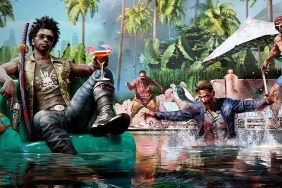As we’re just over two weeks away from the PlayStation 4 launch on November 15th in the United States and Canada, Sony has decided to release a Mega PS4 FAQ. Since it can be rather daunting and contains so much information, we’ll be breaking the important information we’ve yet to cover fully into separate posts, hopefully making finding what you need a little easier.
When the 1.50 system software update for PlayStation 4 becomes available on November 15th, it will add a whole bunch of features to the system, including Remote Play on the PS Vita and much more.
Luckily, you won’t have to wait for the update to download before using your new system because “after you connect to the internet, the PS4 will automatically start downloading 1.50 in the background. During this background download process, you’ll be able to play Blu-ray disc games offline.”
If you don’t have an internet connection, you’ll be able to download the 1.50 firmware onto a USB stick from your PC, then transfer it onto PS4, so long as you enable safe mode (hold the Power button for 7 seconds to enter safe mode). The necessary files will be made available on PlayStation.com.
If you don’t want to connect to the internet or use a USB stick with the file, you can call SCEA Consumer Services at (800) 345-7669 in North America, or SCEE Consumer Services in Europe to request a Blu-ray activation disc that will be distributed via mail.
While 1.50 is very important, there are some features that aren’t included and will be rolled out in future updates, which you can read about below:
- Share controller via the internet to assist a friend
- Suspend/Resume mode
- Wireless Stereo Headsets support (Wireless Stereo Headset, Pulse Wired Stereo Headset, Pulse Wireless Stereo Headset Elite Edition)
What will you be doing while 1.50 downloads? Let us know in the comments below.
More PS4 Details: