No matter how great our technology is, there’s always a possibility that something will go wrong, even if the tech isn’t necessarily broken. In the case of PlayStation 4 consoles, it’s rare for a disc to be stuck in the tray, and it doesn’t always mean that the disc tray itself is broken or needs repairs. These things happen, and fortunately, there’s an easy way to safely remove the PS4 disc stuck in your tray.
Below are how-tos for manually ejecting a stuck disc for the launch PlayStation 4, later versions, the PS4 Slim, and the PS4 Pro. You will need the following before starting:
- a small Phillips-head screwdriver (a jeweler’s screwdriver is ideal),
- a small flashlight,
- a well lit room, and
- a table.
Removing a PS4 Disc from the CUH-1000 and CUH-1110 Series
- Turn off your PS4 if you haven’t done so already. Unplug all cables from the back of the machine as well.
- Slide the HDD Bay Cover off. It should come off rather easily.
- You should see two sets of vents lining the outer left edge (see image below). Follow the slot from the front to locate the first single slot not grouped with any other slots in the vent. Shine a light down through this slot to locate the manual eject screw. Unscrew it. Grab the disc by hand, and pull it out of the slot.
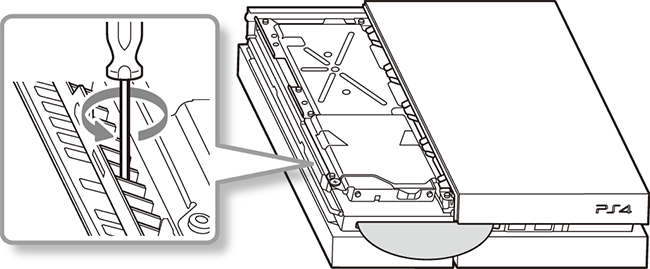
- Don’t forget to tighten the screw before you replace the HDD bay cover!
Removing a PS4 Disc from the CUH-1200 Series
- Turn off your PS4 if you haven’t done so already. Unplug all cables from the back of the machine as well.
- Place the console on a flat surface in front of you (table) with the front of the console on your left. Make sure the PS4 logo side is closest to you.
- Place your palms on the top panel (HDD cover bay) and use moderate pressure to slide the panel away from you. When you hear a click, lift the panel from the left side to remove.
- Remove the screw that has the PlayStation symbol on it, which secures the hard drive in place.
- Pull the HDD out of the console just enough that the disc manual eject hole is clear.
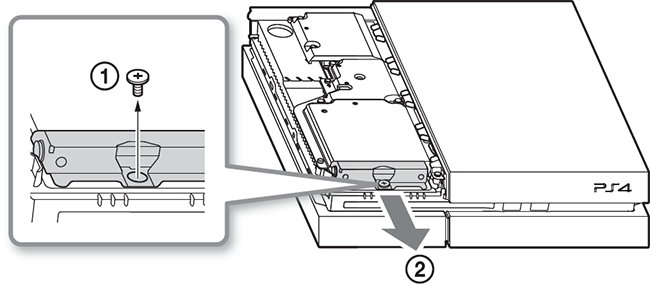
- Insert your screwdriver and turn it clockwise to release the disc.
- Replace the HDD and its securing screw before sliding the HDD bay cover back in place.
Removing a Disc from the PS4 Slim or PS4 Pro
- Turn off your PS4 if you haven’t done so already. Unplug all cables from the back of the machine as well.
- Place the PS4 upside down on your table. Look for the hole directly above the PS Logo. This is the manual eject hole.
- Insert the screwdriver into this hole and turn counter-clockwise to release the disc.
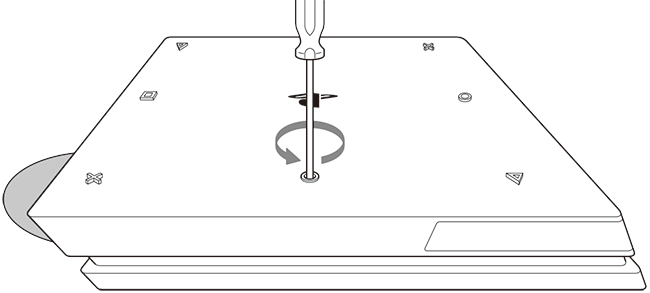
It’s far simpler with the PS4 Slim and PS4 Pro, ja?
Essential Reading:
- PSLS Help Desk – Managing PS4 Notifications
- Buying Games Day One Is No Longer the Tempting Proposition It Once Was
- The 10 Best Video Game Couples
Sad Vita Games
-
6 - Child of Light

An outstanding soundtrack, beautiful storytelling, and characters you can't help but love made it real hard to not tear up at the end of Child of Light!
(Also available on Xbox 360, Xbox One, PS3, PS4, PC, Wii-U) -
5 - Final Fantasy X

That ending, man. I won't spoil anything just in case you haven't played this gem, but I love when games have the guts to go for an ending that isn't 100% what everyone's expecting. Final Fantasy X does that so well. I guess this isn't a Vita game necessarily, since it came out on PS2 and then was re-released on Vita, PS3, PC, and PS4; but my most recent play was on the Vita, so it makes the list.
-
4 - Borderlands 2 (Tiny Tina's DLC)

Not so much Borderlands 2 itself, but Tiny Tina's Assault on Dragon's Keep DLC. It fantastically blends Borderlands 2 gameplay with Dungeons & Dragons-style settings and side stories, for one thing, but also tells the bigger tale of a young girl trying to cope with the death of a friend. I actually played this on the PS3 because the DLC and region system on the Vita fucked me over, but still.
-
3 - Deemo

Deemo never left without saying goodbye... unlike some people!
(Also available on iOS and Android)
-
2 - Port Station

If you've never played Port Station, you need to grab a Vita and get ready to go to school! In this Vita-exclusive spiritual successor to the PSP original, you visit port after port after port, each one exciting and yet not moving the protagonist toward the ultimate goal of escaping ports and the stigma they attach to you. Even when things are demonstrably untrue about your station and its ports, escaping the consequences of mass market perception proves tricky and gut-wrenching.
-
1 - Loneliness

Loneliness is a game I often played with my Vita, and a real tear jerker at that! If there's ever been a game that defines a system, many would probably say this tale of neglect is it for Vita.








