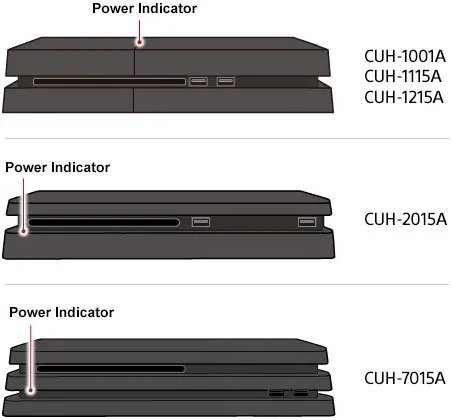Though the PS4 Slim and PS4 Pro got rid of the PlayStation 4’s top LED indicator light, they still have a small light on the front that gives the same operating and error messages that the original PS4 top light was used for. See the image below for their locations. What you may not be aware of is that this light conveys a lot of information about the operating status of your PS4, so it’s good to know what the lights mean.
PS4 Power Indicator Light Meaning
Light Off
PS4 is powered off completely. This means that the console isn’t even in rest mode. It cannot get any updates or charge the controllers via USB as there is no power whatsoever.
Blue, Then White
PS4 is powering on. This process will be faster when coming on from the rest mode state than it is when fully off.
Solid White
Your PS4 is powered on and under normal operation.
Pulsing Orange
PS4 is entering rest mode. This status lasts for a few seconds while the PS4 switches to a resting state.
Solid Orange
PS4 is in rest mode. This is a low power state that allows your PS4 to receive updates, do remote downloads, and charge your controllers via USB.
Pulsing White, Then Off
PS4 is powering off. When powering your PS4 down completely, the light will pulse white for a few seconds before turning off completely.
Pulsing White Constantly
There is a system error. If the PS4 will not respond, unplug the PS4 completely from the wall, wait for about a minute, plug it back in and try to power it back on. If this does not resolve the problem, you may need to troubleshoot further with Sony.
Solid Blue or Pulsing Blue Constantly
There is a system error. This error usually occurs when powering the PS4 on as it never fully enters normal operation. Try the same steps of unplugging the system as the pulsing white error. If this does not resolve the problem, you may need to troubleshoot further with Sony.
Red or Pulsing Red
Red is bad. This means that your PS4 is overheating. Often this status is referred to as the Red Light of Death, and if you notice this happening, you’ll want to power your pS4 off immediately and let it cool down. Make sure your PS4 is in an open and well ventilated area before powering it on again.
In a lot of cases it seems like seeing this light indicates more serious problems with your PS4 that often persist beyond letting it cool down. If you have your PS4 stored horizontally, you can try setting it in a vertical configuration to see if this alleviates the red light issues.
You can find additional information about the PS4 status lights directly from Sony here.