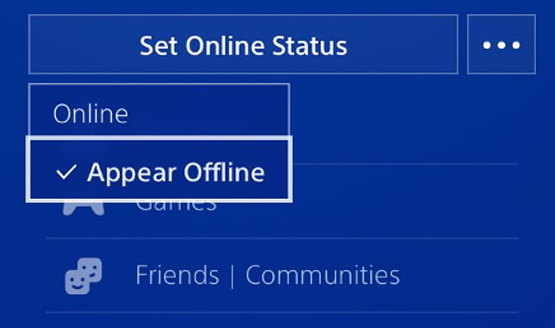Numerous users have been tweeting at the Ask PlayStation Twitter account to inquire why they can’t appear offline on their PS4. We’ve verified these on two PS4s ourselves. When going to your profile and selecting “Appear Offline,” the system does nothing and remains defaulted to the online option. If users were set to appear offline before logging in, or if you select “Log in with [Appear Offline]” then the system will switch the user to online upon logging in to the PSN. These are just a few of the complaints about PS4 appear offline functionality being broken.
@AskPlayStation why cant i appear offline?
— Henry smith (@Henrysm56883415) November 28, 2017
@AskPlayStation Appear offline option is not working for me. I click it and my online status still says online.
— Ghost (@GHOS777) November 28, 2017
@AskPlayStation the Appear Offline buttom is not working. Please fix this. 🙂
— 夢天神 (@Kitsun8) November 28, 2017
@AskPlayStation I cannot set my status to Appear Offline on PS4. Tried restarting my console and disconnecting and reconnecting to internet. Still stays online. Restarting router not an option. Please help.
— Poofesure (@Poofesure) November 28, 2017
There are even more users reporting the issue if you search “appear offline” on Twitter. Ask PlayStation has been particularly unhelpful on the matter, replying to afflicted users with the PS4 equivalent of “did you turn it off and back on again?” We’ve tried numerous solutions, from turning the PS4 on and off, to disconnecting and reconnecting to the internet. In each case, the PS4 will not allow a user to appear offline at all if they are connected to the internet. The only way to appear offline currently is to legitimately go offline.
With the issue impacting numerous users, ourselves included, this seems to be a bigger issue than just some technical misunderstandings or hiccups. We’re waiting for Sony to offer official word on the issue and will update you if the issue is addressed. In the meantime, be aware that if you are connected to the internet when you log into your PS4, you will immediately appear as online and signed in to your PSN account. If you don’t want to appear online, your best bet right now is to remain disconnected until Sony issues a fix for this issue.
Are you having problems with appearing offline on your PS4? Add your voice in the comments below.