We missed last week’s PlayStation LifeStyle Help Desk after being away at Bungie checking out Rise of Iron, but we’re back hitting the ground running this week. Speaking of Rise of Iron, today’s Help Desk comes from an issue that recently gave me a lot of frustration, so I thought I would pass along my knowledge to help other PS4 owners avoid the same problems I ran across.
As my wife tried to update Destiny to the latest version, she found that she was out of space on her PS4. That’s what happens when you have the likes of Dragon Age: Inquisition, The Witcher 3, and Fallout 4, each with all of the expansions installed on your hard drive. It’s been a persistent problem for a while, but we finally decided to upgrade her to a 2TB drive. Midway through the process, when trying to reinstall the system software, we ran into PS4 error code CE-34788-0, preventing us from finishing the process.
This Help Desk is not about upgrading the PS4 hard drive. We’ve previously covered that topic on PlayStation LifeStyle, which you can read here. This is about the potential error that crops up during the reinstall process.
What is Error Code CE-34788-0?
Error code CE-34788-0 comes up when trying to access the firmware update on a USB drive. It will appear if the firmware update on the drive is the incorrect one. Most often, this error seems to crop up when people are initializing their system after a hard drive replacement, telling the user that the replacement firmware version is not the right one.
In my case, the PS4 was telling me to have PS4 version 4.00 on a USB drive, and although I definitely had the latest PS4 version on my USB drive, I continued to get the error code repeatedly.
How to Fix PS4 Error Code CE-34788-0
If you are just updating your PS4 to the next version of the firmware, you can easily download the update from the PlayStation site here. This is where I was getting the update file from, but the PS4 wasn’t taking it, and continued to give me error code CE-34788-0. The issue is that when replacing the hard drive, you will need to completely reinstall the PS4 firmware, not just update to the latest version, which requires a different file.
Near the bottom of the page on PlayStation’s site where you can download the latest firmware (linked above), there is a section header titled “Perform a New Installation of the System Software.” There is a very small link in this subsection to download the full PS4 firmware, rather than the update. If in doubt about which file you have, check the file sizes. The update will be closer to 300MB while the full install will have a file size around 800MB. With this correct file, the error code shouldn’t appear the next time you attempt to install the firmware.
Things to Note
- Make sure that your USB drive is formatted to FAT32 or exFAT, or the PS4 will not recognize it.
- To identify the update and the folders, the file path should be PS4 > UPDATE > PS4UPDATE.PUP
- Capitalization and proper spelling of the above file path is important so that the PS4 can locate the update file.
- Make sure that you are using only the latest update file, downloaded directly from the PlayStation site. It can be either the full install or just the update, depending on your needs, but it must be the latest firmware to guarantee proper functionality.
Have you run into this error code when replacing your hard drive? What do you want to see in the next Help Desk? Let us know via the comments or email us!
Essential Reading:
- PSLS Help Desk – Use Your DualShock 4 to Turn on TV
- 10 Agonizingly Long Waits For Video Games
- Top 5 Reasons to Buy a PS4 Pro
Trophy Hunters
-
Types of PlayStation Trophy Hunters

-
The Pokemon Trainer
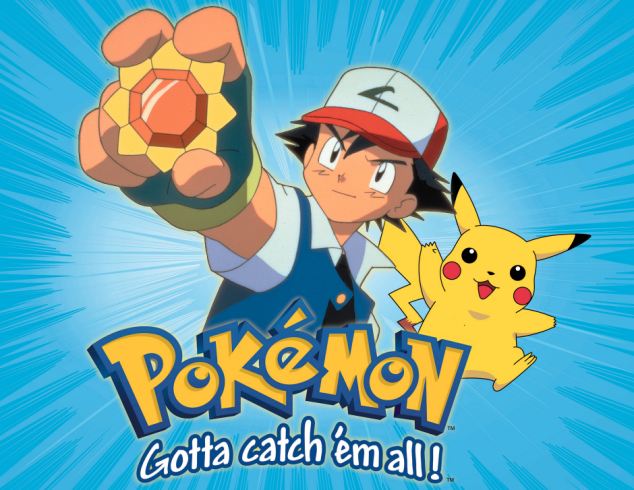
Yes, this Trophy Hunter has to collect them all, dammit. They will work tirelessly to get that Platinum in every game they came across. Their friends wonder how they have time to eat or sleep. They claim that sleeping and eating are for the weak. They laugh at those who shy away from challenges, especially when it comes to playing harder difficulties. We have one on staff. His name is Chandler Wood.
-
Super Cereal Hunter

Like Al Gore with Manbearpig, Trophy hunting is serious biznez. These hunters will only purchase games where they can obtain a Platinum Trophy. They want the Trophy lists ahead of time so they can plan and budget accordingly. If there's even a chance they won't get that Platinum, the game will not show up in their library unless they have a secret account where they hide their shameful, less than 100% completed games.
-
The Strategist

The Strategist is not as hardcore as the Super Cereal Hunter, but they share a bit of common ground. This hunter will also over-analyze the Trophy List when it releases, but they do so in order to plan the most efficient method to obtaining each Trophy. If they can't get a Platinum Trophy, that's okay, they will still buy the game and play it with their main PSN account. But they have a plan in place, one they will not deviate from. Battle maps have been drawn. To-do lists have been made. Do not mess with the handmade strategies.
-
The Connoisseur

The Connoisseur knows that they're an expert in certain series of games. They can get a Platinum Trophy somewhat easily in these franchises, and they will purchase every installment in that series to do so. It matters not if they like a particular game in the series; it's all about the Platinums, baby.
-
The Accidental Trophy Hunter

Many Trophy Hunters start out as accidental hunters. They like getting Trophies, and they will go out of their way to get some Trophies. However, they're fairly certain that that Platinum Trophy is impossible to obtain, so they're not going to bother, much like the Realist. That said, as soon as they obtain those Trophies they swore were out of reach, it is game on and they will stop at nothing to grab that Platinum.
-
The Closet Trophy Hunter

This PlayStation gamer likes to loudly proclaim that they don't care about Trophies. These are virtual goodies that don't matter in the real world, and they're ridiculous to hunt. But behind closed doors, they're secretly as obsessed as the rest of the hunters. Often the loud outbursts over-compensate for their small Trophy count.
-
The Defeatist
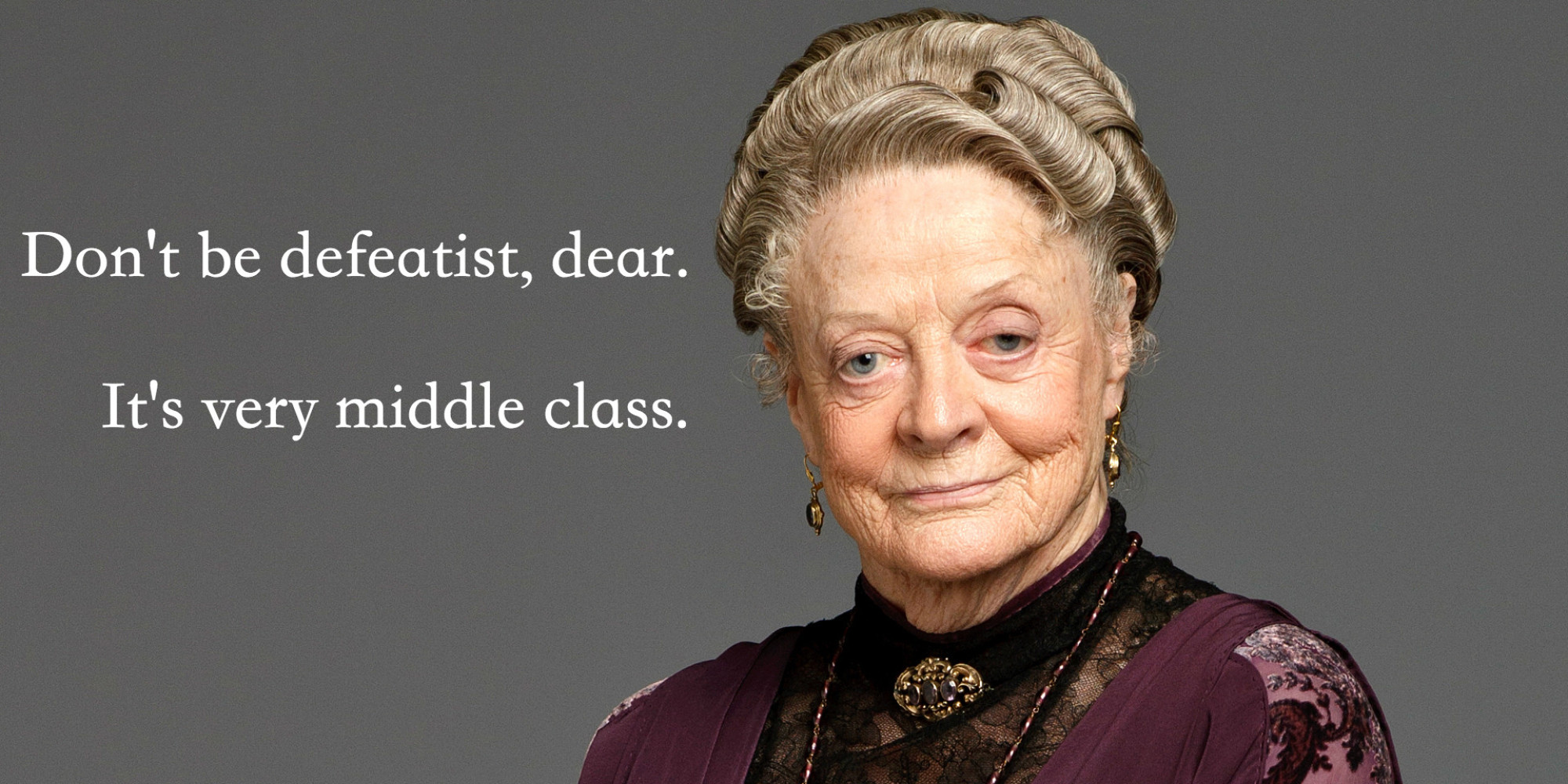
This gamer just knows in their heart of hearts that a Platinum Trophy isn't possible, and it never will be. As such, why bother actively seeking out the other Trophies? If Trophies happen, they happen. Hooray for small, effortless victories.
-
The Realist
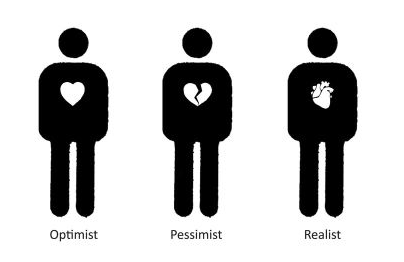
Sometimes that Platinum Trophy just isn't possible, whether it's because of time, desire, or skill level. The Realist knows this, acknowledges it, and accepts it when it happens. However, this knowledge does not prevent them from getting every other Trophy. Just because that Platinum isn't obtainable doesn't mean the other, more obtainable Trophies should be shirked.
-
The Big Easy

The hunter living in The Big Easy only has one question to ask about nabbing these Trophies: how much effort will it take? If it's too much trouble, they can't be bothered. If they have a Platinum Trophy, chances are great it's their own penicillin—discovered by accident. You'll never see a Trophy in their collection that requires completing a game on the hardest difficulty.
-
The Kiddie Gamer

These hunters really want dem Platinum Trophies, but like those living in The Big Easy, they don't want to work too hard for them. Instead, they spend their hard-earned cash on kids games and work a bit for those easy Platinums. Pixar titles. Dreamworks. Hannah Montana. Nothing is beneath these players
-
The Mobile Peasant

This poor schmuck doesn't have time for console gaming anymore, whether it's because of a job or kids. Occasionally, albeit very rare, this gamer chooses to be all handheld all the time. Regardless, the only Trophies the Mobile Peasant owns are all from the Vita. Yes, they even have the Platinum Trophy from Call of Duty: Black Ops Declassified. Perhaps Resistance: Burning Skies as well.
-
The Retiree
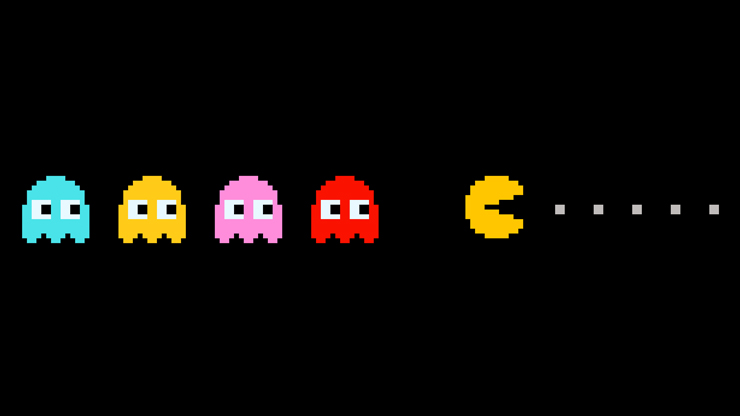
The Retiree was the Pokemon Trainer of the PlayStation 3 era. If there was a Platinum Trophy, they did their damnedest to get it. They still buy every PS3 copy of games when they release on the older platforms, but they won't upgrade to a PS4. Old games may be old, but they like them that way.
-
The Single-Player 4 Lyfer

Many hunters fall in this category (including me!). They love getting Trophies and hate playing multiplayer games. Discovering that the only way to get a Platinum Trophy includes nabbing multiplayer Trophies is a kick in the gut. It doesn't stop them from playing the game, though, or getting as many Trophies as they can. They have a bit of the Realist in them, but they differ in that they absolutely shun the multiplayer elements at all costs.
-
The Dudebro

We all know a Dudebro or two. You definitely knew them in college. The Dudebro plays a lot of Call of Duty and buys every version that drops. They also have every single Trophy for each Call of Duty, but for the multiplayer only. They have no idea why the single-player portion exists. The Dudebro comes in all shapes and sizes and genders.
-
The Jock

As it sounds, the Jock's library is fully stocked with sports games, and they have a Platinum Trophy in nearly every one, if not all of them. These are the some people who buy every iteration of Madden NFL and/or FIFA every year without fail, and they still work to get that Platinum each and every time.
-
The Hipster

Trophies? Who cares about Trophies?







