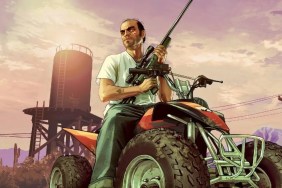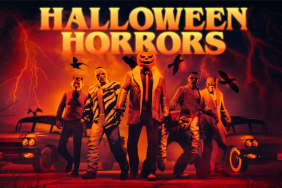Update:
If you’re experiencing issues with the character transfer, Rockstar says they’re looking into a fix.
Original Story:
Among the long list of bonuses for returning Grand Theft Auto V players with the new PlayStation 4 and Xbox One versions launching tomorrow, the most important is being able to transfer your Grand Theft Auto Online characters and progression from PS3/Xbox 360 to PS4/Xbox One.
With release happening tomorrow, Rockstar fully detailed how the transfer will take place, including what you’ll need, what will be transferred, what won’t be transferred, console family restrictions, and more.
See below for all the information on how to transfer to PlayStation 4 (Xbox One details are over here, though the steps are virtually identical):
Transferring to PlayStation 4
What You Need
- A copy of Grand Theft Auto V on PlayStation 4.
- Previous Grand Theft Auto Online character and progression data on either PlayStation 3 or Xbox 360.
- A Rockstar Games Social Club account. If you do not already have a Social Club account, you will need to create one. Click here for info on creating an account.
- A PlayStation Network account and PlayStation Plus membership.
Notes:
- If transferring from PS3, your Social Club account will need to be linked to the PSN account used to play GTA Online on both systems.
- If transferring from Xbox 360, your Social Club account will need to be linked to the Xbox Live account used while playing GTA Online on Xbox 360 and the PSN account used to play GTA Online on PS4.
- If you still need to link your Social Club account to your console account(s), please click here for more information.
How to Transfer GTA Online Characters & Progression to PS4
- Start Grand Theft Auto V on PS4 and log into the PlayStation Network.
- Enter GTA Online via the Character Select Wheel or the Pause Menu.
- You will be given the option to transfer your previous GTA Online character and progression data, along with the opportunity to change your character’s appearance again. If you wish to complete the transfer later, you can return to this option via the Online section of the Pause Menu.
- Once you have chosen to transfer your previous character and progression data, the transferrable in-game money, RP and Rank of all previous characters will be displayed. These are the characters that will be transferred to PlayStation 4. If you have previous character and progression data on both the PS3 and Xbox 360, you will be prompted to select one set of data. You can only transfer one set of character and progression data for your PlayStation Network account on PlayStation 4.
- Once the transfer has completed, you will be prompted to choose a character and enter GTA Online.
Notes:
- Any existing PlayStation 4 GTA Online character and progression data will be replaced by your previous character and progression data during the transfer, except for any existing in-game money, which will be combined with your transferred balance.
- All earned in-game money will transfer. Purchased in-game money that has not yet been spent will only transfer within a console family (e.g. PS3 to PS4).
- You will still be able to play with your existing characters on PS3 and/or Xbox 360, however any progress made with versions of the characters on those systems after a transfer will remain on the those systems only.
- You can only transfer a set of character and progression data from PS3 or Xbox 360 once.
Transfer Restrictions
What Will be Transferred
- Money – Earned in-game money will transfer. Purchased in-game money that has not yet been spent will only transfer within a console family (e.g. PS3 to PS4).
- Rank and RP – You will have the same Rank and RP after transfer.
- Game Progress – GTA Online progression will transfer including all unlocks, Contacts, Jobs, Trophies and stats.
- Items and Property – Weapons/attachments, vehicles/modifications, properties, clothing and all aspects of character appearance will be transferred. Character-owned items (e.g. clothing, weapons, etc.) will remain in the character’s inventory and will not need to be repurchased in-game. Vehicles will appear in the same garage they were left in before the transfer.
- Creator – Jobs made within the Creator will be transferred.
- Crews – Existing Crew information will available.
- Achievements and Trophies – Achievements and trophies will transfer. Additional overall Gamerscore will not be awarded for transferring achievement progress.
What Won’t be Transferred
- Purchased in-game money that has not yet been spent will not transfer from across console families (e.g. Xbox 360 to PS4).
- Published Job playlists and bookmarked playlists will not be available if transferring across console families (e.g. Xbox 360 to PS4).
- Leaderboards, world records and personal bests will not be transferred.
- Snapmatic photos within the game. All photos will still be accessible via the Social Club website.
Rockstar adds the data transfer is special feature of GTAV “that may not be available to all users or at all times, and may, upon 30 days notice be terminated, modified, or offered under different terms.” As well, “Transfers may only be made between accounts owned by the same player,” with violations potentially leading to rejection, modification, or reversal.
If you’re still waiting for Heists in GTA Online, they will arrive in the first update post-launch on PS4 and Xbox One.
How excited are you for launch tomorrow?
[Source: Rockstar Support]