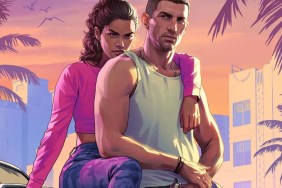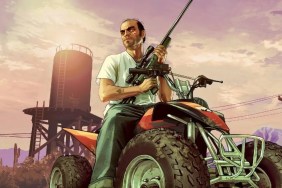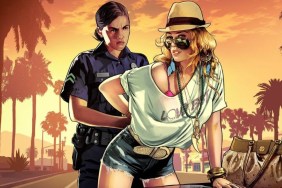Following some issues last week with GTA Online in Grand Theft Auto V on PlayStation 4 and Xbox One, Rockstar released patch 1.03 for the game, which was designed to fix stability, as you can see by the patch note:
- Fix for GTA Online to improve stability, and other minor fixes
While it’s not widespread, there have been issues reported with the latest update. Ranging from loading issues to PS4 error code CE-34878-0 to connection issues, Rockstar pointed towards Sony’s help site for a workaround to that specific error code:
- Close the application, install the latest system software and game update, and restart the system.
- If a PS Camera is connected to the system, remove it and reboot the system, then go to [Settings] > [User] > [Login Settings] and turn “Enable Face Recognition” OFF.
- If you have upgraded the Hard Disk Drive (HDD) in your console, please re-install the original HDD.
- If the error occurs again, back up your saved data, and then go to [Settings] > [Initialization] and choose [Initialize PS4].
- If the error continues and occurs with every application, or as soon as the application starts, please contact PlayStation Support.
If you’re experiencing connection issues with GTA Online, check out this FAQ.
The addition of Heists to GTA Online is coming via the first content update, which should be out soon.
[Source: Rockstar (1), (2) via VG247]