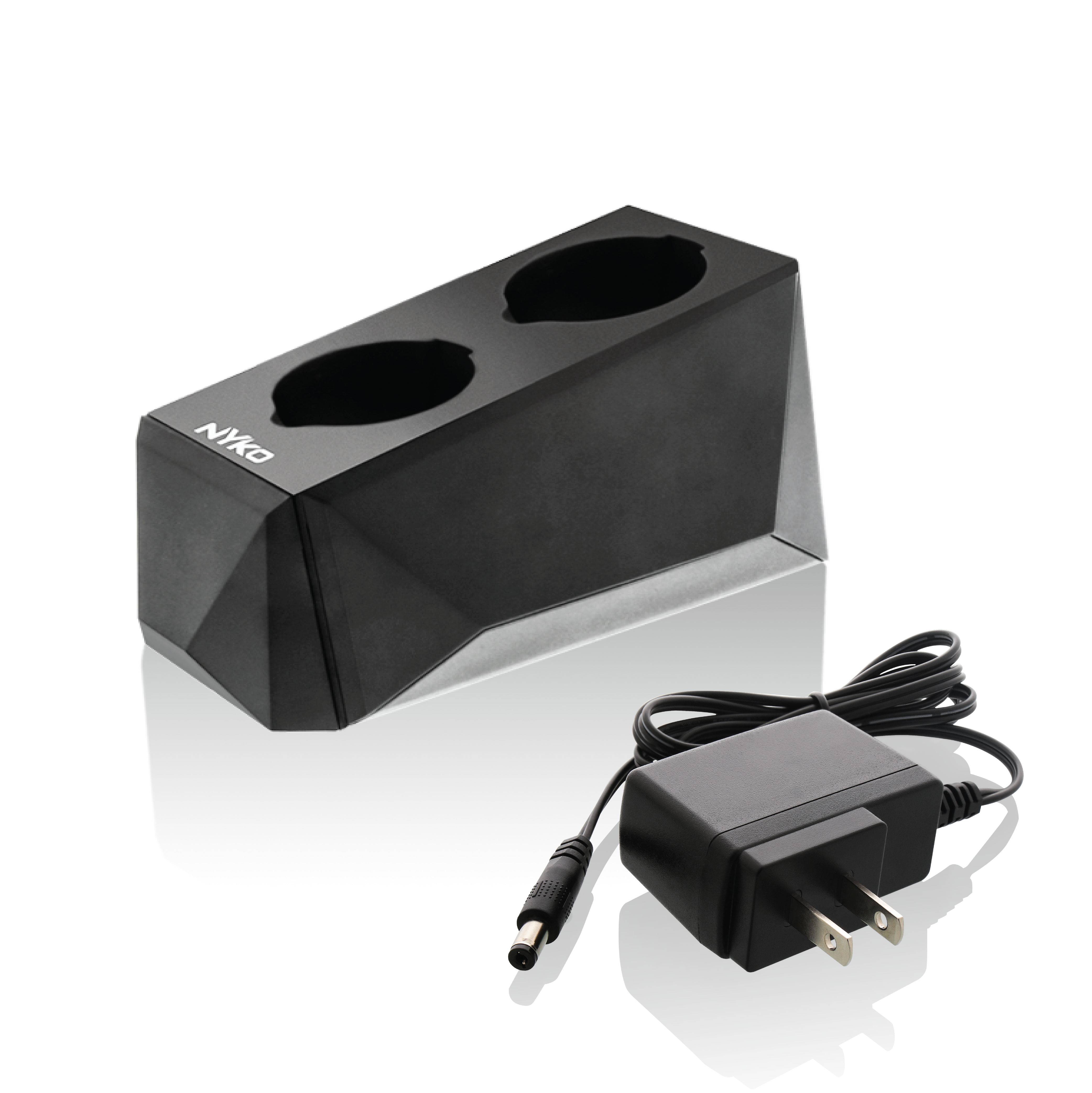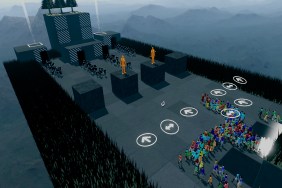There’s something to be said for simplicity, and that’s what Nyko aims to do with their Charge Block VR charging station for the PlayStation Move controllers. We got our hands on one to find out just how simple their charging solution for Sony’s peripheral really is.
Despite being named for a virtual reality headset, the Charge Block VR doesn’t actually have anything to do with PSVR per se. It’s strictly for the Move controllers, which admittedly at this point are pretty much exclusively used for PlayStation VR, so Nyko’s name makes some sense. I’m still a bit confused why it wasn’t called the Charge Block Move for the sake of clarity on what it actually does, seeing as PSVR itself doesn’t require any kind of charging.
Now that we’ve gotten past the name, it’s time to plug the Charge Block VR in and drop the Move controllers for some charging, which is literally how easy it is to use. One of the worst design choices that became apparent when PlayStation VR released was that Sony opted not to update the Move controllers in any apparent way. This meant new PSVR owners would find that the Move controllers require mini B-type USB connections instead of the micro B connections that most everything has moved to. With two Move controllers used in most any game that utilizes them, any charging solution that does away with having numerous tangles of mini B USB cables snaking out of the front of your PS4.
The Charge Block VR don’t use the USB ports, instead relying on charging contacts to make it a simple drop and charge. This means that you won’t have to get the Move controllers centered perfectly to put them into the Charge Block VR. In numerous tests purposefully trying to misplace the controller, the guides in the base always managed to catch the controller and get it charging. Short of drunkenly hurling the Move in the general direction of the Charge Block VR, you’d be hard pressed to place the controller in any way that would not result in charging.
All in the Family
The other primary feature of the Charge Block VR is that it can attach to other members of the Nyko Charge Block family. The front panel pops off allowing it to join up with a DualShock 4 charger or even an Xbox One controller charger. The downside of this is that because of the angular design of the Charge Block line of chargers, the Charge Block VR ends up being quite tall on the back end, making it a bit more bulky than I would have liked. This means that you won’t be putting it into a cabinet unless you’ve got at least 18 to 24 inches of vertical clearance. It’s still quite a small charge station though, and a far cry better than the alternative of just relying on USB cables for Move charging.
There’s not much more to say about the simple solution that Nyko’s Charge Block VR is for Move controller charging. It’s a effective answer to avoid having countless charging cables for every controller that you may need to use, and if you have a PlayStation VR with Moves and need a way to have them charged reliably when you need them, the Charge Block VR is something that I would have no problem recommending if you have the vertical space to accommodate.
Charge Block VR review unit provided by Nyko for the purposes of this review. For more information, please see our Review Policy.
Nyko Charge Block VR
-
Charge Block VR

-
Charge Block VR

-
Charge Block VR

-
Charge Block VR