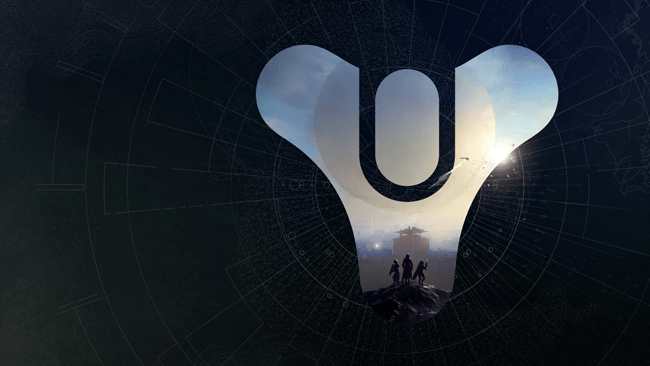Destiny 2 received a PS5 update today, bringing the client natively to the new-generation console, but players are finding that getting the PS5 version of Destiny 2 isn’t as simple as just updating the game. Destiny 2 PS5 is a whole new application, so you can’t just run the client you’ve been using. You also can’t have it installed on an external hard drive, because it’s now a native PS5 application, not a game running through backwards compatibility.
Here’s how to make sure you are playing the next-gen PS5 version of Destiny 2, complete with enhancements like 4K visuals at 60 fps and a field of view slider that lets you increase the FOV up to 105.
How to Update to Destiny 2 PS5
- Head to the PlayStation Store and search for “Destiny”
- Find the application that says “Destiny 2 PS4 & PS5“
- Click “Download.” This will download and install the proper PS5 client to your SSD (you may have to click it twice)
- You can also go through on each expansion under “add-ons” and click “Add to Library.” I’m not sure if this would present issues or not. I did it just to be safe. You don’t need to actually download them, they just act as unlocks.
- To make sure you are playing the proper PS5 version of Destiny 2, make sure the title card on your PS5 dashboard just says “Destiny 2” when selected. If it says “Destiny 2 | PS4,” you are on the wrong version.
- You can change which version you have selected by clicking on the three dots next to the “Play/Download” buttons and selecting “Game Version”
- If you had the PS4 version of Destiny installed, you can now select that version and delete the application from your console (or external hard drive). This will not delete the separate PS5 version that you just installed.Bonus: The PS5 version of Destiny 2 has its own list of trophies, which automatically pop if you earned them once you boot up the PS5 version of the game, including the Platinum!
Consider this a free upgrade to the PS5 version of Destiny 2, not a next-gen compatibility update. Destiny 2 PS5 is a whole new client for the new console, and Sony’s method of ensuring you are playing the best version certainly isn’t as easy as Microsoft’s Smart Delivery on the Xbox Series X.
Once you have the PS5 version, you’ll have access to a suite of features only PC Destiny 2 players have been able to enjoy previously, including 4K resolution at 60 fps (Destiny 2 on console was previously 30 fps), and a FOV slider.
We recently reviewed the new Beyond Light expansion, which embraces the elements of Destiny that players have loved since the beginning of the series, while continuing to push the boundaries of what this living world MMO shooter looter can be. Now that Destiny 2 is on PS5, it’s also a great place for new players to jump in with a completely revamped new player experience.