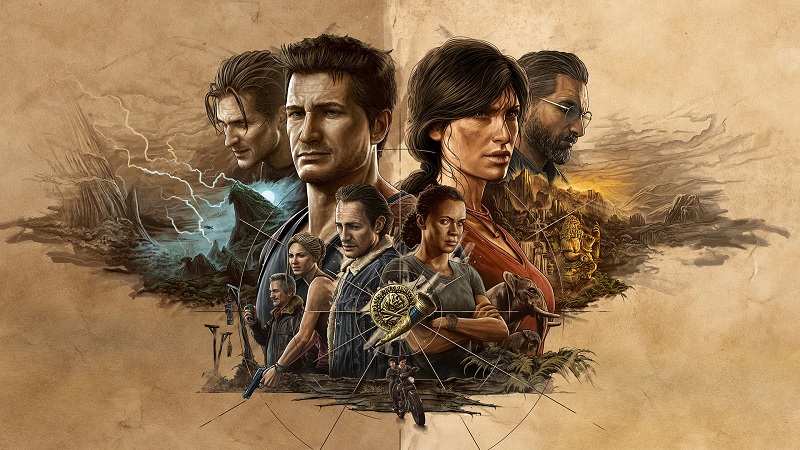If you’re planning to play Uncharted: Legacy of Thieves Collection on the PlayStation 5 and have previously played Uncharted 4: A Thief’s End and/or Uncharted: The Lost Legacy on the PlayStation 4, you’ll be able to transfer your saves and trophy progress over. Sony Interactive Entertainment and Naughty Dog confirmed this in a FAQ posted on the game’s website.
How to transfer Uncharted PS4 save and trophy data to PS5
You’ll first need to transfer your PS4 saves using the “Transfer saved data using PlayStation Plus Cloud Storage” method. Then, follow these steps outlined by Sony:
- Launch Uncharted: Legacy of Thieves Collection on the PS5.
- Select either Uncharted 4: A Thief’s End or Uncharted: The Lost Legacy from the menu.
- The Story, Options, Extras screen appears (no matter which title you select).
- Select Story, Import Game from PS4.
- The game will look for save game files transferred using the above method.
- Select the save game file that you wish to import from the list of saved games that appears.
- Your save game file is imported to PS5.
- On the Save screen, select New Game Data to create a save file for Uncharted: Legacy of Thieves Collection.
- Continue your adventure from where you left off in the PS4 version.
Can I upgrade Uncharted 4 and The Lost Legacy PS4 versions?
If you previously purchased Uncharted 4 and The Lost Legacy on the PS4, you can upgrade for an additional $10. Those who own discs must have them inserted into the console to avail the upgrade offer. If you own a digital PS5 and previously bought the games on disc, you’re out of luck and must pay the full price.
Do note that the PS5 collection doesn’t come with multiplayer so if you want to go online, you can only do so via the PS4 versions.
In other news, Elden Ring takes about 30 hours to beat, and Gran Turismo 7 is about 90 GB on the PS5.
[Source: PlayStation]