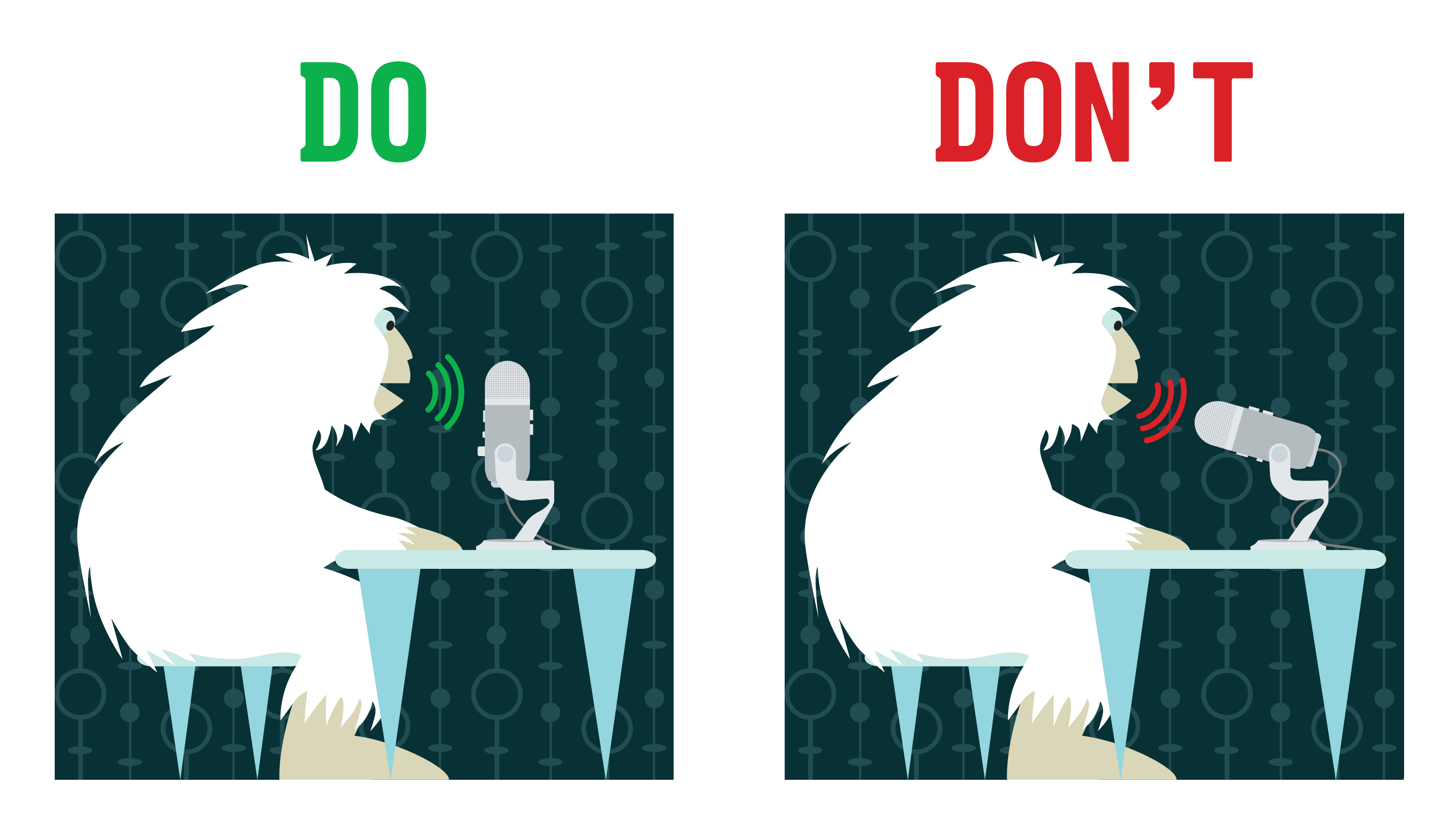When I first decided that I would need a USB microphone to start podcasting, I realized that I would have to learn a great deal about mics before knowing which one to pick. After a great deal of research, I came across a company called Blue Microphones who have been making waves in the recording industry since 1995 with their signature hand built bottle shaped pro series of microphones. But, after seeing the cost of high-end equipment, I needed to find something that would offer me a great sound and the utility of a USB connection, but at an affordable price point. This is where I found the Blue Yeti, a USB mic I have been using for over two years, and now I have been lucky enough to try out the Blue Microphone’s Blackout Yeti USB Microphone.
While the Blackout edition is the same as the other color variants of the Yeti, I cannot state just how incredible it is on a purely cosmetic level. If you’re planning on doing live-streams or starting a YouTube channel, its stylish look might be the perfect choice if you need something sitting on a desk, or attached to a boom arm with a 5/8 inch thread. Now, it does need to be said that the Yeti is a bit thick when compared to other mics, so not all mic accessories will fit it, such as mic flags, which is why Blue carries pop filters and shock mounts that are designed specifically for it. Thankfully, this bulk does give it enough heft to feel solid, which does make it a perfect desktop mic since you can move it around without worrying too much about damaging it. It does also need to be said that the Yeti does fold into its stand to protect the grill and the three condenser capsules inside.
Regardless of how you want to set up your mic, or what you want to do with it, the Yeti offers an array of options that should be able to fit the bill. The stand that comes with it does let it quietly pivot vertically over 180 degrees, but sadly will pick up bumps and taps easily if you don’t move it onto a shock mount. Depending on the situation, the Yeti has four different presets that you can switch depending on the environment you’re trying to record in. “Stereo Mode” captures the location of both the left and the right side of the microphone to recreate an accurate image of the area it’s recording in. “Cardioid Mode” is designed around recording a single speaker, since it only picks up audio going into the front of the microphone. “Omnidirectional Mode” picks up audio from every direction equally, so that you can easily pick up a group conversation or event without anyone sounding too far off to one side or the other; and “Bidirectional Mode” is designed for an interview, or dual host type setting where each person has one side of the mic in-which they are talking to.
As you can see, there is a great deal of versatility in the Yeti, as it really does feel like it was designed specifically for people to use in a home studio or accurately capture an event. This is all the more apparent when you take into account the 3.5 inch headphone jack on the bottom of the Yeti which allows real time feedback of what the mic is picking up and any output audio source, so you can instantly get a feeling for audio levels and how the recording will turn out without delay. But, if you instead want to use it as your PlayStation 4’s mic, you can do that as well. Simply by plugging the Yeti into the PS4’s USB port, it registers itself as a headset, which means that you will need to plug in a pair of headphones into the Yeti to get game audio, as well as your party’s audio, and it works perfectly. The audio quality I have been told is superb and much more clear than the built in boom mic on my $300 gaming headset.
The biggest issue I have had while trying to do a recording in an environment such as an office or home, is the number of dynamic things that can change once a recording or stream starts, which can normally limit your ability to adjust audio levels on the fly. This is just another feather in the cap for the Yeti, as it gives the user the ability to easily and subtly mute your input with the touch of a button, something that I have used a number of times while recording our Bad Gamers podcast without anyone ever noticing. Underneath that, there’s a volume knob that will let you adjust the audio levels going into your own headset, without modifying your recording levels. So that you can get a proper level of audio, but also find a comfortable setting for prolonged use. This is one of the things that slightly does strike me as odd about the Yeti, as the knob to adjust gain and switch between modes is on the back of the mic, which makes any adjustments on the fly for those options a rather difficult and potentially noisy affair if they need to be done during a show.
For most gamers, a high quality microphone with an MRSP of $149.99 isn’t going to be a must have, as very few people care about the quality of their output to those around them, but if you are trying to up your game and want an affordable professional experience, a Yeti USB Microphone is the way to go, and the Blackout is gorgeous.
Specs:
Win 8 (including 8.1), Win 7, Win Vista, Win XP (Home and Pro) and Mac OS X (10.4.11 or higher) and requires a minimum of 64 MB of RAM
Records 16bit/48kHz
Frequency Response: 20Hz – 20kHz
Max SPL: 120dB (THD: 0.5% 1kHz)
A Blackout Yeti USB Microphone was provided by Blue Microphones. Find out more information on our Review Policy here.
Blue Yeti Microphone
-
01_blackoutyeti_3qtr_lftblk

-
02_blackoutyeti_frontslant

-
03_blackoutyeti_3qtr_rtwht

-
04_blackoutyeti_laptop Rgb

-
05_blackoutyeti_3qtr_lftwht

-
Blue Yeti All Styles

-
Yeti 3 Capsule Array Wscreen

-
Yeti Platinum Application

-
Yeti Platinum Front

-
Yeti Platinum Left 3qtr

-
Yeti Platinum Side

-
Yeti_3qtr_angledview

-
Yeti_digital1

-
Yeti_digital2

-
Yeti_digital3

-
Yeti_frontview

-
Yeti_laptop_final

-
Yeti_sideaddress