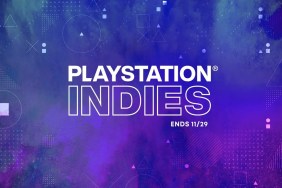When I was a kid, I had something of an obsession with the Sim series of games that Maxis seemed to come out with in rapid succession during the ’90s. From my introduction to the series with SimTown to my later experiences enjoying SimCity, SimFarm, SimPark, SimTower, and yes, even freakin’ SimAnt, I couldn’t get enough of building my own structures and ecosystems…even if I didn’t really know what I was doing. Fast-forward to the current year, when I was very excited to review Cities: Skylines. I’d heard it serves as a sort of spiritual successor to the SimCity crown after Electronic Arts’ botched handling of the most recent title in that series. And while Cities does have an excellent game at its core, I once again found myself feeling a familiar combination of excitement and anxiety — the former from the wide available of options at my disposal, and the latter from not really knowing what on Earth I was doing.
The only difference is that I’m not sure it’s really my fault this time.

Some Tutorials Would Be Nice
Cities: Skylines is all about making a set of complex systems come together in a harmonious way — you know, rather like building a real city. The key difference, of course, is that real cities have tens of thousands of people working together in a variety of areas of expertise, while this simulation puts you in the position of being an expert on everything from waste disposal to medical treatment. Of course, that doesn’t mean you’re suddenly going to take a break from building to perform surgery or anything. It does, however, mean you’re responsible for knowing where buildings need to go, what they need for resources, and so on and so forth. Getting used to all this is an intimidating nightmare as a newcomer.
Not being a huge fan of the genre, I realize some of my problems were just not being familiar with how these games generally work, but I really think an optional tutorial system could have gone a long way here. You can click R3 in to get a bit of text information on individual objects you can place, which is useful enough, but that doesn’t eliminate some of the early trial-and-error. I could have used some concrete examples on how to, say, place water pipes in an organized manner so they’re reaching all the houses in a residential district. I ended up doing a lot of research on the Internet myself to see how others were getting things to work without making a complete mess of their cities, but that’s no replacement for actual in-game instruction.

Your Hard Work Pays Off
The good news is that, once you’ve actually got the hang of everything, Cities: Skylines becomes an absolute joy to play. Watching buildings and other fixtures in your city magically rise up as you develop zones and districts is unbelievably satisfying, and beyond that, it becomes an addictive prospect making little improvements here and there to improve efficiency and the lives of your citizens. Just from a visual standpoint, you can produce a truly impressive metropolis, and there’s quite a bit of replay value when it comes to building different styles of cities or going after the many challenging trophies the game has to offer.
Of course, if you’re not interested in dealing with all of that, you’re free not to! One of my favorite touches here is that, in beginning a new game, Cities: Skylines gives players the option to begin with unlimited money and/or everything already unlocked. You can’t collect trophies while either of these options are enabled, but these are the sort of things I would have inevitably turned on when I was younger — when I was more interested in building a cool, chaotic city rather than dealing with the challenges of working with limited resources. It’s nice that Paradox Interactive recognizes this as an equally legitimate way to enjoy the experience.

So things work perfectly well on a conceptual level — issues with the lack of tutorials notwithstanding — but I’m sure the big question for many people is how the controls work. Console ports of simulations and RTS games are, of course, generally derided for making the control schemes more needlessly complicated than they need to be; and yeah, there’s really no replacement for a mouse and keyboard. Still, Paradox has done about as well as can be expected given the circumstances, laying everything out in a series of easy-to-read menus and adding a bit of “clicking into place” assistance when putting objects on the map. Again, it’s not ideal, but I got used to it in relatively short order.
Great, Once You Know What’s Going On
Cities: Skylines is an impressively-detailed simulation, to be sure, and it’s a lot of fun once you start to get things up and running, with the caveat that getting it up and running is a lot easier said than done. This is not a casual game by any stretch of the imagination, and given how complex many of the mechanics are, it’s pretty ridiculous that the game doesn’t offer a more robust tutorial system. That led to a boatload of frustration early on for me, but to be fair, it also made things that much more rewarding once I got the hang of them. In the end, whether you prefer to whittle your hours away building the city of your dreams with unlimited resources, or chase down trophies as you build your way toward things more deliberately, I don’t think you’ll find a superior sim anywhere on PS4.
Cities: Skylines review code provided by publisher. Reviewed on PlayStation 4. For more information on scoring, please read our Review Policy.
-
Simulation is fantastically engaging once you're able to get into it
-
Ability to start with infinite resources & everything unlocked allows for a different play style
-
Controls are about as good as they can get without a mouse
-
Lack of tutorials, particularly those of the hands-on-variety, makes learning the mechanics a brutal chore
-
Some systems feel awfully finicky, maybe should have been updated to account for clunkier console controls