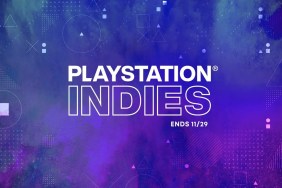Zen Studios unleashed the very-well received Zen Pinball onto the PlayStation 3 in 2009. Earlier this month, and Zen Pinball 2 brought the series back, not only appearing on the PS3, but also the PlayStation Vita. We’ve already seen the release of Pinball Arcade by FarSight Technologies, so how does Zen Pinball 2 fare? That’s what we’re here to find out.
For the sake of fairness, it’s probably best to compare the two pinball games’ physics. In that respect, both games are pretty much equal. If you’re not aware, Pinball Arcade features real-life tables, whereas Zen Pinball 2 features fictional tables, often utilizing licenses of popular IPs ala Marvel Comics, Ninja Gaiden, etc. Zen Pinball 2 still feels like it uses a heavy ball, but it’s not so jarring that it affects the experience. Zen Pinball 2‘s tables can do things that real pinball tables can only dream of.
At launch, Zen Pinball 2 has support for 26 tables. These are all the tables from the original Zen Pinball, as well as DLC released for it, including Marvel Pinball. Having all tables back in one game is a most welcome change. As if backward compatibility wasn’t enough, any tables you’ve previously purchased are available for download at no extra charge. Every single table plays amazingly smooth on the Vita, with the same wonderful graphical fidelity that Zen Pinball fans have come to expect.
In fact, this iteration of Zen Pinball 2 feels more intimate than its PS3 counterpart. You’re closer to the screen, so you can make out finer detail on characters and/or the playfield. The trigger buttons on the Vita feel closer to a real pinball table’s flipper buttons than the shoulder buttons on the DualShock. When you hold the square button to hover the game’s camera over the playfield and tilt the system itself to move your view, it’s almost as if you’ve got your nose up to a table in an arcade. The Vita just feels like a perfect system for this kind of game, and Zen Studios really took the time to implement some simple, intuitive options for the Vita.
If there are any gripes to be had, I would have to say the importing of previously-purchased tables could have been smoother. Manually downloading all the tables one-by-one was pretty tedious, and I would have liked to see an option to mass-download them. Perhaps this is a fault of the PlayStation Vita and/or Network, which doesn’t seem to enable multiple downloads in one pass. Regardless, it doesn’t really detract from the game. Now, gameplay-wise, turning on tilt via motion sensor resulted in a far too-sensitive gesture, and I lost the ball on more than one occasion during my playthroughs. Maybe I was bumping the Vita too hard, but when I switched the control scheme back to utilizing the left analog stick, it the game was far more forgiving.
Since Zen Pinball 2 is free to begin with, this is a no-brainer. Download it! If you’ve already bought some tables for the original Zen Pinball, then things get even better, since those tables are free to import. The game plays just as smoothly as on the PS3, with online functionality, including tournaments. With so many tables available from the start, and no doubt more in the pipeline, if you’re a pinball fan, what’s not to love?
-
Zen Pinball faithfully ported to the Vita.
-
All tables from the first game are here.
-
Looks great, plays great, sounds great!
-
Vita-centric control scheme gets you closer to the action.
-
Ball can feel a bit heavy at times.
-
Kind of a hassle to import tables (still much appreciated though!).