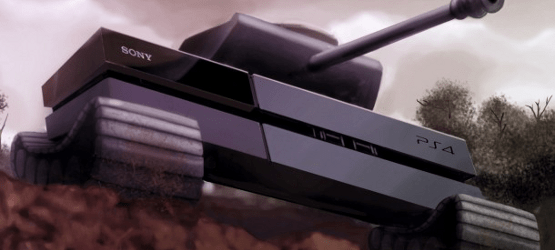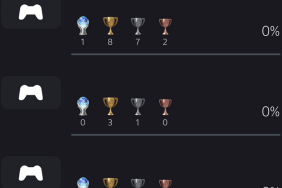Update 2: Injustice: Gods Among Us Ultimate Edition has been added to the list of eligible games in the US (should be eligible in Canada as well). It will cost $9.99 and expire on March 31st, 2014.
Original Story: Now that all the games have had their individual details revealed – Battlefield 4, Call of Duty: Ghosts, Watch Dogs/Assassin’s Creed IV: Black Flag/NBA 2K14 – it’s the perfect time to give you a guide on exactly how you’ll be taking your copy of a select PS3 game and turning it into a PlayStation 4 game:
Disc-Based PS3 to PS4 Upgrade Details
Phase 1 – Redeeming the Code
- Open an account on the PlayStation Network (or log in to PlayStation Network using your existing PlayStation Network ID account).
- Select the PlayStation Store icon on the PS3 system home screen.
- On the PlayStation Store, select ‘Redeem Codes’ at the bottom of the menu.
- Enter the voucher code exactly as it appears on the voucher.
- Once the Code has been entered correctly, select ‘Continue’ on the dialog box.
- Select ‘Confirm’ to accept the Terms of Service.
- Select ‘Continue’ to complete Code redemption.
- The Code redemption is now complete. The Code cannot be used again or associated with a different SEN account. Once you have your PS4 system, you can proceed with the next step.
Phase 2 – Downloading the PS4 Version
- Ensure that the PS3 game disc is not inserted into your PS4 as this may cause the game to malfunction.
- On your PS4 system, register the PS4 system with the SEN account through which you redeemed the Code.
- Select the PlayStation Store icon on the PS4 system home screen.
- Search for the name of the game on PlayStationStore and select ‘Purchase’ to download digital version of the same game to your PS4 system hard drive. The discounted price ($9.99/£9.99/€9.99 for Battlefield 4, Call of Duty: Ghosts, Watch Dogs, and Assassin’s Creed IV: Black Flag, £11.99/€14.99 for NBA 2K14) will be deducted from your network wallet according to the Terms of Service and User Agreement.
- Insert the PS3 game disc into your PS4 system, as the PS3 disc is required to play the game.
In case you missed it above, the most important thing when doing the upgrade on with a physical copy of the PS3 game, the game disc is required to play the digital version of the PS4 game, so do not get rid of your PS3 disc. If you take out the PS3 disc when playing the PS4 game, it will stop.
The games also have varying times of when you must redeem your code and purchase the PS4 digital version of the game, with the expiry dates listed below:
- Assassin’s Creed IV: Black Flag – January 31st, 2014
- Watch Dogs – January 31st, 2014
- Battlefield 4 – March 28th, 2014
- Call of Duty: Ghosts – March 31st, 2014
- NBA 2K14 – March 31st, 2014 (appears to be Europe only)
Digital PS3 to PS4 Upgrade Details
- Buy or pre-order the PS3 digital version of the game from PlayStationStore or Sony Entertainment Network Store.
- In the PlayStation Store or Sony Entertainment Network Store, find the PS4 digital version of the game as soon as it becomes available (November 15th in US/Canada, November 29th in many other countries). The special price will be available for accounts who purchased the PS3 Digital version of the game from the PlayStation Store.
- Buy or pre-order the PS4 digital version of the game at the special offer price. See Promotion Restrictions for Each Game.
An interesting little tidbit is that select PS4 games will be available for pre-order prior to the release of the PS4 through the PlayStation Store on your PS3 or Sony Entertainment Network Store on the internet. We’ll let you know when those details are announced.
Which games do you think you’ll upgrade from PS3 to PS4? Let us know in the comments below.
Essential Reading: