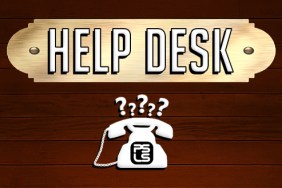When the PSN had issues last week, you were likely to have seen error code NW-31453-6 or NP-3500-8. Well, there’s quite a few other common error codes you may encounter in your PS4 travels, which you can read all about below:
CE-34878-0
- Description: Application has crashed.
- Action: Restart the application in the content area.
NW-31484-0
- Description: DNS server not specified.
- Action: Restart the PS4 system.
CE-33179-3
- Description: Application is not found.
- Action: Retry after the installation is completed. Installation of Add-Ons fails until the installation of application installation is complete.
CE-33991-5
- Description: Get the status of the non HTTP_GET_200 in Internet Connection.
- Action: Retry Internet Connection test.
NW-31367-0
- Description: Could not open wireless device.
- Action: Restart the PS4 system.
E-8200002E
- Description: The credit card information is not valid.
- Action: Remove credit card from account, and then re-enter the credit card information.
NW-31194-8
- Description: Connection was reset.
- Action: Restart the PS4 system.
CE-34788-0
- Description: This update file cannot be used. Connect a USB storage device that contains an update file for reinstallation for version 1.50 or later.
- Action: Delete the Update file from the USB storage device, and replace it with the update for reinstallation found from this page.
If your PS4 error code isn’t listed above, your best bet is to contact PlayStation Support.
Have you experienced any PS4 error codes yet? Let us know in the comments below.
[Source]