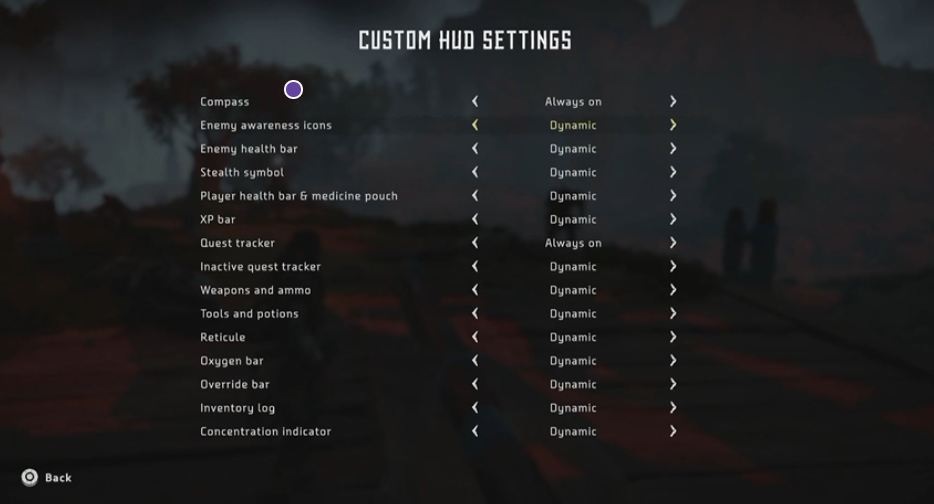In a recent Twitch live stream, Guerrilla Games showcased Horizon Zero Dawn‘s custom HUD settings as well as its Photo Mode alongside revealing some tidbits of information about both. The stream is now over but you can head over to Guerrilla’s Twitch channel to watch a recap. If you prefer a written version, then read on for highlights (via GameSpot).
The screenshot below shows Horizon Zero Dawn‘s custom HUD settings. We’ve learned that there will be a lot of options to choose from and we’ll be able to toggle elements, such as the XP bar and weapon/ammo indicators, on and off. You can also play the game with the HUD elements switched off completely.
As for the Photo Mode, Guerrilla has said that we’ll be able to change the field of view, hide UI, rotate camera, tweak brightness and other settings, hide our character, and lots more. Interestingly, the developers disclosed that they thought about adding a “Bob Ross” mode to the game but dropped the idea due to potential copyright issues.
YouTube user PlayStationReport has captured the Photo Mode developer walkthrough on their channel, which you can check out below, but do note that it’s not the best quality so if you can wait for an official video then skip this.
Horizon Zero Dawn is out on February 28 for the PlayStation 4.