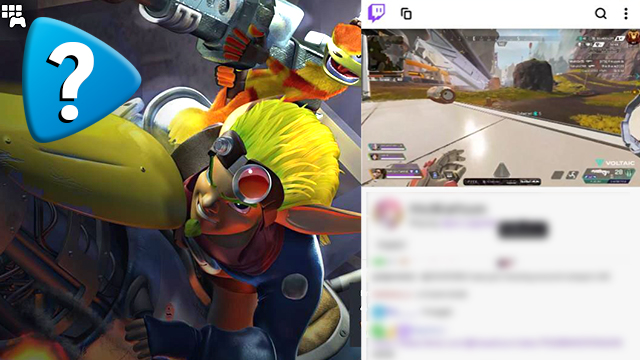Being able to watch Twitch while grinding out PS5 games is something that many users will appreciate, once they know how to do it. Watching a pro player slay at Warzone while you’re grinding out collectibles for that 100% Platinum can help make a tedious process much more enjoyable. Here are the instructions on how to watch Twitch while playing PS5 games.
How to watch Twitch while playing PS5 games at the same time
To watch Twitch while playing PS5 games at the same time, users must:
- Send a message to an alt account or friend saying “twitch.tv”
- The message will turn into a link that you can then click.
- Clicking the link will open up Twitch.
- Search for the streamer you want to watch and select them.
- Press the “Options” button and select “Pin to Side.”
- The Twitch stream will now be pinned to the side of the screen.
- You can now boot up a game and play it while watching Twitch.
The browser featured in the Messages app helps work around the fact that the PS5 doesn’t have a dedicated browser available on the Home screen. Hopefully this is something that can be added in the future so that users can load up any website they want without having to do the weird Messages exploit.
If Twitch isn’t your cup of tea, the Messages browser can load up a range of video websites like YouTube, Netflix, Disney Plus, and Amazon Prime. I’m sure you’ll find something that tickles your fancy for some easy splitscreen viewing while you grind out the new big JRPG, shooter, or whatever other grind-heavy game you play.
Looking for more PlayStation guides? Here’s how to share PS5 games with family and friends, how to know if the PS5 is running at 120 Hz, and how to improve PS Plus Game Streaming quality.