Update:
Asked about the large patch size for today’s update, The Elder Scrolls Online Twitter account said, “We understand that the patch size is frustrating and are working to ensure future #ESOTU PS4 patches are not cumulative.”
Also, if you’re experiencing a slow download with The Elder Scrolls Online update, they suggest downloading it in at non-peak times.
You can read our review of the game over here.
Original Story:
After the megaservers were offline due to patch maintenance earlier today, The Elder Scrolls Online: Tamriel Unlimited update 1.04 is now available to download on PlayStation 4.
The first post-launch patch for The Elder Scrolls Online on PS4, it is a download of “15.9GB because it also includes patches 01.01 – 01.03.”
In an overview of update 1.04, the developers detail that it improves overall in-game performance, the queue system screen, and more common in-game crashes. They’ve also reduced the frequency of running into invisible NPCs (though it’s still a work in progress), while addressing several other issues when it comes to art, gameplay, quests, UI, and more.
Here’s the full list of patch notes for today’s The Elder Scrolls Online update on PS4:
Alliance War
General
- Fixed an issue where your game could crash when teleporting to a forward camp or keep in Cyrodiil.
- Fixed an issue where you were unable to view campaign information or POIs on the Cyrodiil map after joining a new campaign.
Art & Animation
General
- Fixed an issue that was causing grass to flicker.
- Fixed an issue that would cause Lyris to not walk properly on stairs during the tutorial quest.
- Fixed an issue where particle effects would block your view in some cases while in first-person view.
Combat & Gameplay
General
- Decreased the frequency at which you’ll run into invisible NPCs and ensures they will appear if you do run into the problem: This is an ongoing work in progress, and you may still run into an invisible NPC occasionally. If this occurs, please wait and the NPC should appear within 30 seconds.
- Grouped Veteran Rank player characters of any level will now receive both experience and loot credit, regardless of their contribution.
- Non-combat pets will now spawn into the game standing on the ground correctly, instead of sometimes being askew.
- Fixed an issue that was causing monsters to appear desynched while in combat.
- You will no longer be prevented from moving after dodge rolling while interacting with an object.
Weapon
- Bow – Snipe: Fixed an issue where the graphical effects for this ability could get stuck on your bow.
Mounts
- Fixed an issue where your game could crash once you fully upgraded your riding skills.
Crafting & Economy
General
- Food items found in the world will now look and animate properly when consumed, instead of always appearing as though you’re eating a turkey leg.
Crown Store
General
- Using the item “Crown Lesson: Mount Stamina” will now correctly update your mount’s stamina skill within the character UI.
Dungeons & Group Content
General
- Fixed an issue where, in rare cases, the difficulty of a group’s dungeon would change unexpectedly.
Dungeons
- Direfrost Keep: There is now a visible grate covering a hole in the floor.
Veteran Dungeons
- Veteran Elden Hollow: Bogdan the Nightflame will now wait a bit longer to cast Pulverize if he just completed casting Daedric Flame, and will also wait to cast Daedric Flame after finishing Pulverize.
Exploration & Itemization
Itemization
- Fixed an issue where Glyphs of Weapon Damage were granting more effectiveness than intended when paired with the Infused trait.
Item Sets
- Skirmisher’s Bite: Fixed an issue where this item set’s tooltip incorrectly stated it was increasing critical strike by a percentage; it now correctly displays a flat value.
Miscellaneous
General
- Fixed an issue where the video at the beginning of the game would not play smoothly.
- Fixed an issue where your game could crash while on a mount.
- Improved the game’s performance when large numbers of player characters would load into the same visible area.
- Improved the game’s performance in areas displaying a lot of particle effects.
- Fixed an issue where, upon logging in, you could become desynched if you had logged out while traveling to another player character.
Quests & Zones
General
- The Battered Bear Trap quest reward will no longer deal damage if it is manually triggered under enemies.
- You will no longer lose the ability to move after interacting with the symbol of Arkay in the Blood Matron’s Crypt.
Alik’r Desert
- Monkey Magic: Ferhad will now always be visible during all steps of this quest.
Auridon
- Sever All Ties: Completing the brazier puzzle will no longer block quest progression from group members who are standing nearby.
Bangkorai
- You will no longer encounter unusually long loading screens when reviving at the Razak’s Wheel wayshrine while in the dungeon.
Coldharbour
- Light from the Darkness: King Dynar will now reliably create a portal for you to use to get back to the Hollow City.
Craglorn
- Slithering Brood: Takara the Eggbearer will now respawn more reliably if she or any of her guardians get stuck.
Khenarthi’s Roost
- Tears of the Two Moons: Fixed an issue where you could not interact with Rurelion.
Main Quest
- God of Schemes: Fixed an issue where it was possible to race ahead of your escort, which would result in you seeing graphical glitches.
The Rift
- Shattered Hopes: You will no longer be prevented from progressing this quest if you log out during the quest step “Witness the Sacrifice.”
UI
General
- Updated the login queue so it now displays a status bar that fills until complete, and a spinning ouroboros.
- Fixed an issue where vendors could occasionally be covered by the UI while another player character is trading with that vendor.
- The quest tracker will now properly refresh after accessing the world map from the quest journal, then selecting a new active quest from a world map pin.
- Removed a duplicate “Resend Confirmation” screen when confirming your account during login.
- The leaderboard icon is no longer missing from the leaderboard notifications.
- You will no longer lose functionality from the left analog stick after choosing Destroy and Back simultaneously on an inventory item.
- The text explaining that you do not have enough crowns to purchase an item will no longer lock your controls after a tutorial popup occurs.
- You will no longer dodge roll, then have the interaction menu open afterwards.
- Fixed an issue where you could get stuck in a loop when attempting to join a group or guild voice chat channel.
- Fixed an issue where any adjusted game settings would not save while you were visiting a crafting station.
- The “Controller Disconnected” error message will now tell you to press the X button to activate a new controller.
- Fixed an issue where game input wasn’t disabled while pulling up the PlayStation® Network overlays.
- Fixed an issue where you could unintentionally bypass the Realm Select screen and go straight to character select.
Character Creation & Select
- Fixed an issue where Cancel button would remain on the screen after you deleted a character and returned to the Character Select screen.
- Fixed an issue where you would not be able to navigate within the Character Creation screen if you lost controller functionality and later returned it.
- Fixed an issue where you could lose functionality of all navigation in Character Creation if you were disconnected while previously in Character Creation.
- You will no longer receive a UI error when moving up once from the Dragonknight class in Character Creation and pressing the X button.
Crafting
- Adjusted the in-game text within the Smithing research UI so that accents will not overlap the text.
Grouping Tool
- You will now be grouped with other Veteran Rank player characters within 5 Veteran Ranks when using the Grouping Tool.
- Fixed an issue where normal Dragonstar Arena groups were not being formed through the Grouping Tool.
- Fixed an issue that could prevent groups from forming unless all members were within 2 levels or ranks of each other.
Guilds
- Repeatedly pressing the X button when entering the Guild History tab will no longer display a UI error.
- Adjusted the text positioning on the bottom right-hand side of the screen within the Guild Trader UI.
- When sending mail, you will no longer need to enter a C.O.D. fee twice if you filled in the “Send Gold” field.
Maps
- Long location names no longer overlap over the zoom icons on maps.
If you’re looking for the Xbox One patch notes for yesterday’s update, head over here.
[Source: The Elder Scrolls Online, TESO (Twitter)]
Essential Reading:
- 10 Changes the Final Fantasy VII Remake Needs
- Top 5 Worst E3 2015 Moments
- Versus – Dragon Age: Inquisition vs. The Witcher 3: Wild Hunt
PSLS Best of E3 2015 Awards
-
PSLS' Best of E3 2015 Awards

Here they are! These are the games that we thought were the cream of the crop at E3 2015. All games were able to be shown in some form, so don't expect Final Fantasy VII to make an appearance here (even though we really, really wanted to). Keep in mind that these are in no particular order and that the award names were created after all games were chosen to pertain to each game specifically.
Without further ado, PSLS' Best of E3 2015 Awards!
-
For Honor

The Rock, Paper, Scissors Award
Read our E3 2015 preview here.
Coming completely out of left field, Ubisoft's For Honor is the medieval four on four player game that no one knew they wanted until they saw it in action. Using some of the most innovated combat mechanics we have seen in some time, it has been able to mix weighty controls and a stylish setting to make this one of must watch titles to come out of E3 2015.
-
Horizon Zero Dawn

The Unexpected New IP Award
Read our E3 2015 preview here.
Guerrilla Games has shown us that they are chock full of new ideas. Horizon Zero Dawn is an epic, sandboxed, open-world game with a rich backstory. You all saw the robot tyrannosaurus, Thunderjaw, right?! Who ever thought we'd be hunting robots in the future? It's a far-out idea, and with the fluidity of combat and gorgeous art design shown to us at E3, gamers the world over will be chomping at the bit for more information and gameplay footage until the game releases.
-
Destiny The Taken King

The "It Came From the Moon!" Award
Read our E3 2015 preview here.
Love it or hate it, Destiny has been keeping players busy fighting its random number generator for almost a year. Now that the first season pass has run its course, the franchise is back with new The Taken King, an expansion that is looking to be bigger than anything we have seen come before it. Including new subclasses for each Guardian type, new strikes, a new raid and a whole new set of weapons, pieces of armor and exotics.
-
Call of Duty Black Ops 3

The Momentum Award
Read our E3 2015 preview here.
Call of Duty is moving forward to a new generation. Activision has a deal with Sony now. Black Ops 3 is entirely on the new generation of consoles. Things are changing. And so is the gameplay. The new, flowing movement system in Black Ops 3 is unlike any other Call of Duty game, and the Specialist system opens up the game to feel a bit more rewarding to the midline players. Keep in mind there's even four player co-op in the campaign, both online and local!
-
LEGO Dimensions

Best Game with Batman, Gandalf, Scooby Doo, Chell, and Homer Simpson in it
Read our E3 2015 preview here.
Imagine if you took all of your LEGO games and dumped them into a bucket, the same way that you did with your LEGO sets when you were a kid. This is LEGO Dimensions, and it is redefining the way that we see crossovers in video games, with some surprising and hilarious cameos. It also remains true to the nature of the source material, while injecting it with a metric brick ton of LEGO humor. Don't forget that you actually get to collect physical LEGO toys to play!
-
Lost Dimension

This Game Stabbed you in the Back for this Award
Read our E3 2015 preview here.
Travelling up a tower filled with bad guys, using super powers, and then killing off one of your companions, that is Lost Dimension for you. It sounds extremely messed up and that is just fine by me. The combat is incredibly fun while also being very strategic and unforgiving. The cast of characters are all really well done and the little nuances of trying to make it to the top present a very unique and refreshing RPG that is sure to help anyone with an RPG fix. It would have been cool to see it on PS4 but people with a PS3 and Vita shouldn't hesitate to give this a look.
-
Metal Gear Solid V The Phantom Pain

The Goodbye Kojima Award
Read our E3 2015 preview here.
The master of stealth action is here, and despite some recent drama with series creator Hideo Kojima, Snake hasn't skipped a beat. What we saw and played at E3 was dripping with cinematic presentation, and as usual there are multiple ways to play the same mission. There are few moments in gaming as tense as when you dash out of sight of an enemy who had previously seen you, and they start making their way towards you. Are you hidden well enough, or should you prepare for a fight? I expect this will be another entry that will sap countless hours of gamers' time.
-
Mirror's Edge Catalyst

Freerunner Medal of Merit
Read our E3 2015 preview here.
Having been one of the gems on the PlayStation 3 generation, Mirror's Edge Catalyst is the re-imagined prequel that is setting the stage for why the series protagonist Faith is the only one who can save a city dividing amongst itself. Using a complex control layout, it offers players the ability to learn how to best traverse around the whole city of Glass in a first for the series. On top of that, its first person view point gives it a unique point of view that is sure get players excited for its fast paced action, and new hand-to-hand maneuvers.
-
No Man's Sky
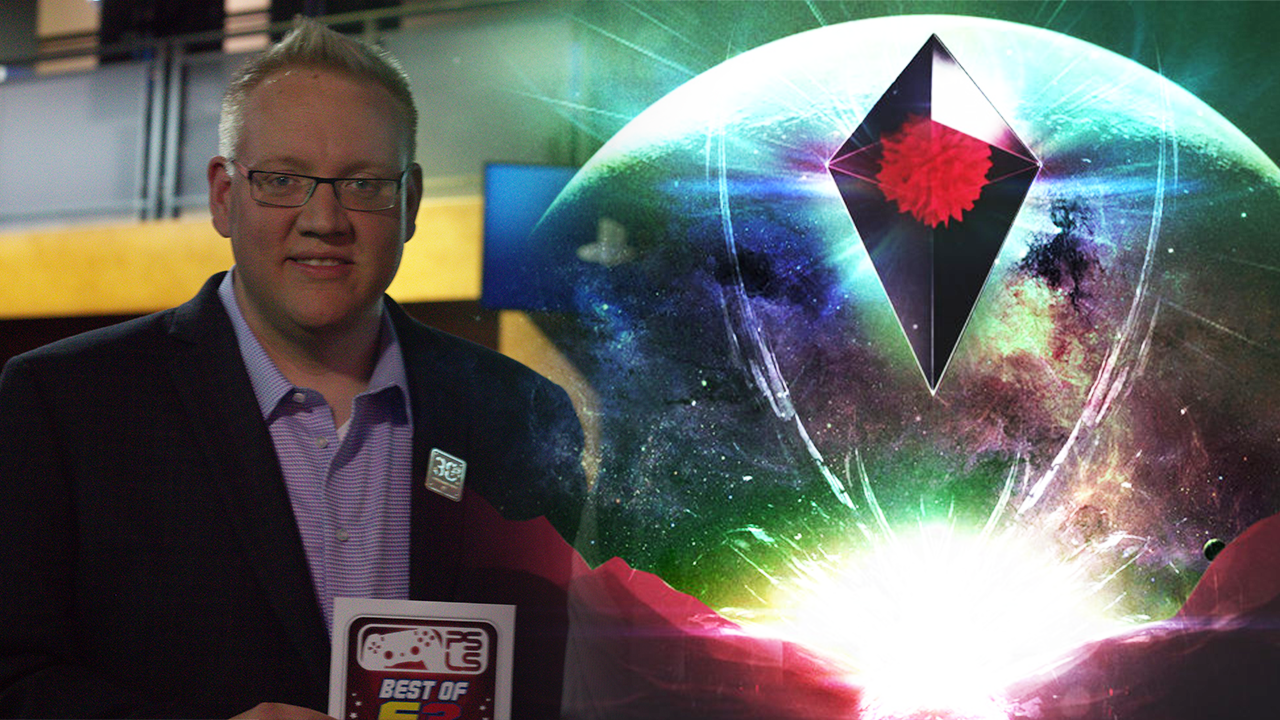
Mr. Universe
Read our E3 2015 preview here.
*Sean Murray wasn't available to accept the award, so Adam Boyes graciously accepted it on his behalf and posed for this picture. We've been assured the award will make it to its proper home.
A massive universe predicated entirely on a not so simple formula that allows a small team of devs to make something massive and of a scale beyond anything done in games, No Man's Sky leads the charge for games that offer a sense of wonder and discovery. If you've ever questioned what's out there beyond our own planet, No Man's Sky intends to let you explore that query.
-
Rainbow Six Siege

The Medal for Bravery in the Face of Certain Death
Read our E3 2015 preview here.
After years have passed since we last saw the franchise, Rainbow Six is back and looking to expand on the type of gameplay that made it first successful with Rainbow Six: Siege. Using a four on four player attack and defend style of gameplay for its multiplayer. Players are having to work together like never before in an all out tactical battle that will surely have them yelling at their TV screen.
-
Ratchet and Clank PS4

The Captain Quark Award of Excellence
Read our E3 2015 preview here.
The game, based on the movie, based on the game. Insomniac Games is no stranger to quirky (or is that Quarky?) humor, and their venerable Ratchet & Clank series is finally getting a debut on the PS4. Having played the game at E3, I can safely say that it looks unbelievably good. We're finally at the point where it looks like you're playing a Pixar movie. The game explores Ratchet's origins, and allows us to play through areas from the earliest games in the franchise, re-imagined. The new jetpack opens up countless paths in the new open-ended areas, and the PS4 hardly breaks a sweat. Long-time fans and newbies alike will find plenty to enjoy.
-
Willy Chyr's Relativity

The Einstein Would be Proud Award
Read our E3 2015 preview here.
This came out of nowhere. Take Portal, remove the Aperture Science Handheld Portal Device, keep the companion cubes, turn every surface into a walkable area, and you get some of the gist of Relativity. By simply pressing a trigger button, the wall that you're facing will become the floor, and any cubes that are on that wall will fall if there's nothing below them in the new perspective. I haven't been this excited about a puzzle game since Echochrome.
-
The Last Guardian

The "We Missed You" Award
Read our E3 2015 preview here.
The Last Guardian has a storied history, tied in pretty closely with PlayStation LifeStyle's own history. If you want to know more about this tale, check out Anthony's story about the fear of nearly killing the Trico here. Fortunately, we were all able to breathe a sigh of relief as The Last Guardian made its showing as a PS4 title, and still looks to have that wonderful Team Ico flair and emotion of a bond between man and animal.
-
Unravel

Best Yarn-based Puzzle Game
Read our E3 2015 preview here.
Unravel came from nowhere, appearing on EA's stage and surprising everyone with its beautiful tale full of heart, both within the game, and in the story behind the creation of the game. Add in that it is an excellent puzzle platformer with unique gameplay and stunning visuals, and you have the foundation for a game that is sure to be a tearjerker when it releases.








