Update 2: Late November 27, the reverse of this issue began occurring, with users stuck online and unable to select “Appear Offline.” You can find all the details in our current story on the issue.
Update: The issue is happening again. Check out our September 7 story to find out about the current situation.
Original Post: Following the release of PlayStation 4 update 4.72 yesterday, players began reporting an issue where they’d appear offline on the PlayStation Network, despite being logged in.
“When I last slept my PS4 I was appearing offline, now no matter what I change my status to, Online or Appear Offline, I remain to appear logged off,” NeoGAF user JackEtc said. “Restart, turn off and back on, nothing changed it. I just turned the PS4 on and my online status is checked as Online but my profile still has my appearing offline. I click Appear Offline and it goes to the ‘Please wait…’ screen and comes back and Online is still checked. Yet, like I said, I’m appearing offline still.”
PS4 owners on NeoGAF, Reddit, and Twitter are reporting the issue, and some have even been unable to play games online as a result. Several possible workarounds have been posted, with one suggesting you to go to Settings > PlayStation Network then log out and log back in, and then log your controller out of the PS4 and back in. Others suggest a full system restart, but that seems to be met with mixed results.
When asked about the issue on Twitter, Ask PlayStation suggested you do the following:
Sorry for the delay! If the issue continue, please try safe mode option 4 Restore Default Settings: https://t.co/OOaq76kzAA
— Ask PlayStation (@AskPlayStation) July 12, 2017
If you’re still affected by the issue, you can contact Ask PlayStation and it looks like they’ll send you a DM with further instructions. Have you experienced this issue? Have you been able to fix it? [Source: Reddit, NeoGAF, Ask PlayStation]
Q3 2017 PS4 Games
-
Q3 2017 PS4 Games

-
That's You - Jul 4

-
Toby: The Secret Mine - Jul 6

-
Final Fantasy XII: The Zodiac Age - Jul 11

-
Hunting Simulator - Jul 11

-
Minecraft: Story Mode Season Two - Episode 1 - Jul 11

-
Black The Fall - Jul 11

-
Orcs Must Die! Unchained - Jul 18

-
8-Bit Armies - Jul 18

-
Fortnite - Jul 21

-
Pyre - Jul 25

-
Super Cloudbuilt - Jul 25
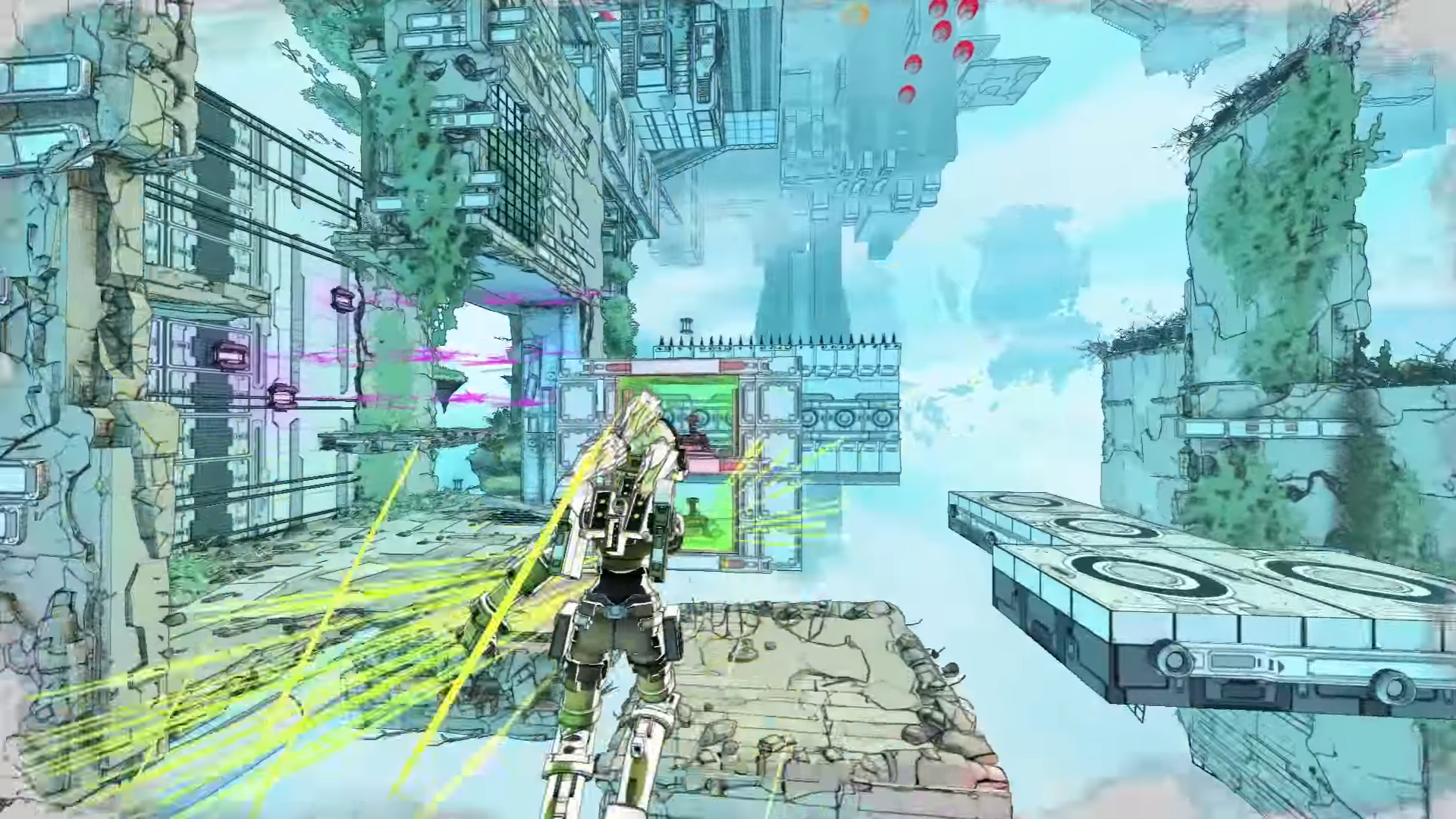
-
Don't Starve: Mega Pack - Jul 25

-
Aven Colony - Jul 25

-
Shadow Tactics: Blades of the Shogun - Aug 1

-
Hellblade: Senua's Sacrifice - Aug 8
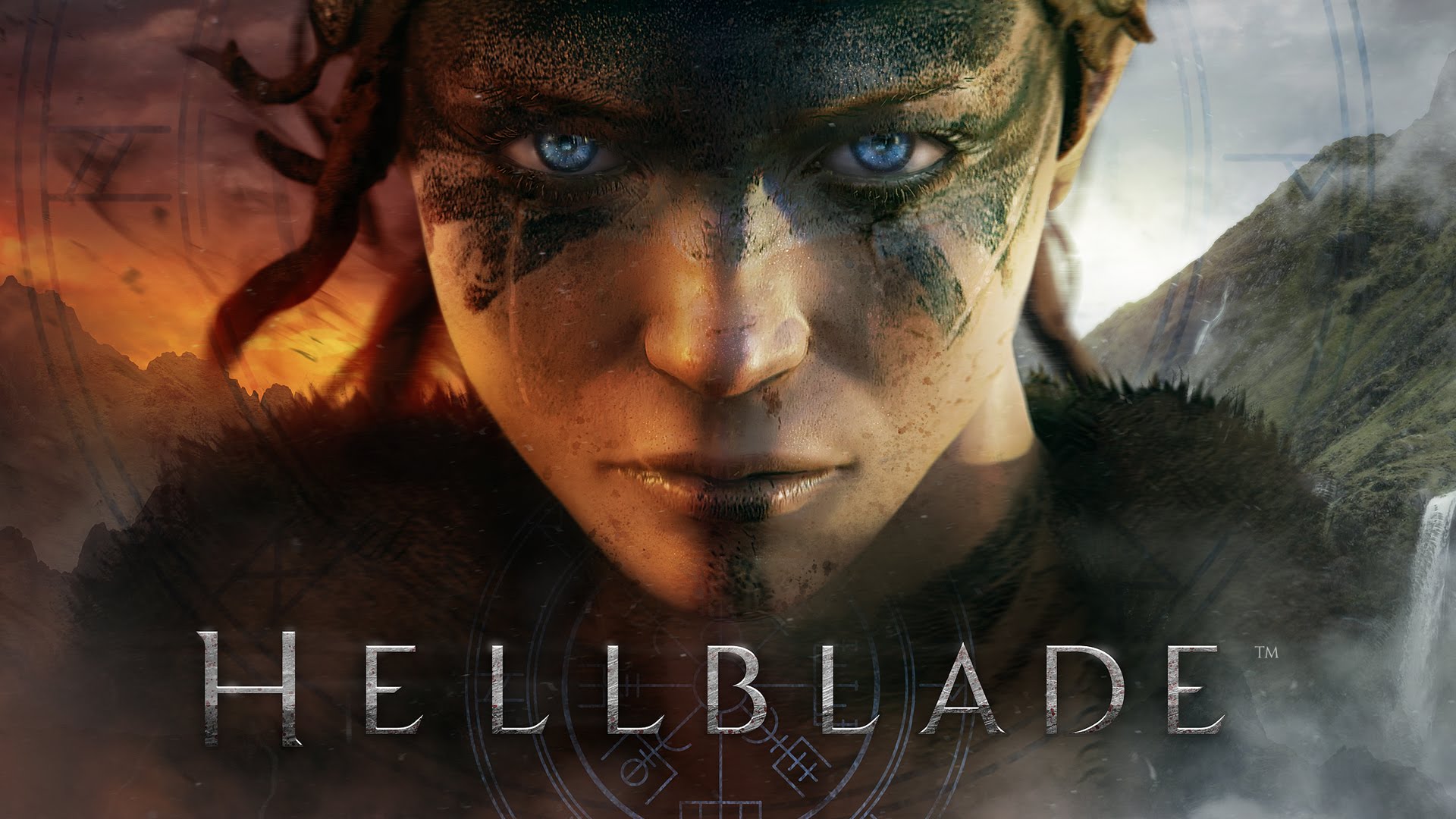
-
ARK: Survival Evolved - Aug 8

-
LawBreakers - Aug 8
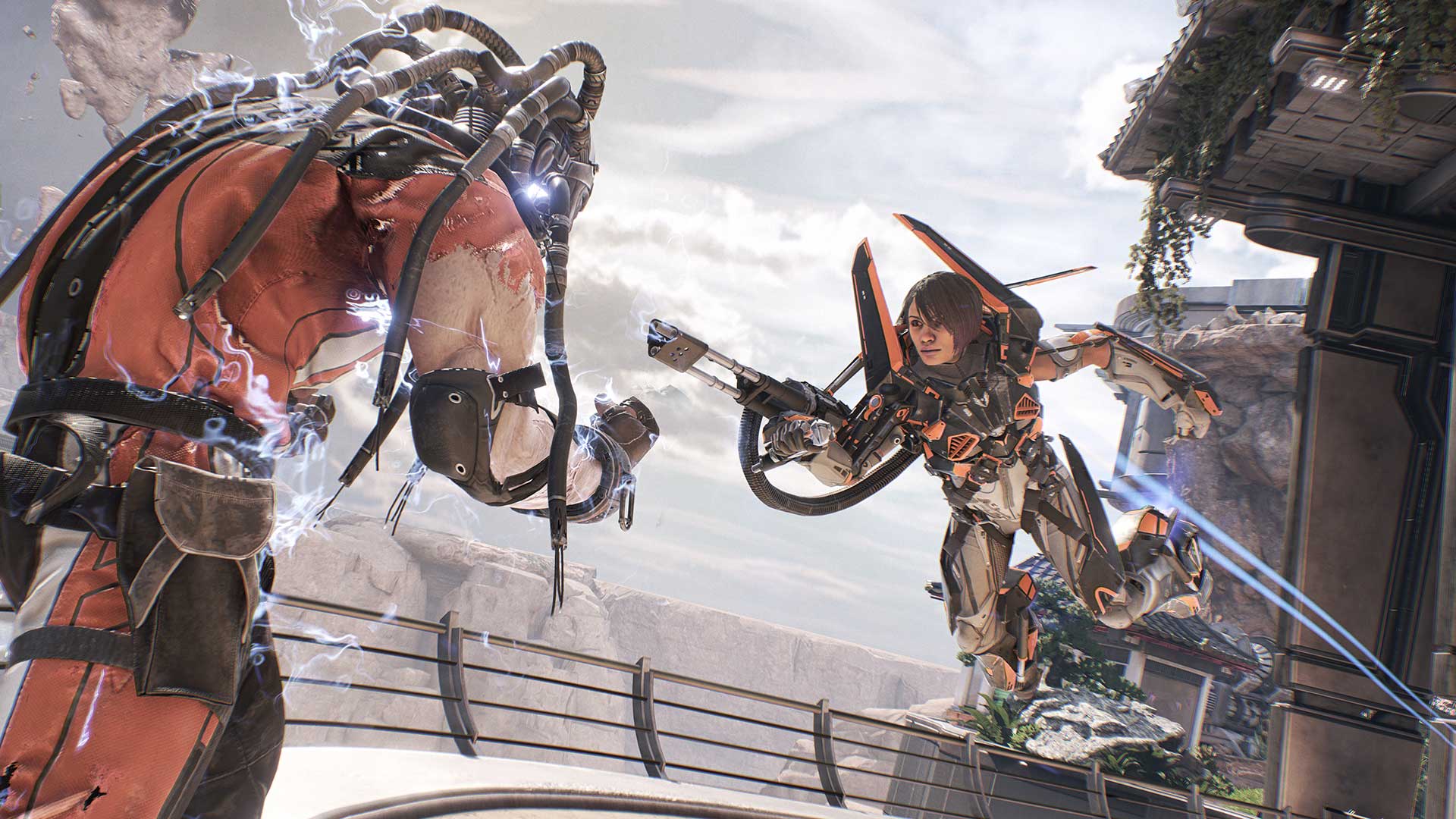
-
Mega Man Legacy Collection 2 - Aug 8

-
Matterfall - Aug 15

-
Agents of Mayhem - Aug 15
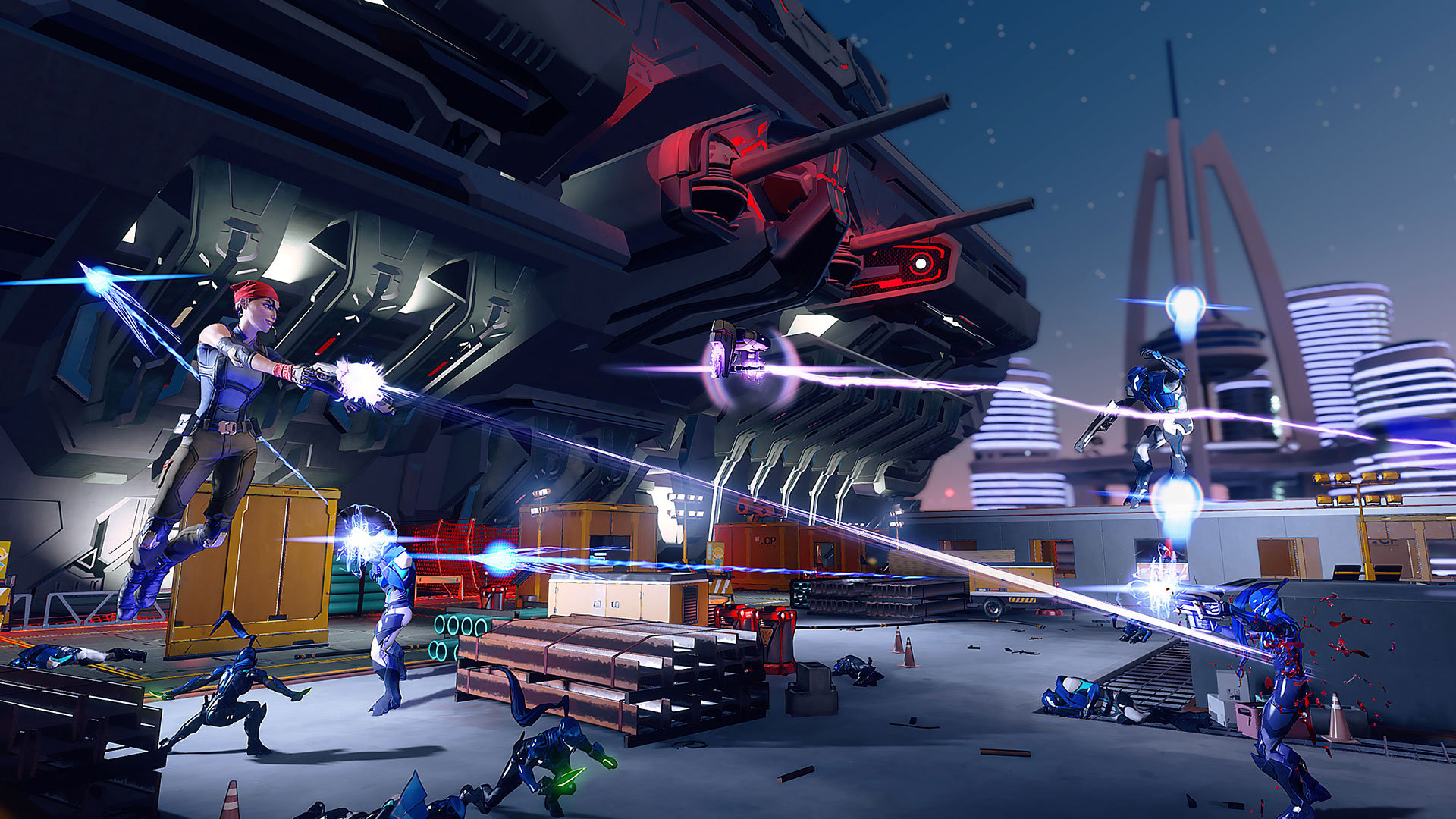
-
Sonic Mania - Aug 15

-
Sudden Strike 4 - Aug 15

-
Cities: Skylines - PlayStation 4 Edition - Aug 15

-
Zero Escape: Zero Time Dilemma - Aug 18

-
Uncharted: The Lost Legacy - Aug 22

-
Madden NFL 18 - Aug 22
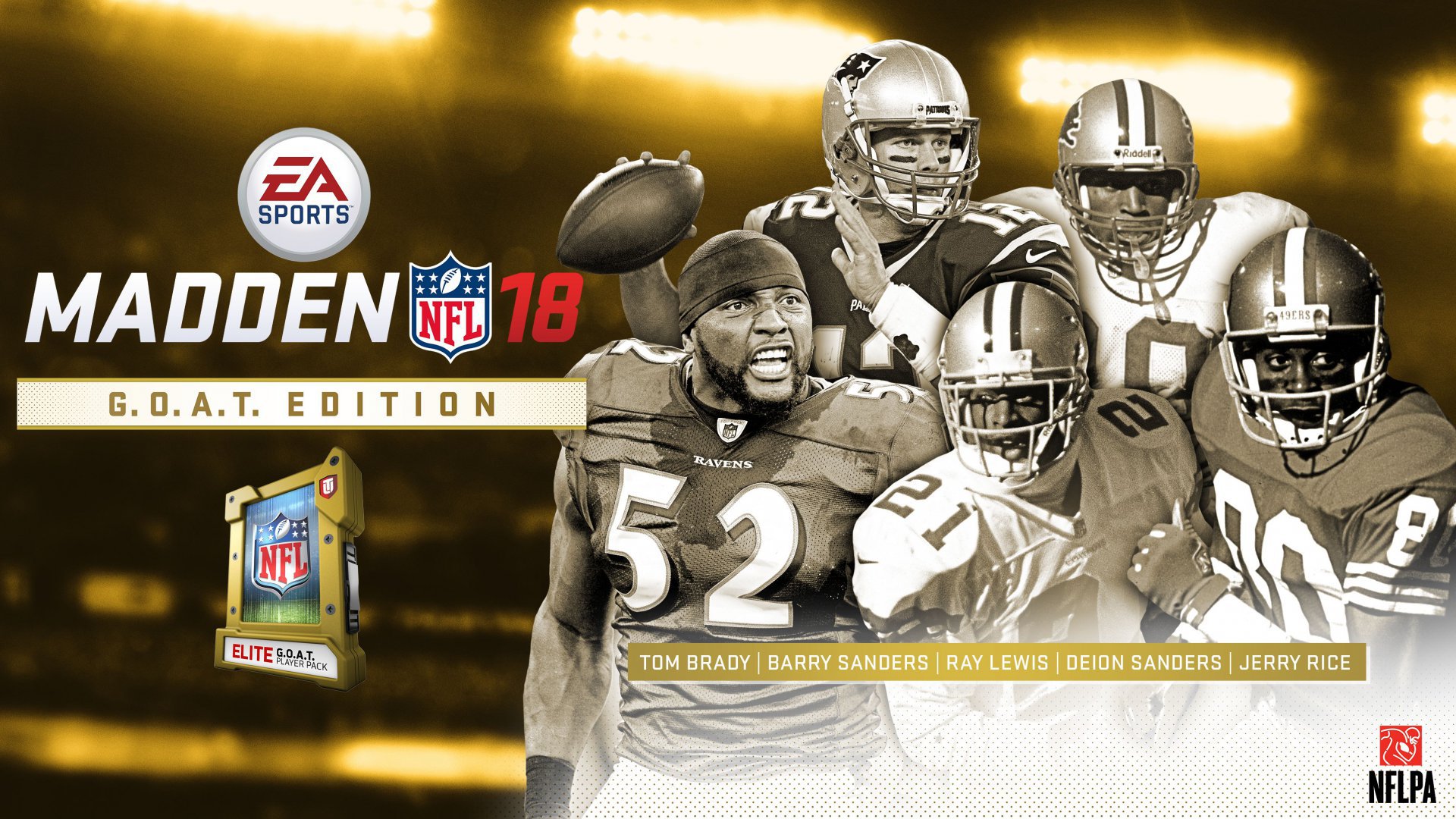
-
White Day: A Labyrinth Named School - Aug 22

-
Raiden V: Director's Cut - Aug 22
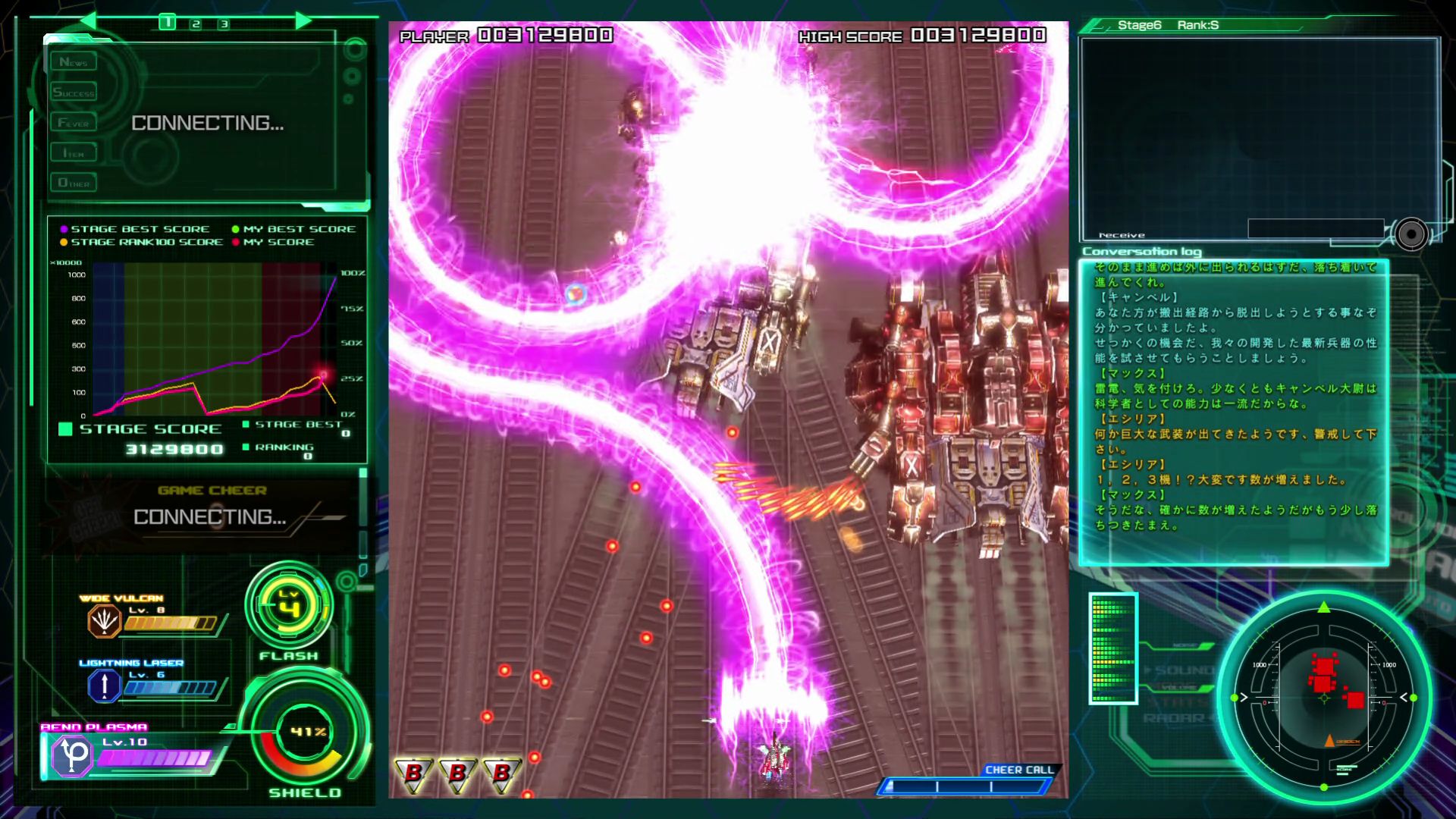
-
F1 2017 - Aug 25

-
Everybody's Golf - Aug 29

-
Yakuza Kiwami - Aug 29
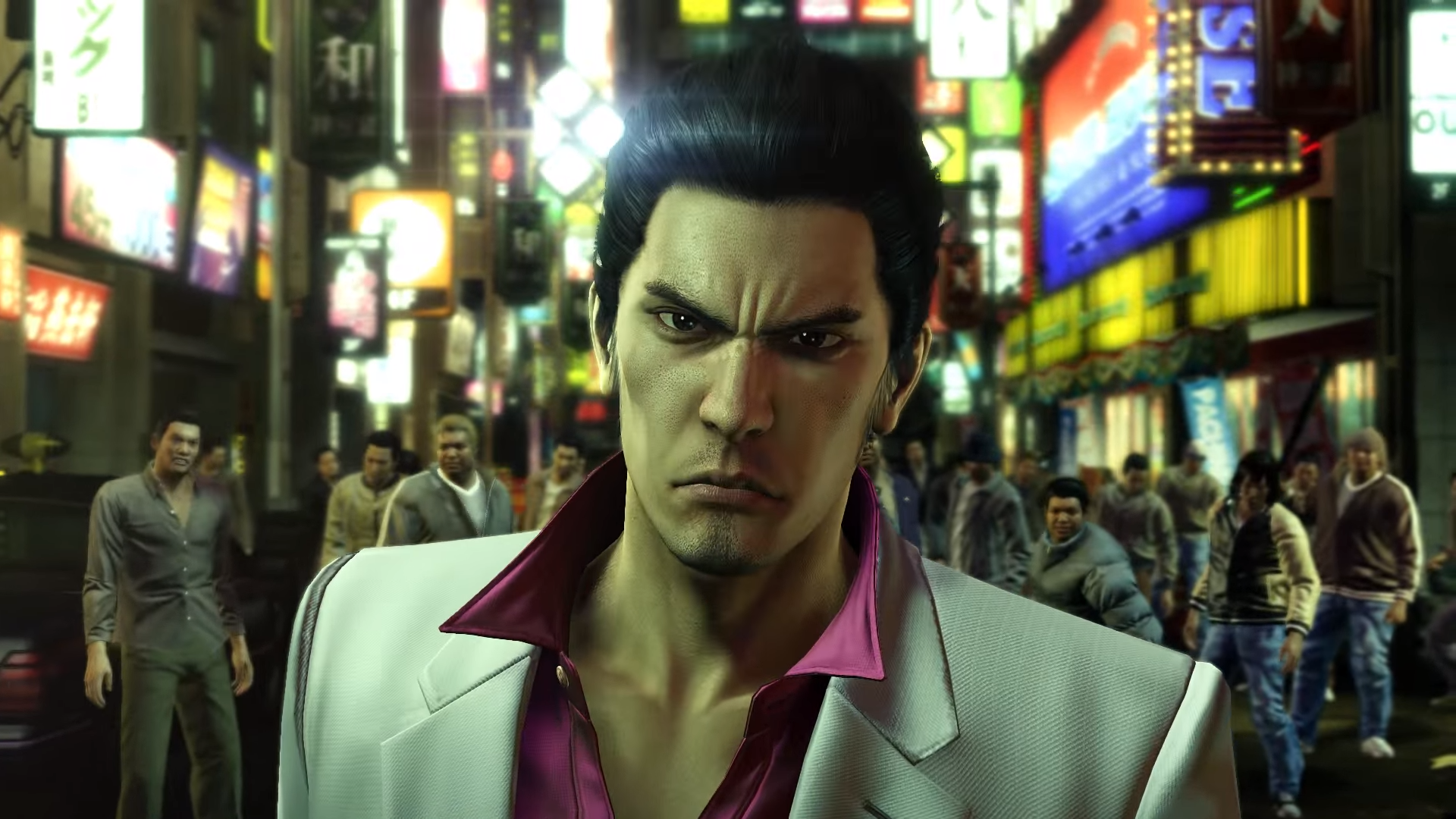
-
Warriors All-Stars - Aug 29

-
Senran Kagura: Peach Beach Splash - Aug 29

-
Dead Alliance - Aug 29

-
Pillars of Eternity: Complete Edition - Aug 29

-
Absolver - Aug 29

-
Life is Strange: Before the Storm - Episode 1 - Aug 31

-
Redout - Sep 1
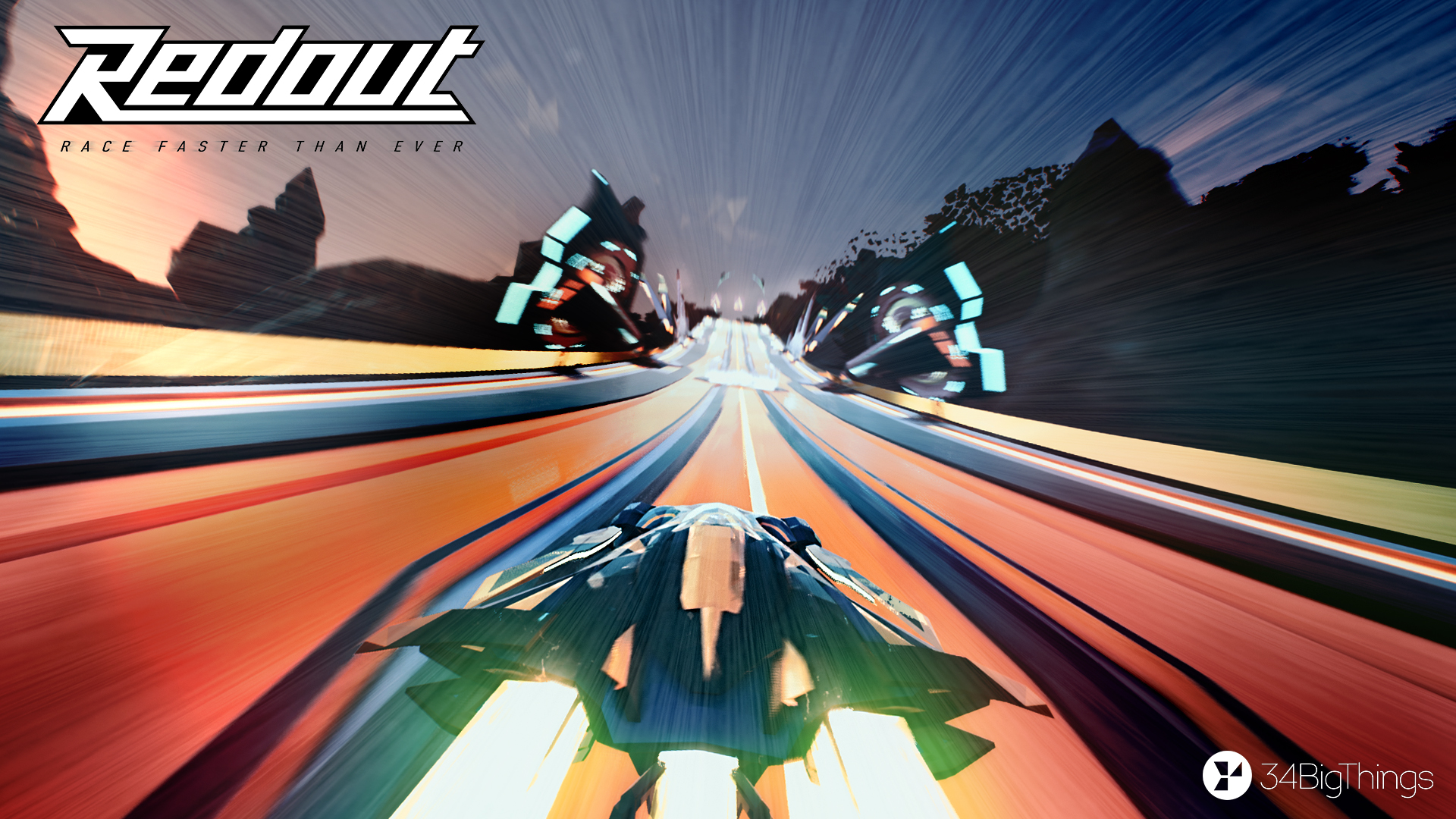
-
Knack 2 - Sep 5

-
Utawarerumono: Mask of Truth - Sep 5

-
Touhou Kobuto V: Burst Battle - Sep 5

-
Destiny 2 - Sep 6

-
Ys VIII: Lacrimosa of DANA - Sep 12

-
NASCAR Heat 2 - Sep 12
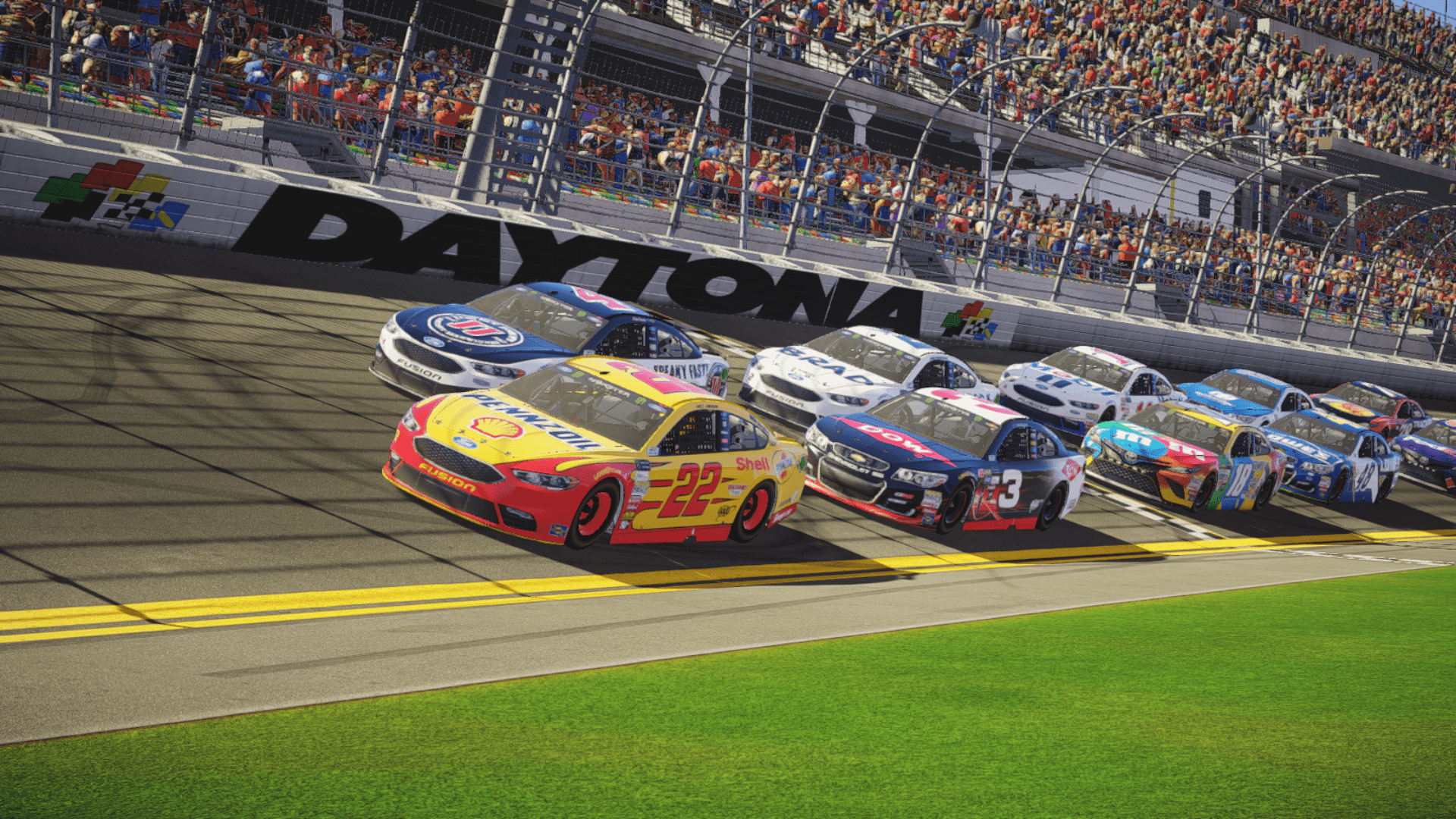
-
NHL 18 - Sep 12

-
Dishonored: Death of the Outsider - Sep 15

-
Marvel vs. Capcom: Infinite - Sep 19

-
NBA 2K18 - Sep 19









