We’ve been asked “can you adjust the Vita’s brightness?” Thankfully, the answer is yes, and there’s even a shortcut.
Eric V emailed us:
Hey guys my Vita runs out of power quickly, can I make the screen less bright?
There are two ways to adjust the brightness. There’s the slow way – Settings, Sound & Display, Brightness. And then there’s the fast way (thanks wtGp) – simply hold down the PS button (the one with the blue light) when not in a lock screen, until you see this:
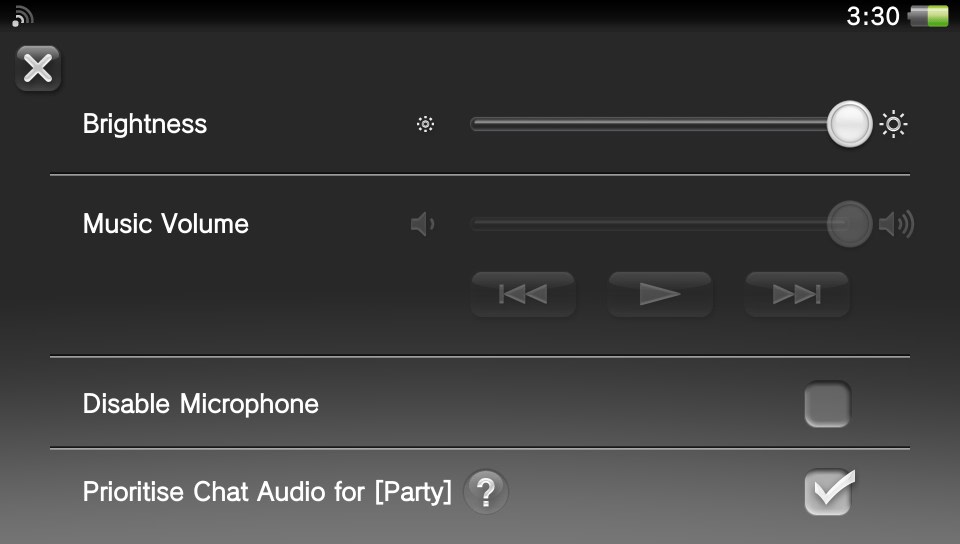
There, just adjust the brightness and then hit the PS button or the X to return to your game. Lowering the brightness will certainly improve your battery life, so is recommended for long trips or if you aren’t near a charger.
As ever, feel free to email me questions and/or tips at sebastian.moss@playstationlifestyle.net!








