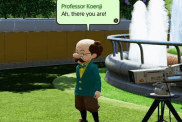The Disney Dreamlight Valley DreamSnaps update was released today, July 19, but it has come with an error that’s causing a whole host of problems for some unlucky players. As well as not being able to access the game, a few have found they’ve lost their local save files, forfeiting several days or even weeks of progress.
What is the Disney Dreamlight Valley DreamSnaps Update Error?
The new error introduced with the Disney Dreamlight Valley DreamSnaps update is a Game Initialization Error (#201). This is preventing some players from opening the game after the latest update has been installed. The error is seemingly affecting players on all platforms, including those on PS5, PC, Xbox Series X|S, Xbox One, and Nintendo Switch.
The cause of the update is uncertain, but reports suggest that it seems to be a conflict with the game’s cloud saves. Several players on Reddit have claimed to have lost their local game saves due to the error. And since cloud saves are optional, users who have chosen to only save locally have lost days or weeks of progress.
The good news is that Gameloft is “aware of an issue preventing some players from loading in to the game after updating their client,” and it is “actively investigating a fix.” There had been no update about a fix at the time of writing, nor any indication as to whether affected players would be able to recover their save progress.
The DreamSnaps update has introduced a new villager, Vanellope from Wreck-It Ralph. She comes with her own quests and house, as well as the brand-new DreamSnaps game feature. This is a new competitive game mode where players have to take photos relating to a variety of themed challenges and offers another opportunity to earn moonstones, the game’s premium currency. A full list of patch notes is available on the game’s website.