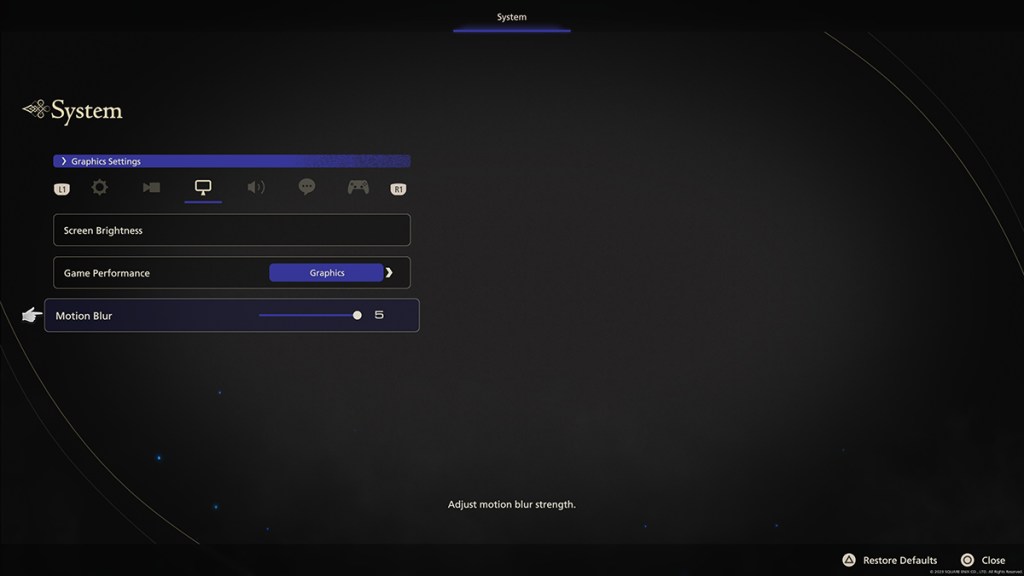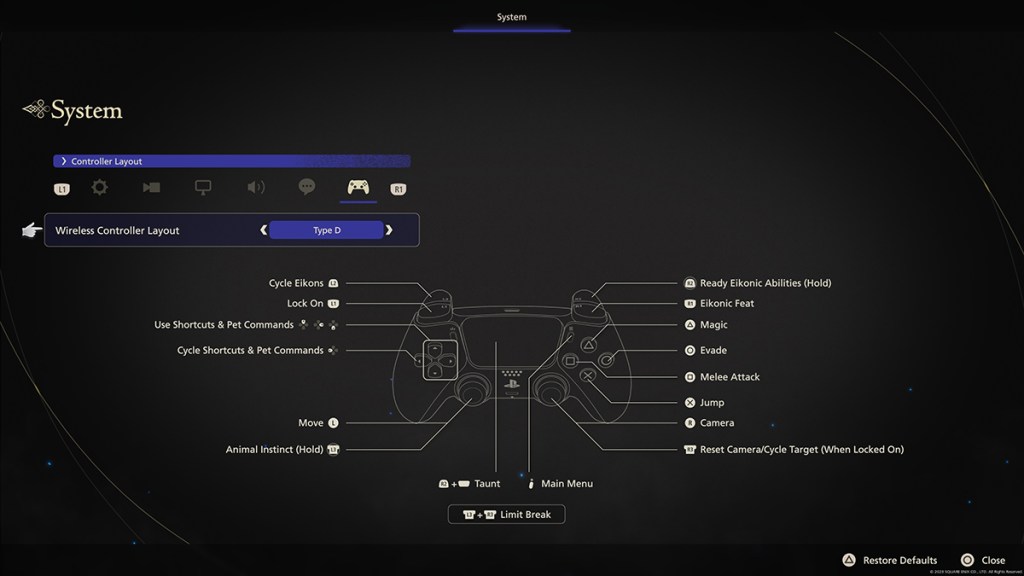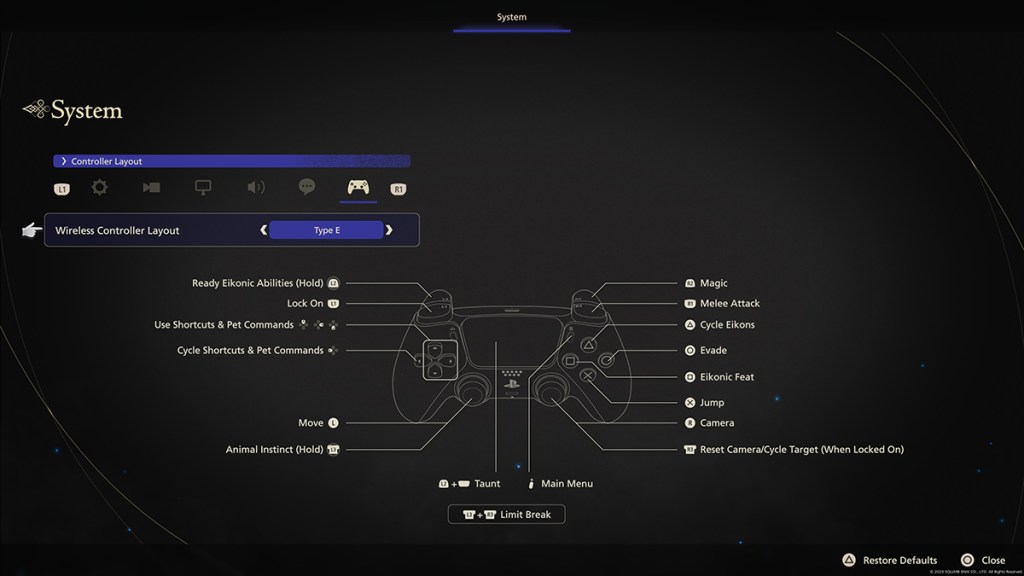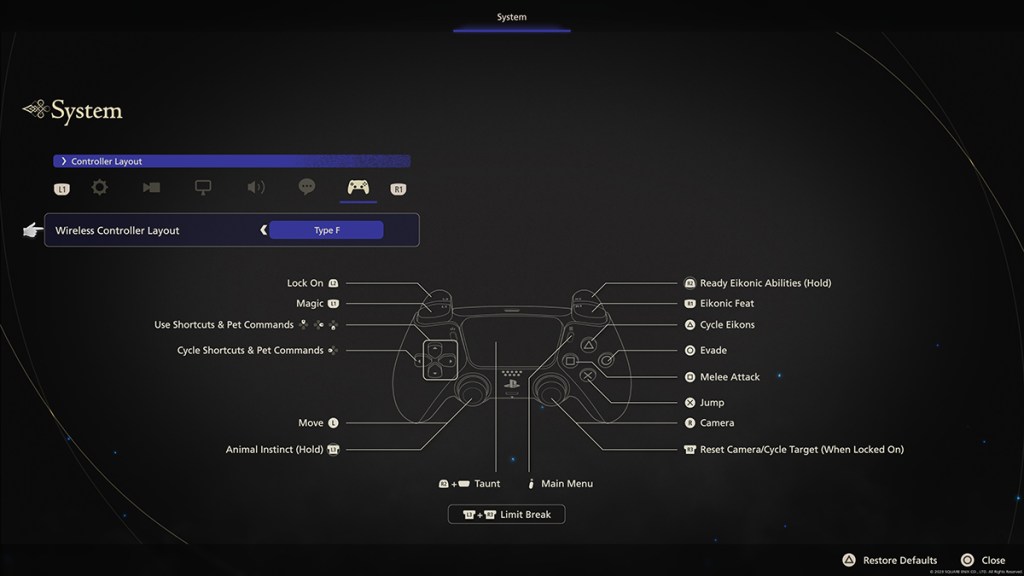Final Fantasy 16 has generally been received well, but some still had requests, particularly in regards to its use of motion blur and its limited control schemes. Square Enix has now released the 1.000.003 update that addresses both concerns and a few others, too.
The Final Fantasy 16 1.000.003 update patch notes contain a few features
This 267.1MB update lets players pick between three extra control schemes. These three new control schemes (D, E, and F) swap around the triggers, shoulder buttons, and a few of the face buttons, but it’s still not possible to configure each button individually.
The other changes are more geared towards the visuals or camera. Motion blur can now be dialed down or turned off completely in the graphics settings. Players are also now able to toggle if the camera will zoom behind Clive when moving or attacking, and its overall sensitivity can also be more finely tuned since its maximum is now 20 (which is up from 10).
It’s currently unclear if this has addressed some of the performance woes, which Square Enix stated it was working on. Regardless, here are the full Final Fantasy 16 1.000.003 update patch notes:
- Adds the following items to the System tab of the Main Menu:
- Motion Blur Strength
- Allows the player to adjust the strength of the motion blur effect when the character or camera is in motion. The default setting is the maximum of 5. This can be lowered to reduce the strength of the motion blur effect, or set to 0 to turn it off completely.
- Player Follow (Movement)
- Player Follow (Attack)
- Turning these settings off prevents the camera from automatically following the player while moving and attacking respectively.
- Motion Blur Strength
- Changes the maximum setting of the Camera Sensitivity (Horizontal) and Camera Sensitivity (Vertical) items from 10 to 20.
- Adds three new controller layouts: types D, E, and F.
- Corrects an issue that affected the stability of some menus.
- Corrects some text issues.
- Adds the hashtag #FF16 when sharing screenshots or video clips on Twitter