
Updating their massive FAQ today, Sony revealed that PlayStation 4 Pro doesn’t support external hard drives for storing game files, just like the current PS4 model:
As with the standard PS4, PS4 Pro does not support external HDDs for storing game files, but you can use it for storing a system backup, media storage, or save files.
If you want to replace the PS4 Pro’s 1TB, 5400RPM hard drive, Sony says it’s relatively quick and easy to do with just a Phillips head screwdriver. “You will need to select a 2.5″ (laptop PC sized) hard drive that is no more than 9.5mm thick,” they add.
Sony also reiterated that PS4 Pro’s hard drive interface supports the faster SATA-III specification.
If you’re looking to transfer your data from a PS4 to a PS4 Pro, you’ll need an ethernet cable.
Elsewhere in the FAQ, Sony explained what you can expect when you own PlayStation VR, a PS4 Pro, and a 4K TV:
If you’re playing a normal, non-VR game on your PS4 Pro, PS VR’s Processor Unit will output a 4K signal to a 4K TV — but in the YUV420 format only. The Processor Unit does not support HDR pass-through, so you will need to plug your PS4 Pro directly into your TV (bypassing the Processor Unit) to view HDR content.
Sony then confirmed that PS4 Pro supports rendering in native 4K, adding:
While PS4 Pro supports outputting a native 4K signal, many developers are leveraging powerful rendering technologies including a process called “checkerboard rendering” to best balance the heightened clarity of a native 4K signal with other rich graphical features and a smooth performance profile.
Other new questions answered in the FAQ show that the buttons on the front of a PS4 Pro are mechanical, and you can only choose one PS4 device to be your primary account.
[Source: PS Blog, PlayStation]
PS4 Pro Info Dump
-
PS4 Pro - Everything You Need to Know

We're ready, are you?
-
What is PS4 Pro?

PS4 Pro is the latest addition to the PlayStation family. Thanks to a bolstered GPU, it touts the ability to “render higher or more consistent framerates, increased environmental and character model detail, improved overall visual quality, and other related visual enhancements.”
-
What's in the Box?
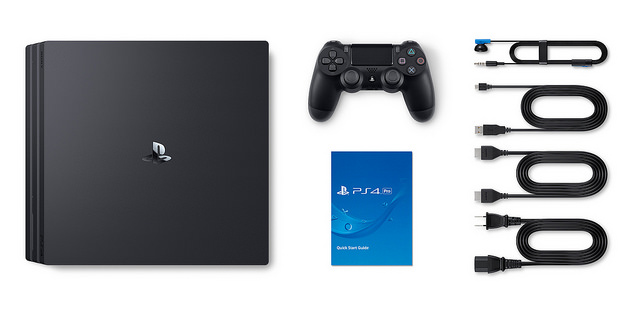
Curious to know what the PS4 Pro will come packing at launch? Wonder no more! PSLS has a handy unboxing video for you right here.
-
An Incremental Upgrade
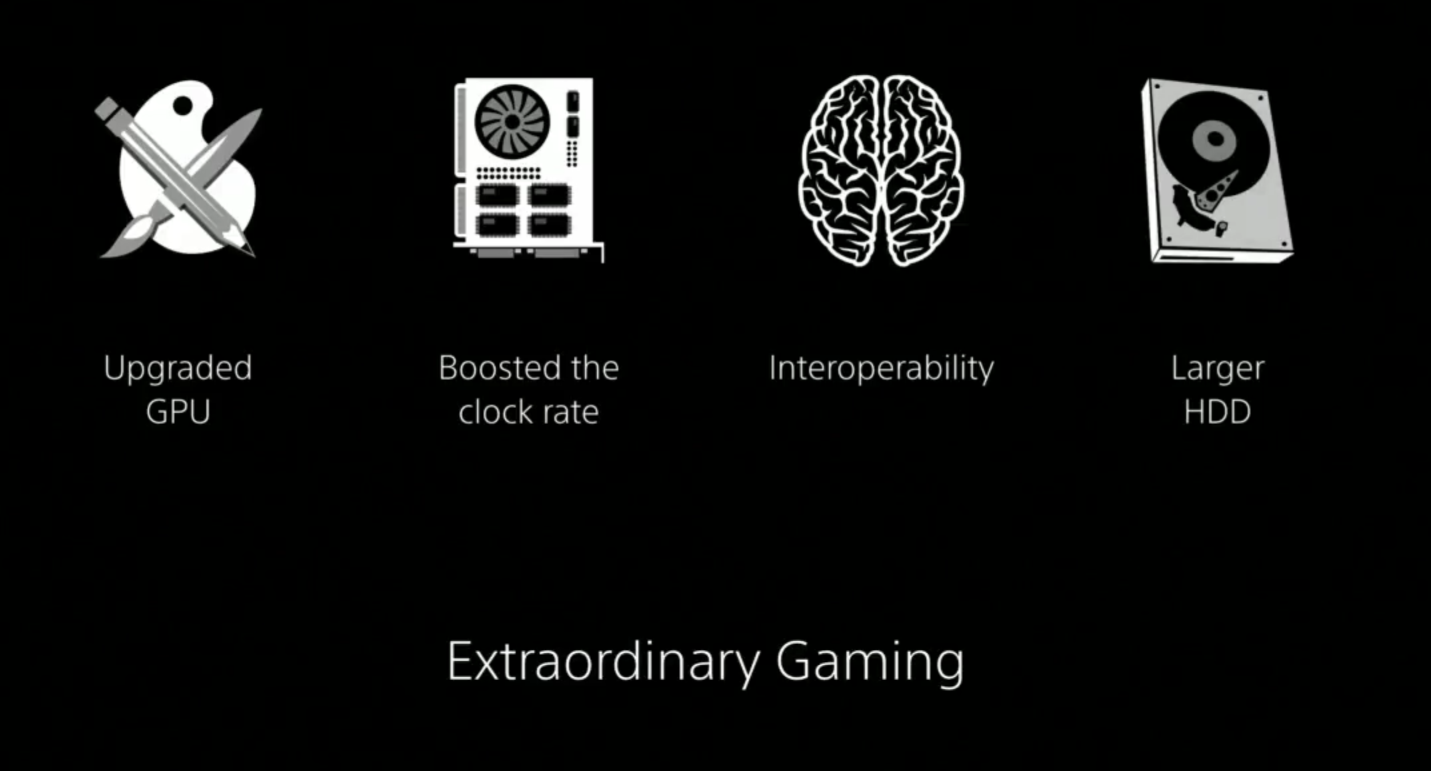
Sony continues to emphasis that Pro doesn’t herald the start of a new generation; instead, it’s a premium piece of hardware designed to coexist with the base PS4 model. What’s more, you can rest assured that there will be more PlayStations further down the line.
“Where we go from there, we’re going to have to wait and see. It’s our first time innovating within the life cycle, so I’m not exactly sure what impact that will have on our plan going forward. But there will be more PlayStations.”
-
High Dynamic Range

So, what’s all this fuss about HDR? It stands for High Dynamic Range and is considered as a “real step forward” for visual imagery. It has its roots in photography, and essentially heightens a picture’s range between darkest blacks and brightest whites allowing for a richer, more engrossing display.
-
Checkerboard Rendering, Explained
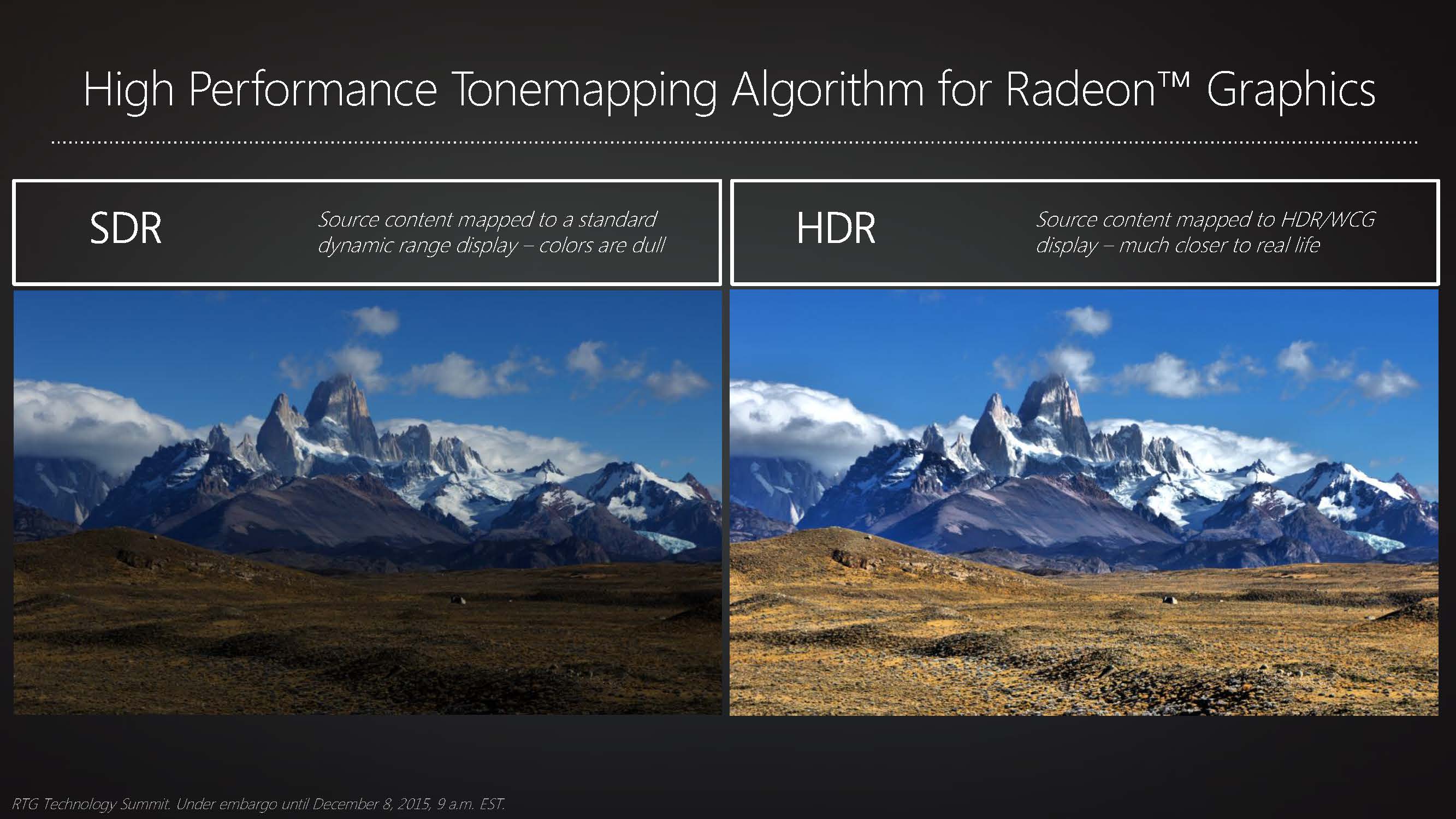
From teraflops to checkerboard rendering, it's easy to become overwhelmed by the technical jargon swirling around PS4 Pro.
When it comes to the latter, Lead System Architect Mark Cerny explained the ins and outs of how Pro achieves 4K via checkerboard rendering.
"First, we can do the same ID-based color propagation that we did for geometry rendering, so we can get some excellent spatial anti-aliasing before we even get into temporal, even without paying attention to the previous frame, we can create images of a higher quality than if our 4m colour samples were arranged in a rectangular grid… In other words, image quality is immediately better than 1530p.
"Second, we can use the colours and the IDs from the previous frame, which is to say that we can do some pretty darn good temporal anti-aliasing. Clearly if the camera isn’t moving we can insert the previous frame’s colours and essentially get perfect 4K imagery. But even if the camera is moving or parts of the scene are moving, we can use the IDs – both object ID and triangle ID to hunt for an appropriate part of the previous frame and use that. So the IDs give us some certainty about how to use the previous frame.
"[With] checkerboard rendering, the first two pluses are the same: crisp edges, detailed foliage, storm fences, but also, increased detail in textures, increased detail in specular effects. But we’re doubling pixel shader workload, there are other overheads as well and it may not be possible to from 1080p native all the way up to 2160p checkerboard."
-
Forward Compatibility
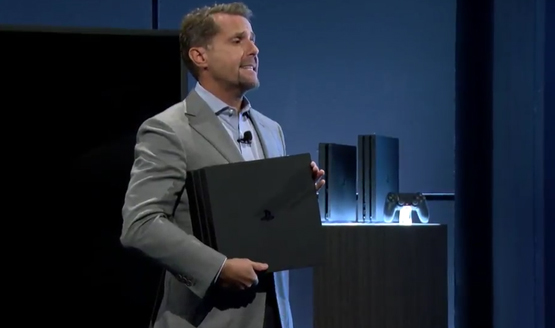
But don’t fret! Not all PS4 titles will be left in the dust. Soon after PlayStation Meeting 2016, it was confirmed that existing games can be retroactively enhanced for PS4 Pro via post-launch updates in a strategy that Sony is referring to as “forward compatibility.” The buck ultimately stops with the developer on this one, but already a host of first and third-party studios have pledged their support.
-
No 4K Blu-Ray Support

Arguably the big point of contention, PS4 Pro won’t include 4K Blu-ray support whatsoever — and there’s no plans to add the feature post-launch.
Said Sony: “Our feeling is that while physical media continues to be a big part of the games business, we see a trend on video towards streaming. Certainly with our user base, it’s the second biggest use case for people’s time on the system so we place more emphasis on that area.”
-
No 4K TV, No Bueno?

Why buy a PS4 Pro without owning a 4K TV? That's a question our own Keri Honea asked, and her overview is nothing short of a must-read.
-
42 Games to Have PS4 Pro on Day One

Battlefield 1 and Bound are among the titles that'll take full advantage of the PS4 Pro come release.
Here's a full rundown of all 42 titles and remember, the likes of Horizon Zero Dawn and Watch Dogs 2 will all support Sony's hardware refresh out of the box.
Battlefield 1
Battlezone
Bound
Call Of Duty: Black Ops 3
Call of Duty: Infinite Warfare
Call of Duty: Modern Warfare Remastered
Deus Ex: Mankind Divided
Driveclub VR
FIFA 17
Firewatch
Helldivers
Hitman
Hustle Kings
inFamous First Light
inFamous Second Son
Knack
Mafia III
Mantis Burn Racing
Middle-earth: Shadow of Mordor
NBA 2K17
Paragon
PlayStation VR Worlds
Ratchet & Clank
Rez Infinite
RIGS Mechanized Combat League
Rise Of The Tomb Raider: 20 Year Celebration
Robinson: The Journey
Smite
Super Stardust Ultra
The Elders Scrolls Online: Tamriel Unlimited
The Elders Scrolls V: Skyrim Special Edition
The Last Of Us Remastered
The Last Of Us: Left Behind
The Playroom VR
Titanfall 2
Tumble
Uncharted 4: A Thief’s End
Until Dawn: Rush of Blood
Viking Squad
Wheels of Aurelia
World Of Tanks
XCOM 2 -
PlayStation VR
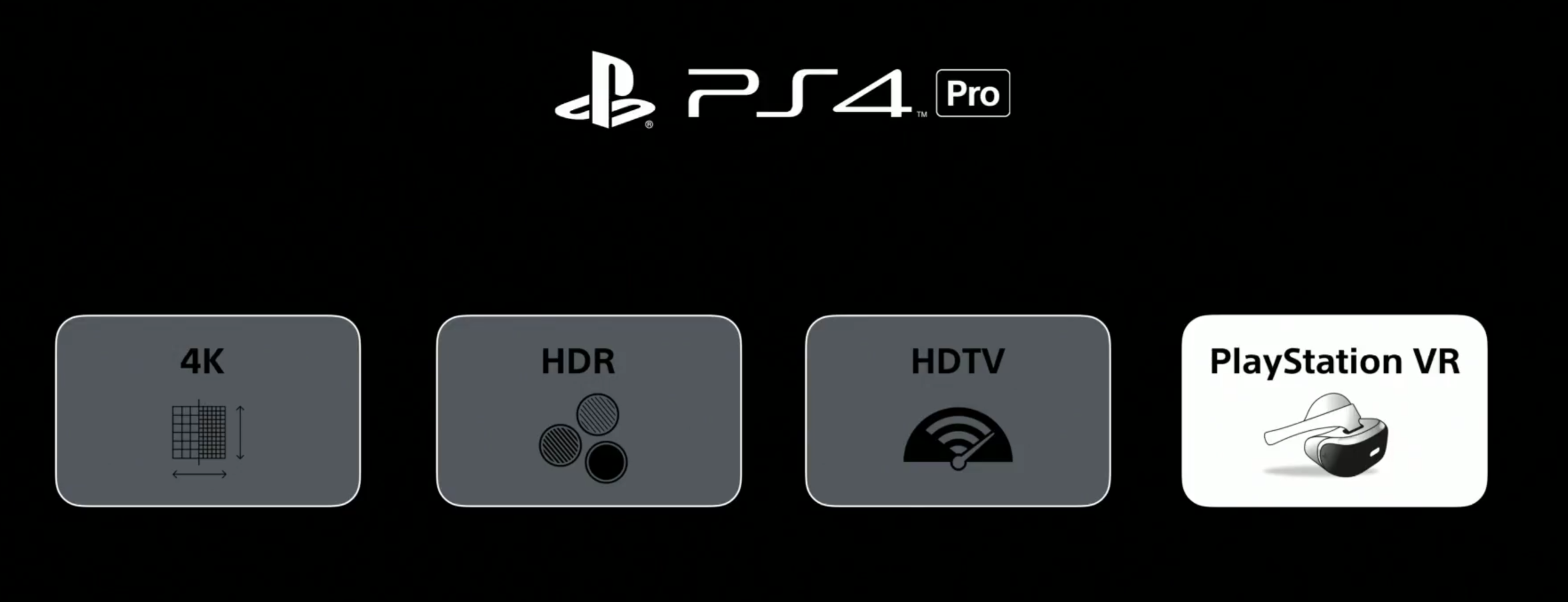
PlayStation VR is an impressive piece of kit on its own, that much we know. But with PS4 Pro, Sony's head-mounted device will receive a technical boost, and the platform-holder is actively encouraging game developers to tap into the console's enhanced innards.
Should a studio take this course of action, “there’ll be a big boost to performance with no noticeable impact to image quality in the HMD [head-mounted display].”
Said Cerny:
“We’re just asking for them to take advantage. We’d like for them to take a look at what the hardware can do and do something with it."
-
Frame-Rate Parity in Multiplayer Titles
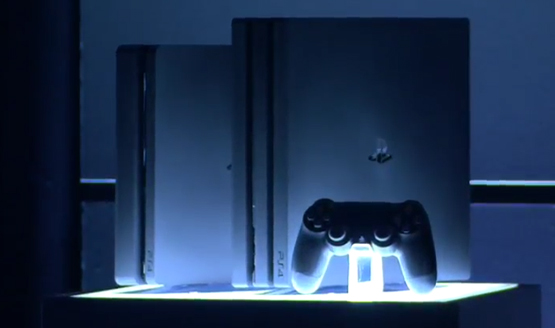
Fearing that bumping multiplayer frame-rates will lend PS4 Pro owners an unfair advantage, Naughty Dog noted recently that it fully intends to cap performance at a select threshold — be that 30 or 60 frames-per-second.
“The main thing that we’re making sure of is that the frame-rates are the same; there’s definitely no frame-rate advantage. You can’t run one at 60 and one at 30. You want to make sure the updates are exactly the same.”
-
Data Transfer

If you’re out to upgrade come November, PS4 to PS4 Pro data transfer is possible via an Ethernet Cable and firmware 4.00, allowing you to port over games, saved data, and Share content from one console to the next.
Said Sony: "PS4 Pro exists in the same digital ecosystem as the standard PS4 in all regards; two PS4 console systems, one PlayStation Network, one PS4 community."
-
4K Gaming Always in the Cards

It seems Sony was mulling over the possibility of 4K gaming pretty early on — just after the PS4 shipped, in fact.
-
High-End Streaming Support

The Netflix and YouTube apps on PS4 Pro will boast 4K streaming support.
-
What About Non-4K TVs?

If you aren’t one of the fortunate few to own a 4K TV, PS4 Pro still opens up notable performance boosts. PS Blog writes: “Depending on how the developer chooses to use the increased processing power, games with PS4 Pro support are able to render higher or more consistent framerates, increased environmental and character model detail, improved overall visual quality, and other related visual enhancements.”
-
Pre-Orders Open & Hands-On

Pre-orders are now open ahead of the system's November 10 release date.
On the fence? Have a gander at our hands-on impressions piece for more insight.
-
Our Early Thoughts
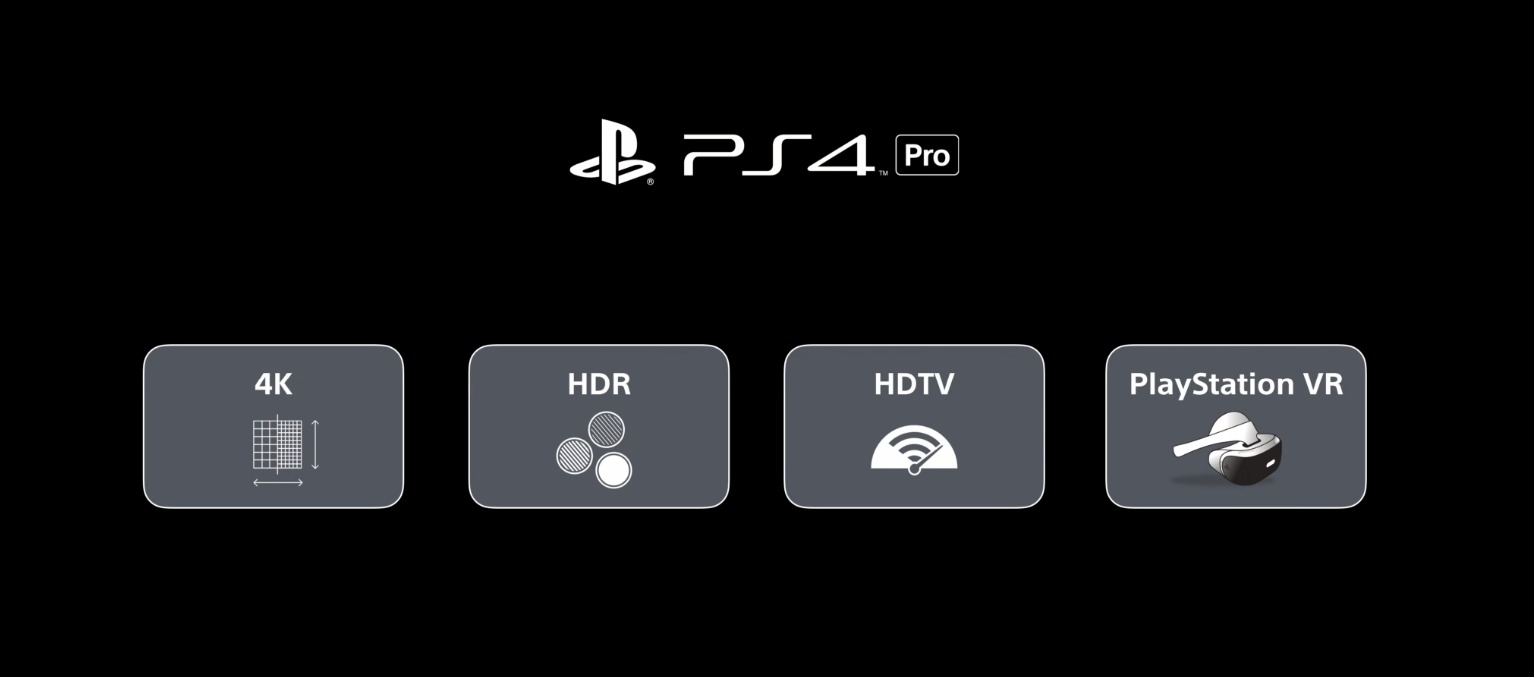
The PSLS crew weighed in on the Pro announcement late last week via our latest edition of Now Loading. The consensus? Mixed, with a dose of cautious optimism.
If you'd rather content for your ears, PS4 Pro was also a point of discussion on a recent episode of The Clickbait Podcast.
-
A Tale of Two Consoles

In our recent episode of Versus here on PSLS, we pit the PS4 Slim and PS4 Pro against one another to weigh up their respective pros and cons.
-
HDD Can Be Replaced

Though PS4 Pro-ready titles won't necessarily be bigger than their PS4 counterparts, early adopters will be pleased to note that the HDD can be upgraded -- just keep in mind that support doesn't include external hard drives.
Launching alongside the remodelled DualShock 4 pad, Sony has stressed that it has no intention of rolling out a premium controller in the vein of the Xbox One Elite.
Said Cerny:
"We want to keep PlayStation 4 as a single unified audience. We need to be quite careful to the enhancements we add to the controller. But it’s not the sort of thing that’s going to create haves and have nots."
-
4K Capture Card Incoming?

Hardware manufacturer Elgato Gaming has been dropping hints that a 4K capture device is in the works. We'll have to make the jump up from 1080p at some point, right?
-
Price, Specs & 8GB of RAM
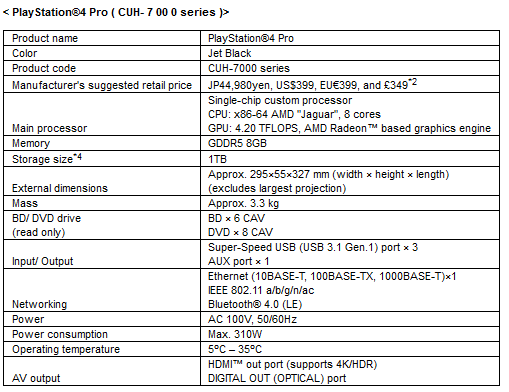
PlayStation 4 Pro will launch on November 10 for $399.
In anticipation of its release, here you'll find all the technical minutia you'll ever need regarding PS4 Pro. Sony, meanwhile, recently levelled on its decision to keep the RAM at 8GB.
-
Strong Competition

Though Andrew House seems more concerned with the PC market, Microsoft’s Project Scorpio is purportedly more powerful than the PS4 Pro.
Will that make a marked difference come release? Or is the one-year headstart enough for Sony to bolster its market dominance?
-
Our Review

Anthony Severino, the founding father of PSLS, is handling our review of the PS4 Pro. Find his final verdict here.








