Having trouble with some of the Mortal Kombat X combos? If so, don’t blame yourself — blame the game.
According to a lengthy video uploaded by YouTuber infamy 23, a certain setting in MKX is actually causing some users to mess up combos, even if they input the buttons correctly. Infamy 23 explains in the video that a certain default setting, the “Release Check” setting, can make MKX register your button inputs incorrectly if they are done too quickly. Apparently, by turning the “Release Check” setting off in the “Wireless Controller Preset” options menu, combos in MKX will register your button presses far more accuratly, and combos will, hopefully, no longer fall flat.
For a full explanation of how this works, check out the video above. For a short explanation — just turn off the “Release Check” setting in Mortal Kombat X and you’ll do better.
[Source: Infamy 23 (YouTube)]
Related Reading:
- Everything Wrong With Mortal Kombat X
- Mortal Kombat X Review – A New Generation of Fatality
- Now Loading…Purchasing “Easy Fatalities” in Mortal Kombat X
Mortal Kombat X - Everything You Need to Know
-
Mortal Kombat X - Everything You Need to Know
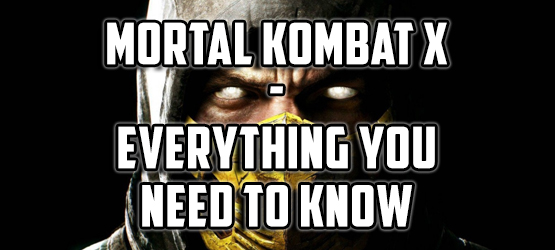
-
There's a Free-to-Play Mobile Version That Will Unlock Main Game Content

Synergy! Mortal Kombat X has a F2P version on mobile, and playing it will net you some goodies in the main game.
-
Watch the Official MKX Fightpad in Action, Not Available for PS3, PS4 in the UK

Mortal Kombat X will have an official fightpad for those who prefer that to an arcade stick, and regular controller.
However, those in the UK and want to buy the pad for the PS3 and PS4, will have a tough time getting one, sadly.
Franchise creator Ed Boon also confirmed that the PS3 fight sticks will work with the PS4 version of MKX.
-
The Story Will Be a Direct Continuation of MK9

At gamescom 2014, studio boss Ed Boon confirmed that Mortal Kombat X will be a "direct continuation" of MK9; and that it will span 25 years.
-
There's Already a Day One Update Out Now

While Mortal Kombat X is set for release on April 10, there's already a day one 1.8GB update out now.
From the PS4's update history, here's what NetherRealm changed:
- Improved online stability
- Multiplayer invite improvements
- Gameplay fixes and balancing
- Localized language fixes
- Bug fixes
There's a few more changes (allegedly) that the patch did, and you can read more about it here.
-
Lose Yourself in Lots and Lots of Gameplay Videos

Can't wait next week? We have a lot of gameplay videos to whet your appetite!
Bunch of Characters and Fatalities
Here's What the Character Selection Screen and Skins Look Like
-
Here are the Trophies You Can Earn

Spoiler? Nah, not really...well, it might be for some.
-
Don't Expect a Demo

Nope, no demo for anyone, sadly.
-
NetherRealm Isn't Developing the Last-Gen Versions

In order to be focused "100 percent" for next-gen, Warner Bros. has tapped High Voltage to develop MKX for PS3 and Xbox 360.
High Voltage has worked on Injustice: Gods Among Us Ultimate Edition for the PS4 and PC, and a few other games.
You can read the full story, as well as WB's full statement on it here.
-
Yep, MKX Has a Season Pass

Mortal Kombat X will have a Season Pass, which its predecessor also had.
The "Kombat Pack" will include four full characters, and five new skin packs.
-
MKX Will Have Brutalities, Fatalities and

Find fatalities in the game hard to pul off? NetherRealm has you covered in that area with "easy" fatalities.
Brutalities have also been confirmed...ouch!
Finally, a new "-ality" has been introduced, which is perfect for online matches...the "Quitality"
-
It Might Have Micro-Transactions

In an interview, NetherRealm Studios Marketing Manager Brian Goodman let slip that the company was not “yet” prepared to discuss micro-transactions, hinting that they could be present in the game. He then noted that a future announcement would be made on the subject.
-
DLC?! Spawn, Jason Voorhees and More, but No Platform-Exclusive Ones

First the good news: players can try the DLC characters without buying the content in the "Living Towers" mode.
However, even so, there's a lot of DLC stuff planned for MKX, and you might balk at it if you're not used to that sort of thing
Jason Voorhees from the Friday the 13th movie series has been confirmed to be in one "pack." You can read up on every pack's content here.
The Predator has also been confirmed to make an appearance
Remember Spawn? He might also make an appearance, too.
Finally, another bit of good news! NetherRealm has confirmed that MKX will not have platform-exclusive characters. That's good, right?
-
Learn More About Living Towers and Faction War

Spicing things up in MKX are the Living Towers and Faction Wars. It's kind of hard to explain, so I'll let this video do the talking.
-
Here are the Mortal Kombat Kollector's Editions
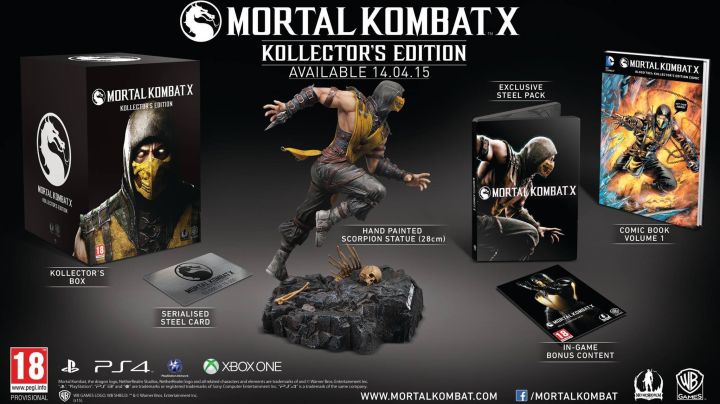
If you like collecting various stuff, Mortal Kombat X will have a Premium, Limited, and Kollector's edition available at launch.
Ranging from $90-$180, the content included varies a fair bit.
-
Goro is a Pre-Order Bonus, Watch Him Be Brutal Now

Sadly, the four-armed boss of MK1 is now sectioned off as a pre-order bonus. If you're on the fence, go watch this video to see what you might be missing (or not).
-
We Played It Already, and Talked to NetherRealm About It, Too!
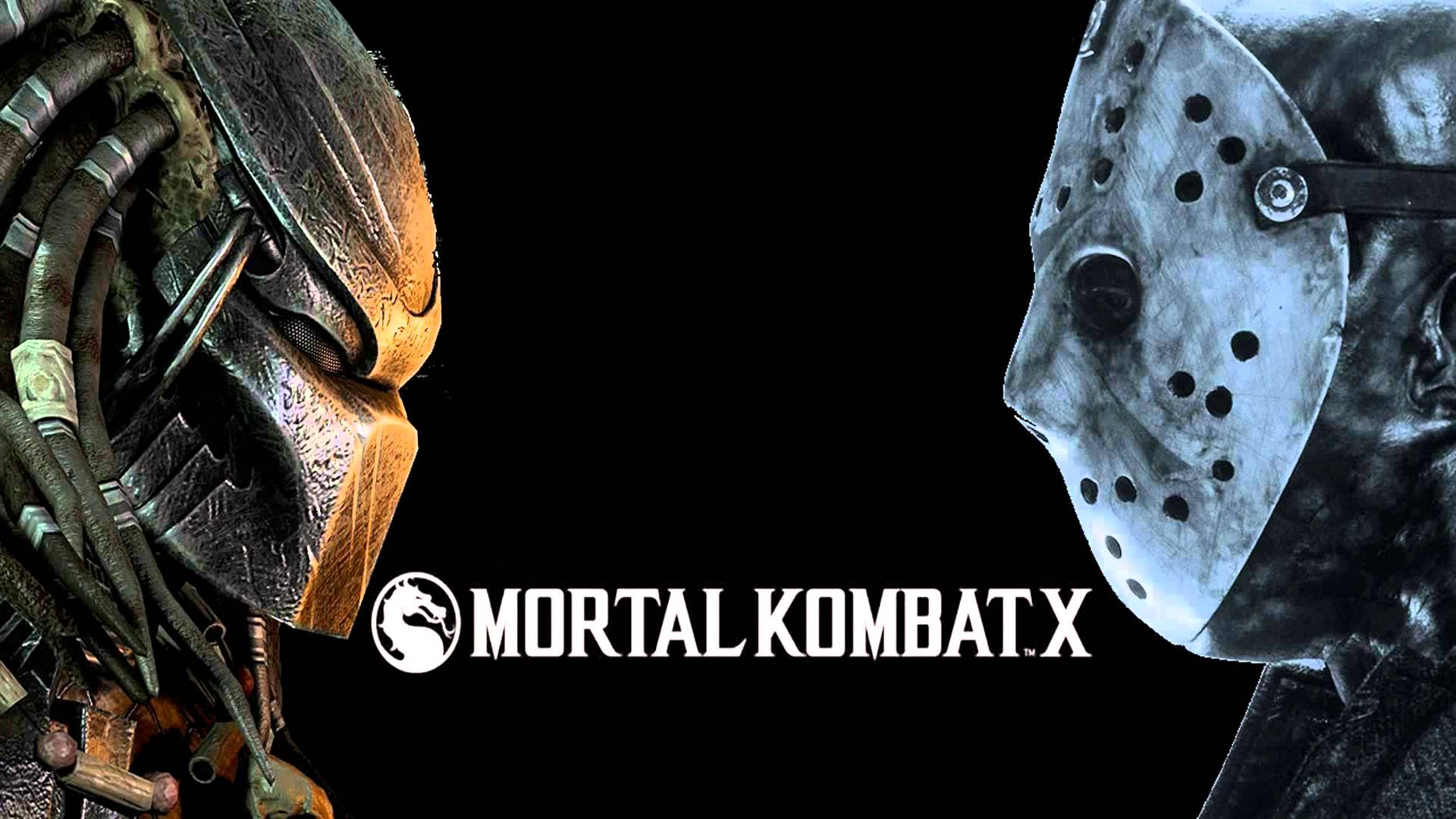
Yep, we got some early hands-on time with Mortal Kombat X and here's what we thought of it so far.
Oh, we also interviewed NetherRealm about DLC, the roster, fatalities and more.








