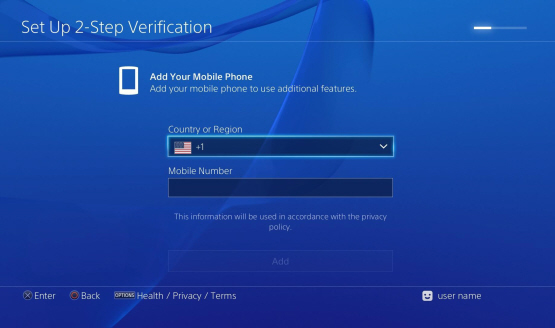After Sony announced it back in April, and certain parts of the world received it earlier this month, 2-step verification is now available for PlayStation Network accounts in North America and Europe. You can activate it by following this link or by following these steps (on PS4):
- Go to [Settings] > [PlayStation Network/Account Management] > [Account Information] > [Security] > [2-Step Verification] > [Set Up Now].
- Carefully enter your mobile number and select [Add].
- You will receive a verification code by text – enter this to authorise your mobile number to receive 2SV texts.
- Select [Activate] to switch on 2SV.
- We advise you to make a note of your 10 backup codes now in case of sign-in issues. Go to [Settings] > [PlayStation Network/Account Management] > [Account Information] > [Security] > [Two-Step Verification] > [Backup Codes] to find them.
Once activated, 2-step verification adds an extra layer of security to your account. Here’s how it works: when you enter your sign-in ID and password on a computer, mobile device, tablet, or your PlayStation 4, Sony will send you a unique verification code to your mobile phone that means only you can sign in. You’ll need to sign-in with a verification code if it’s your first time signing in after turning on 2SV, you manually sign-out of your PS4, you reset your account password, you change your sign-in ID, or if you’re signing in to your account on a friend’s PS4.
“Passwords can be compromised if you use the same password for multiple accounts, click on malicious links, open phishing emails and other methods,” Sony writes. “If your password is compromised and becomes known to someone other than yourself, your account will still require a verification code to gain access when you activate 2-Step Verification.”
Here’s a quick list of when you need to sign-in with 2-step verification:
You need to sign-in with 2SV:
- When you first sign-in to PSN after enabling 2SV.
- When you sign-in to PSN after signing-out.
- Every time you sign-in to PSN if auto sign-in is switched off.
- Occasional security checks when signing-in on web browser/PS App.
You do not need to sign-in with 2SV if:
- 2SV is switched off.
- Automatic sign-in is enabled and you have previously signed-in with 2SV.
- If you are signed-into PSN and you are accessing account management (you only need your account password).
- If Password at Checkout is switched on and you are making a PlayStation Store purchase (you only need your account password).
You can learn more about 2-step verification on Sony’s website.
Sony also revealed that Communities on PS4 are expanding and you can now find up to 100,000 people in every community.